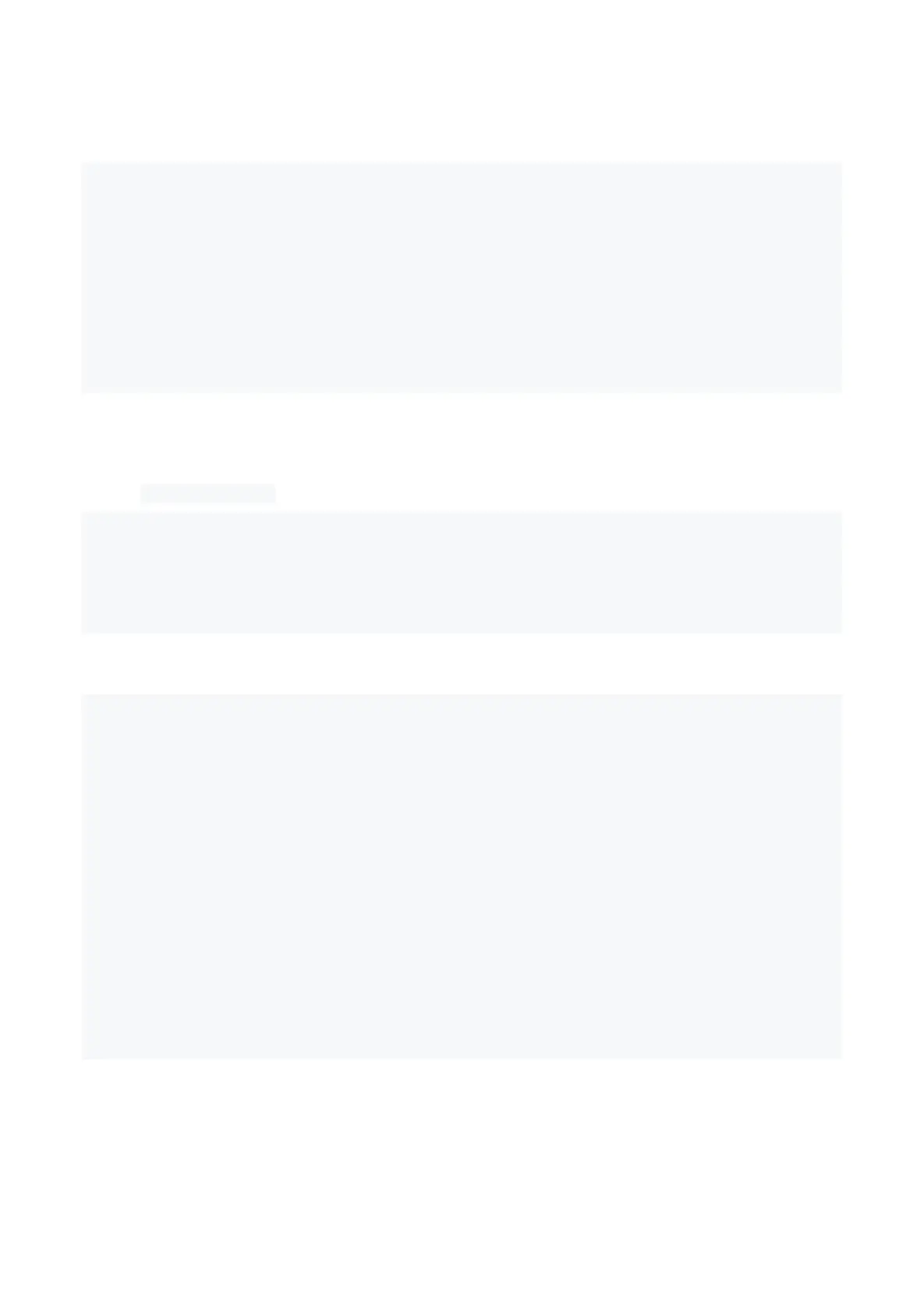1. product brief introduction:
It's a 2.4g and 5G dual-band WiFi 6 PCI Express card designed to increase users' need for speed in
esports. PCIE X1, X4, X8, or X16 slots for desktop consoles. The motherboard needs to support PCIE
V2.1Gen2 and USB2.0 interfaces.
It USES Intel AX200 chip, is compatible with IEEE 802.11.b/g/ N/AC/AX, supports high performance dual
channel network and full duplex communication, up to 2974Mbps transmission rate, supports Bluetooth
5.0 version.
Driver support WIN10, Linux, Chrome.
2. Product packaging
A WiFi6 network card;
a driver CD;
a USB cable
A warranty card.
3. driver installation
1. Please plug the wireless network card into the PCI-E port of the computer.
2. Insert the USB cable into the 4PIN socket of the network card, and insert the other end into the USB
pin of the motherboard.
3. Boot up the computer.
4. The "Find new Hardware Wizard" dialog box will pop up. It is suggested that you choose "Cancel".You
can also select Install from list or specified location and click Next to manually install.
5. Put the cd-ROM attached to the drive into the computer drive.
6. Find the driver installation program in the CD and double-click "Setup" to install.
7. The installation program will automatically install the driver and wireless configuration software. You
just need to wait and click "Next".
8. Click "Finish" to complete the driver installation.
9. This product driver only supports 64-bit systems.