Use this sheet to assist in programming the Medallist water softener when used as a standard application. Please refer to the Medallist Installation and Operation Manual if
modifications need to be made to the programming options or service check out.
Make sure the inlet water supply is turned off, then supply power to the timer. The display will power up flashing "12:00 PM" and the motor will energize and cycle the control, without
stopping, to the home position. This is required to ensure that the control is in the home position.
The timer uses four buttons:
1. STATUS: Advance timer through display options.
2. UP ARROW "+": Increase the setting.
3. DOWN ARROW "-": Decrease the setting.
4. REGEN.: Initiate a manual regeneration.
SETTING THE MICROPROCESSOR
The microprocessor senses when it is installed as a Soft-Minder
®
control. Adding or
removing any connection to the board will automatically reset the microprocessor to the
factory settings.
Step 1 – Programming Time of Day
Press the “STATUS” key.
The display will blink “tod” for 3 seconds
and then change to time of day with the “ones” digit blinking.
Adjust the “ones” digit with the “+” or “-” keys.
Press the “REG” key to blink the “tens” digit.
Adjust the “tens” digit with the “+” or “-” keys.
Press the “REG” key to blink the “hours” digit.
Adjust the “hours” digit with the “+” or “-” keys.
Press the “REG” key to cycle back to “ones” or
Note: The “hours” setting scrolls through 1-12 AM and 1-12 PM. Make sure the
proper AM or PM indicator is shown when setting the time.
Step 2 – Programming Regeneration Time
Press the “Status” key after setting the time of day.
The display will blink “tor” for 3 seconds and then
change to the time setting with the “ones” digit
blinking. Adjust regeneration time as time of day
above.
Note: This option will not show if the “dIP 2” option is set to immediate
Step 3 – Programming Salt Dosage
Press the “Status” key after programming
regeneration time.
The display will blink “SLtP” if set to English or
“SLtG” if set to Metric for 3 seconds and then
display the salt dosage. Refer to the reverse side of this sheet for salt settings.
Adjust the setting with the “+” or “-” key (3-24 lbs.)(1-10 kgs.)
Note: This option will not show if the control is set to Filter mode.
Step 4 – Programming Backwash Time
Press the “Status” key after programming salt
dosage.
The display will blink “bw” for 3 seconds and then
display the backwash time in minutes.
Adjust the setting with “+” or “-” key. (1-40 minutes)
Step 5 – Programming Brine Draw/Slow Rinse
Time
Press the “Status” key after programming the
backwash time.
The display will blink “br” for 3 seconds and then
display the brine draw/slow rinse time in minutes.
Adjust the setting with the “+” or “-” key. (35-99 minutes). See Table 5 for
suggested brine draw/slow rinse times.
Note: This option will not show if the control is set to Filter mode.
Step 6 – Programming Gallons (Liters) or Days to
Regeneration
Meter Mode —
Press the “Status” key after programming the brine
draw/slow rinse time.
The display will blink “CAPG” (“CAPL”) for 3 seconds and then display the
gallons or liters set point.
Adjust the setting with the “+” or “-” key. (10-9990 Gallons)
(40-37000 Liters). Refer to the reverse side of this sheet for calculating capacity
setting.
Note: The programmed value must be multiplied by 10 to obtain the actual setting.
For example, if 87 is shown in the display, the control will regenerate after 870
gallons have passed through the meter.
Timeclock Mode —
Press the “Status” key after programming the brine draw/slow rinse time.
The display will blink “CAP” for 3 seconds and then display the number of days
between regenerations.
Adjust the setting with the “+” or “-” key. (1-42 days). Refer to the reverse side of
this sheet for calculating time clock settings.
Exiting Program Mode
From Step 6 (or step 7 if it is active) press the “Status” key.
The display will go blank.
Press the “Status” key again to exit programming.
Note: The control will exit the programming mode if no key press activity takes
place within one minute.
Locking the Programmed Menu
Press and hold the “+” key for 3 seconds while in the service mode.
The display will show the status of the lock feature. (“LoC” or “unL”)
Adjust with the “+” or “-“ key.
Press the “STATUS” key to return to the service mode.
Note: While the programmed menu is locked (“LoC”) all of the programming
menu items will display, however only the time of day can be changed.
Note: If programming times out, values will not be saved. The “Status” key must be
pressed to save values.
TABLE 5 - Suggested Brine Draw/Slow Rinse Times
Brine Draw/Slow Rinse Time (Minutes)
Salt Dosage 8" Tank 10" Tank
353—
455—
55740
65942
76244
86546
96848
10 71 50
11 74 52
12 76 53
13 78 55
14 80 56
15 82 58
16 — 59
17 — 61
18 — 62
19 — 64
20 — 65
21 — 67
22 — 68
23 — 70
24 — 71
Note: Values are for 50 psi pressure. Minutes should be adjusted for lower
and higher pressures to ensure that the brine is fully rinsed out.
2:00
AM
i2:00
PM
I0
I0
7 I
87
MEDALLIST PROGRAMMING INSTRUCTIONS

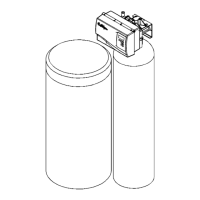

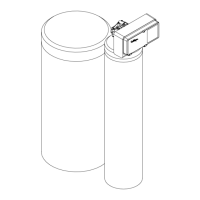









