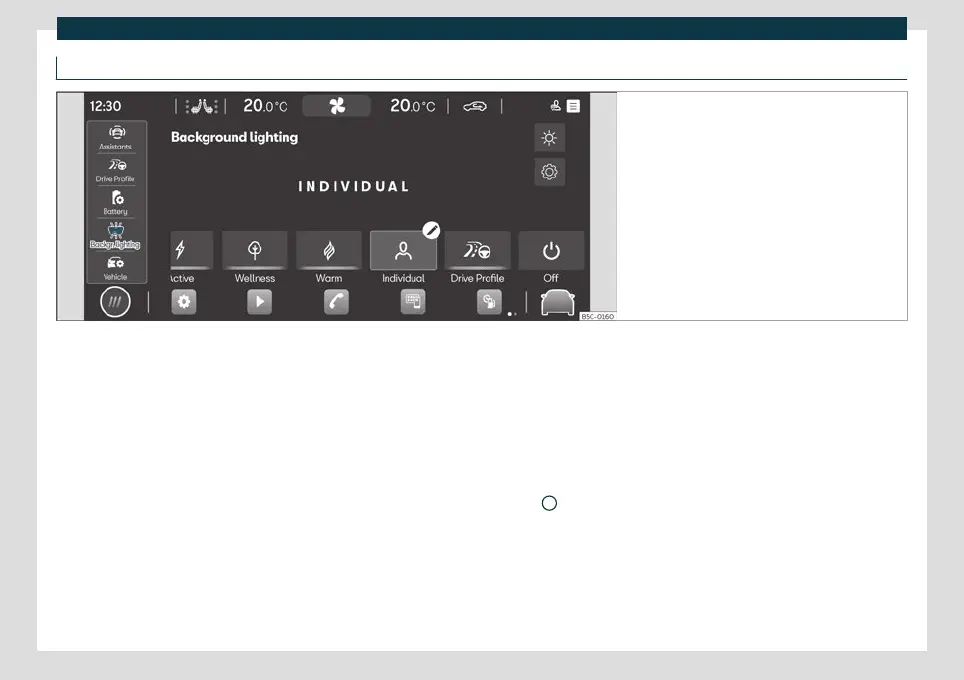Lights
Ambient light*
Fig. 93
Schematic representation: Ambient light
The ambient light lights up the area of the
centr
e console, the f
ootwell area and, de-
pending on the version, the front door pan-
els and the instrument panel line.
There are predefined Ambient Light ver-
sions
›››
Fig. 93 . The intensity of the lighting
can be adjusted using the function button :
●
Automatic: lights up the interior of the ve-
hicle depending on the selected driving
mode.
●
Manual: to adjust the intensity of the am-
bient light in each of the areas as well as to
change the colour in the versions that have
lighting on the front door panel and the in-
strument panel line.
●
Off: turns off the ambient light.
Additional functions of the ambient light
●
Door open alert: Representation on the
line of the respective front door if the vehicle
reaches 10 km/h while either of the two
front doors is not closed properly.
●
Rear windows locked alert: Representa-
tion on the line of the respective front door
when the operation buttons of the rear win-
dows are pressed, if they have been locked
with the safety button
›››
Fig. 86
5
and the
v
ehicle is lock
ed (Auto Lock)*.
●
Representation of the hazard warning
lights: Animation on the entire ambient light
line while the hazard warning light function is
active.
●
Representation of acceleration: Anima-
tion on the entire ambient light line when ac-
celerating. This function is only represented
in the Cupra when the link between the am-
bient light and the drive profile is activated.
The representation of these functions by the
ambient light can be switched on and off
both individually and as a whole from the in-
fotainment system’s settings menu .
121
