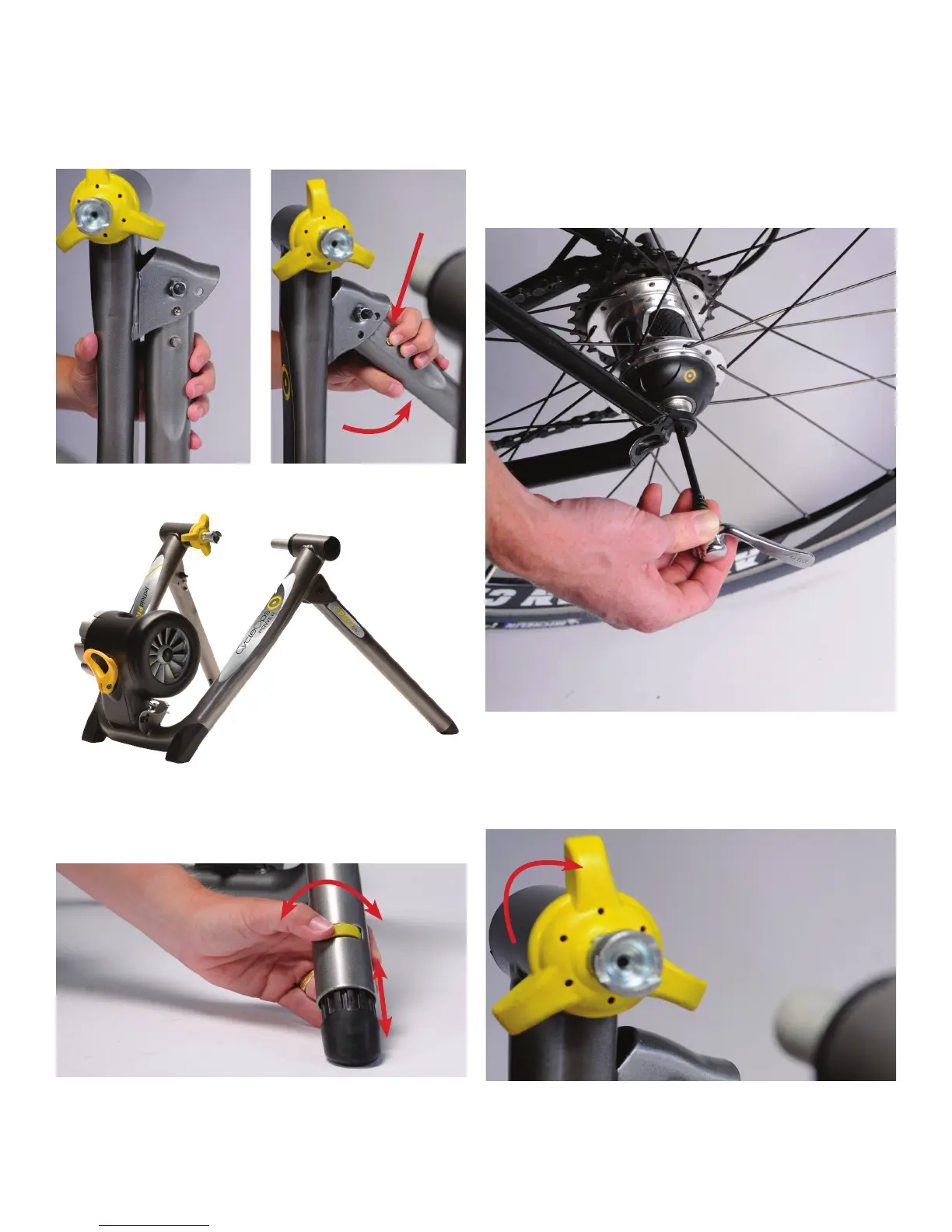4
1.2: Trainer Setup
To your trainer up, extend the legs as shown below,
then set the trainer on a fl at surface.
Turn the thumb wheel to adjust the leg and level the
frame as shown below.
1.3: Attaching your Bike to the Trainer
The CycleOps JetFluid
TM
Pro
trainer is designed to be
used with the provided skewer. Replace the skewer
on the rear wheel of your bike with the one provided.
Make sure the quick release handle is on the left side
of the bicycle and faces upward.
Rotate the yellow skewer clamp knob clockwise to
allow suffi cient clearance for your skewer.
Press
Extend
