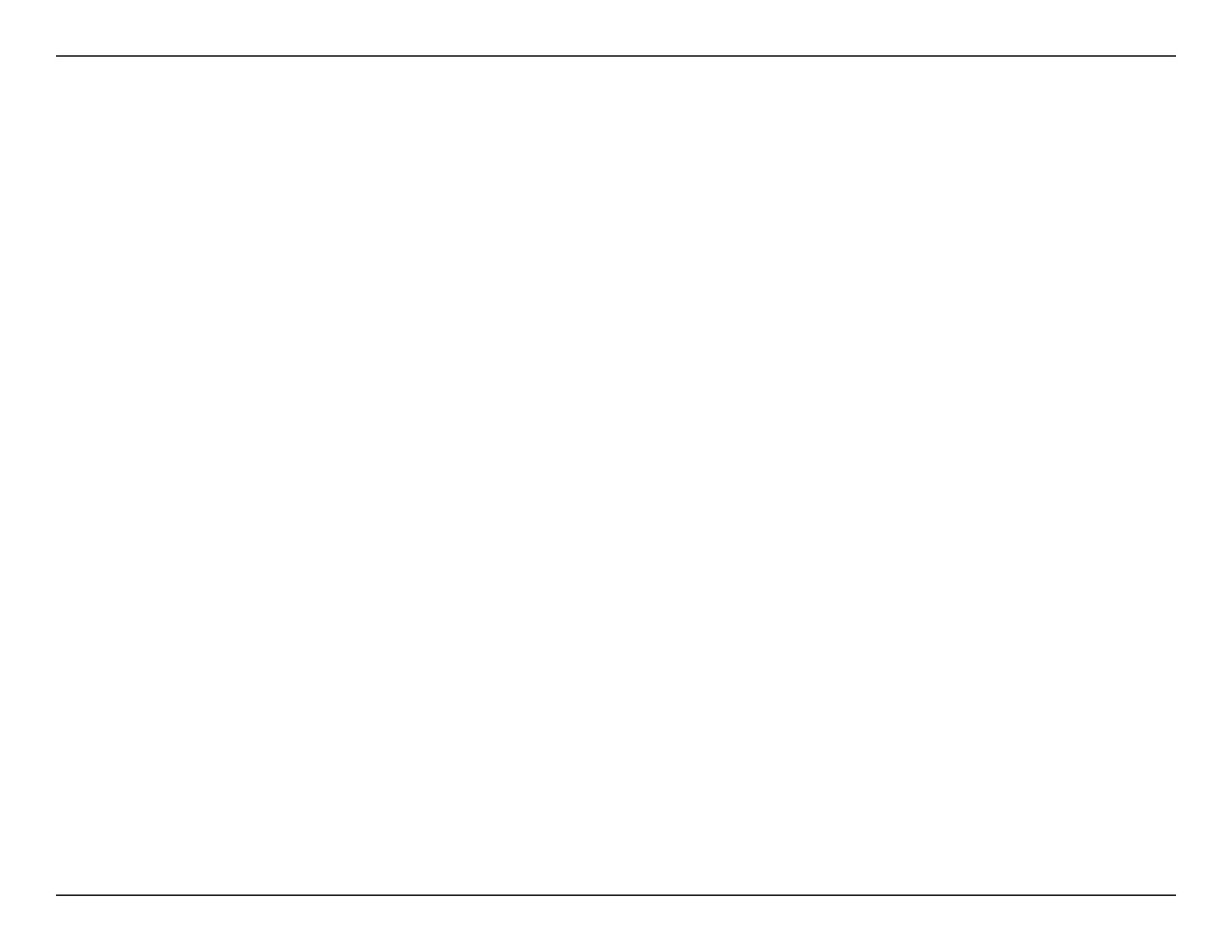4D-Link COVR-2202 || COVR-2200 User Manual
Section 1 - Product Overview
• Extreme Performance - The six powerful antennas, high-power amplier, and MU-MIMO technology combined
create an ultra-fast, powerful Wi-Fi network capable of handling a large number of connected devices running
high-bandwidth applications like 4K streaming and gaming.
• Smart Steering - Behind the scenes, each Covr Point automatically determines whether to connect a device to
the 2.4 or 5 GHz band, providing the best speed and range for each device and optimally distributing devices to
each network.
• Expandable Network - Covr is a scalable solution; extra Covr Points can be added to increase the reach of your
network. Scale up your Wi-Fi by adding another Covr Point to get true whole-home coverage.
• Easy Setup - Using the free D-Link Wi-Fi app or the intuitive web-based user interface, you can quickly set up the
COVR-2202 and congure your network with your specic settings in a matter of minutes.
