
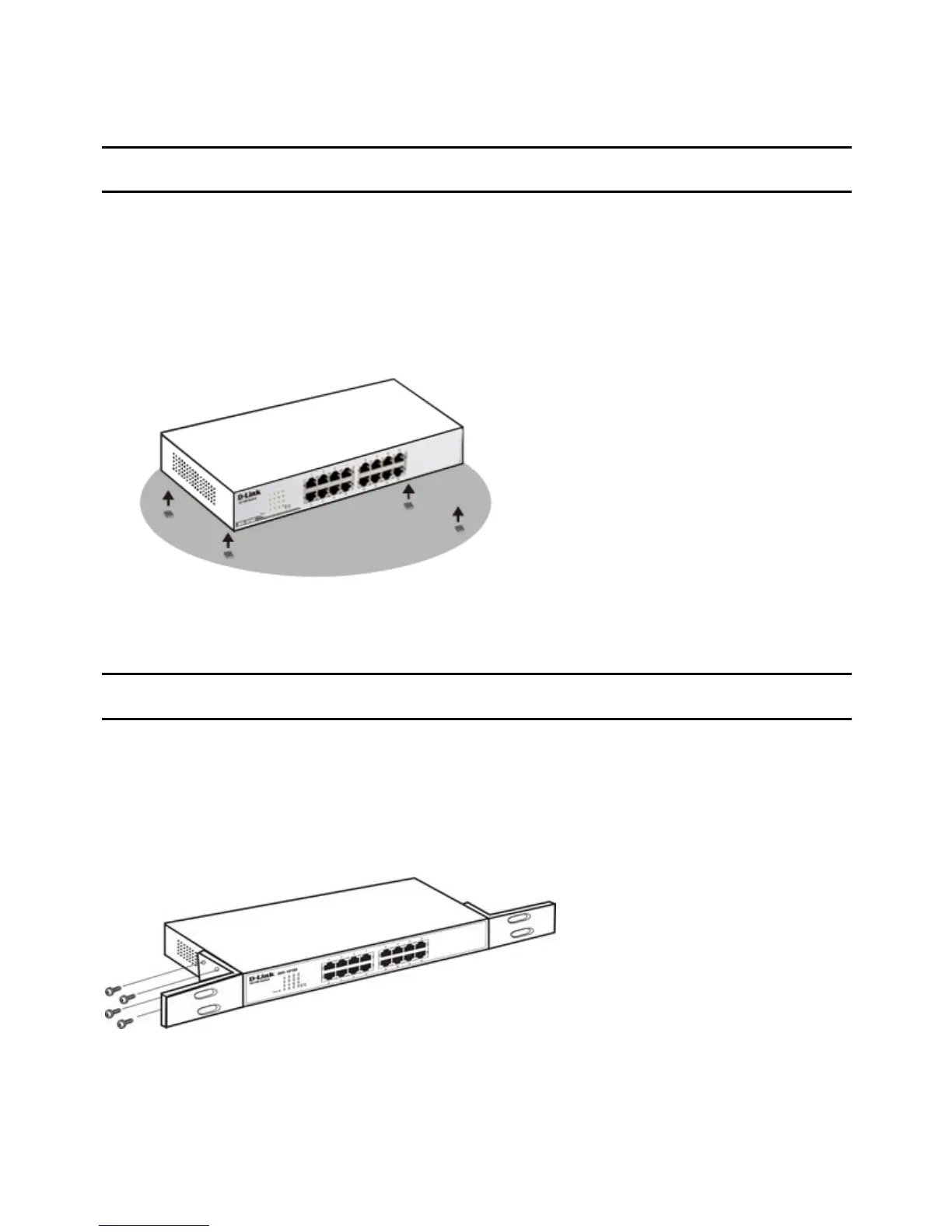 Loading...
Loading...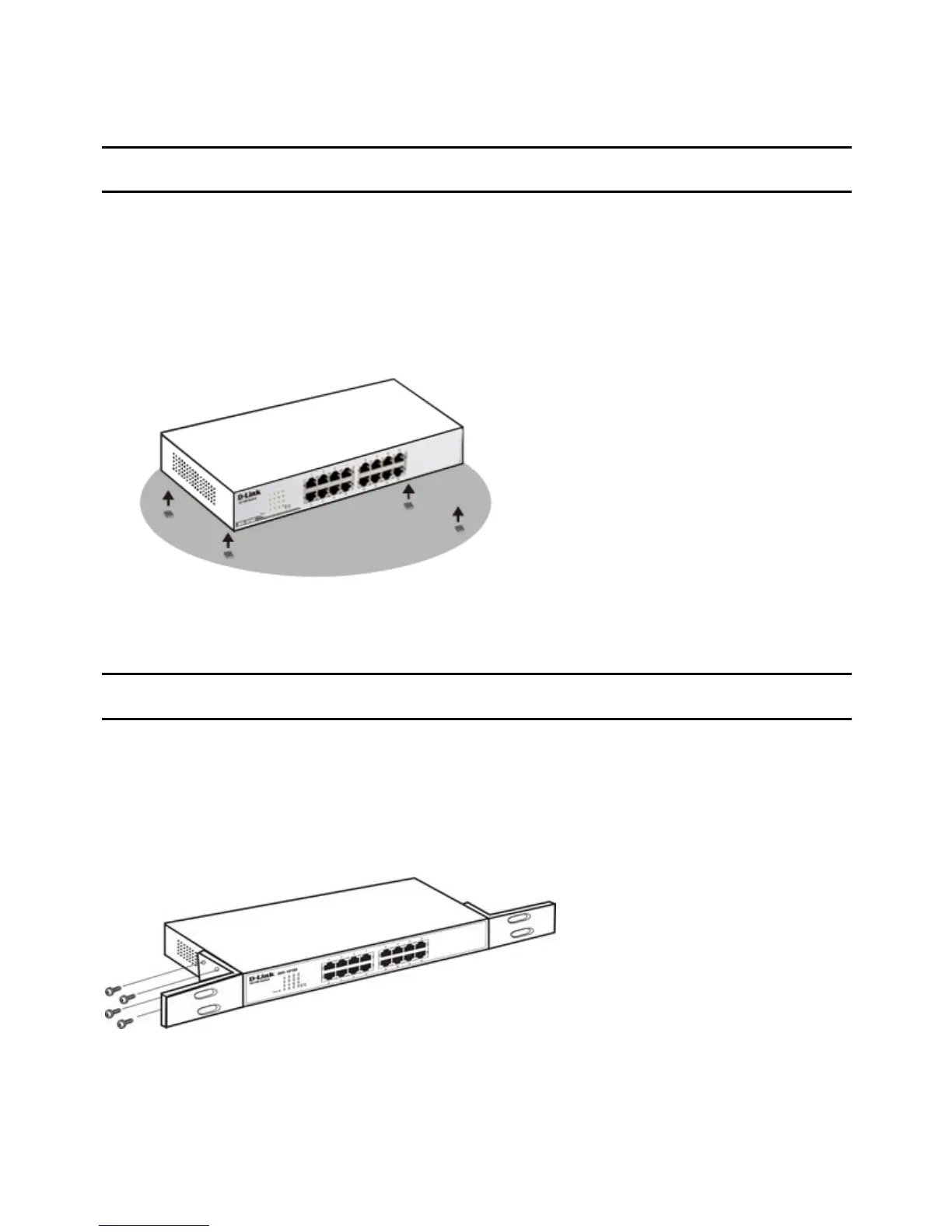
Do you have a question about the D-Link DES-1016D - Switch and is the answer not in the manual?
| Device Type | Switch |
|---|---|
| Form Factor | Desktop |
| Ports | 16 x 10/100 |
| Switching Capacity | 3.2 Gbps |
| MAC Address Table Size | 8K entries |
| Compliant Standards | IEEE 802.3, IEEE 802.3u, IEEE 802.3x |
| Forwarding Rate | 1.488 Mpps |
| Operating Temperature | 0 °C to 40 °C |
| Storage Temperature | -10 °C to 70 °C |
| Humidity | 10% to 90% non-condensing |
| Features | Flow control, auto-negotiation, auto-uplink (auto MDI/MDI-X) |
| Dimensions | 280 mm x 44 mm |











