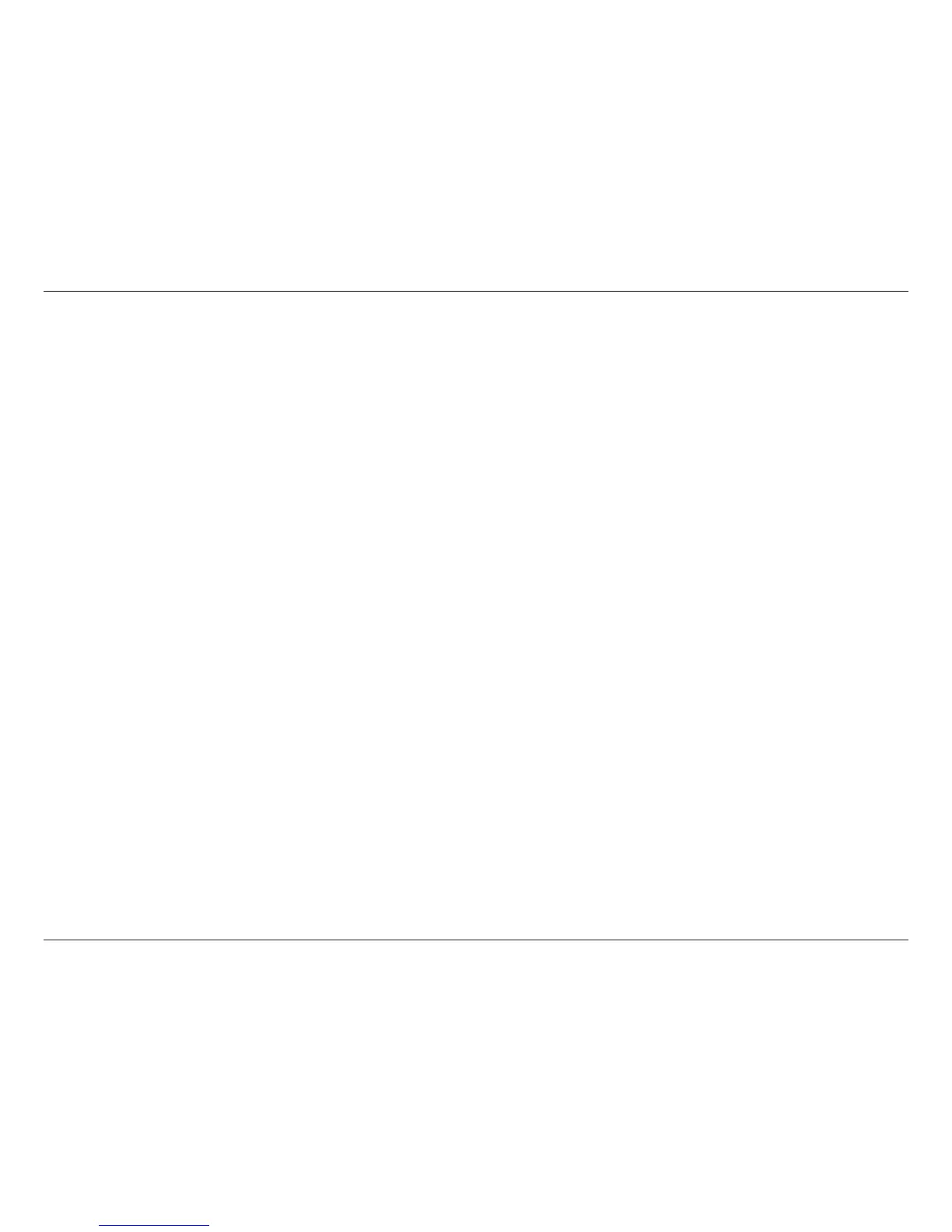6D-Link DES-1105 User Manual
Section 1 - Product Overview
Features
• The DES-1105 is a high performance switch designed specifically for environments where traffic on the
network and the number of users increase continuously.
• The DES-1105, with its small, compact size, was specifically designed for small to mid-sized workgroups.
The DES-1105 can be installed where space is limited; moreover, it provides immediate access to a
rapidly growing network through a wide range of user-reliable functions.
• The DES-1105 is ideal for deployment with multiple high-speed servers for 10Mbps or 100Mbps shared-
bandwidth workgroups. With the highest bandwidth at 200Mbps (100Mbps full-duplex mode), any port
can provide workstations with a congestion-free data pipe for simultaneous access to the server.
• The DES-1105 is scalable, allowing two or more DES-1105 switches to be cascaded together. Since all
ports support 200Mbps, any one of its five ports may be used to cascade to an additional switch to open
a Full-Duplex Fast Ethernet pipe.
• The DES-1105 is the perfect choice for a department or office planning to upgrade to Fast Ethernet.
The DES-1105 can accommodate 10Mbps or 100Mbps devices, providing a flexible solution for existing
(10Mbps) Ethernet workgroups.
• The DES-1105 combines dynamic memory allocation with store-and-forward switching to ensure that the
buffer is effectively allocated for each port; and it controls the data flow between the transmit and receive
nodes to guarantee against possible packet loss.
• The DES-1105 is an unmanaged 10/100Mbps Fast Ethernet switch that offers solutions for the accelerating
bandwidth needs of small Ethernet workgroups.
