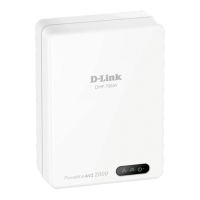1
Before You Begin
DHP-200 PowerLine
CD-ROM (containing Manual and Warranty)
Ethernet (CAT5 UTP/Straight-Through) Cable
If any of the above items are missing, please contact your reseller.
You must have at least the following:
DHP-200
Express PowerNetwork™
Powerline Bridge
These are the items included with your DHP-200 purchase:
An Ethernet-enabled device, such as a laptop or desktop computer that will connect
to the DHP-200.
Note: You will need at least two DHP-200 devices in order to create a
powerline network.
Safety Instructions
1. Do Not operate this product near water
2. Do Not locate this product where people may walk on the Ethernet cable.
3. The AC coupler should be plugged directly into a 110 VAC wall outlet.
Do Not use an extension cord between the adaptor and AC power source.
4. Disconnect this product from wall outlet during a lightning or thunder storm.
5. Unplug from the wall outlet before cleaning. Use a damp cloth for cleaning.
Do Not use liquid cleaners or aerosol cleaners.
Check Your Package Contents
©2006 D-Link Systems, Inc. All rights reserved. Trademarks or registered trademarks are the property of their respective holders. Soft-
ware and specications subject to change without notice.