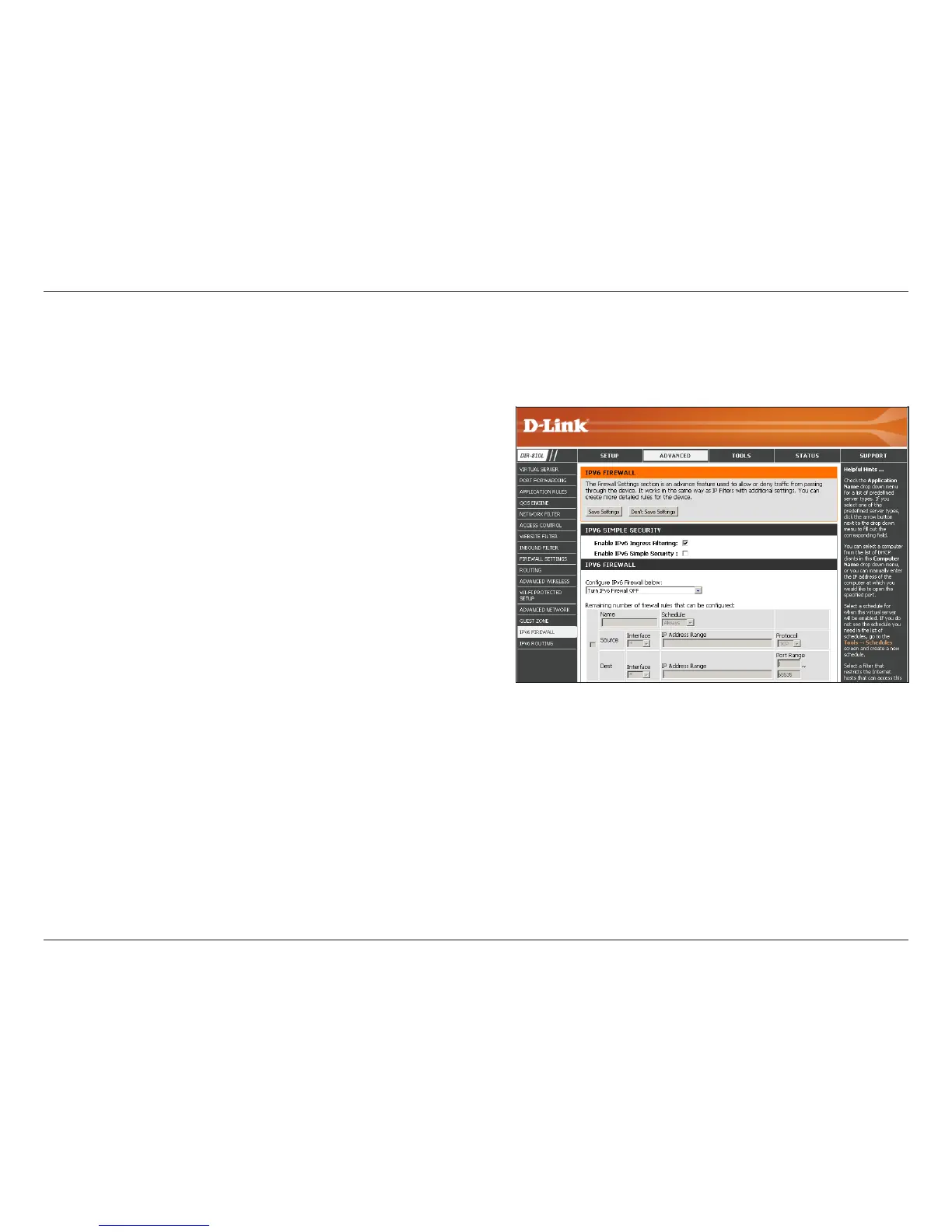92D-Link DIR-810L User Manual
Section 3 - Conguration
IPv6 Firewall
The DIR-810L’s IPv6 Firewall feature allows you to congure which kind of IPv6 trac is allowed to pass through the device.
The IPv6 Firewall functions in a similar way to the IP Filters feature.
Check the box to enable the IPv6 ingress security, which
initiates ingress ltering.
Check the box to enable the IPv6 rewall simple security.
Select an action from the drop-down menu.
Enter a name to identify the IPv6 rewall rule.
Use the drop-down menu to select the time schedule that the
IPv6 Firewall Rule will be enabled on. The schedule may be set
to Always, which will allow this service to always be enabled.
You can create your own times in the Tools > Schedules section.
Use the Interface drop-down menu to specify the interface
that connects to the source IPv6 addresses of the rewall rule.
Enter the source IPv6 address range in the adjacent IP Address Range eld.
Use the Interface drop-down menu to specify the interface that connects to the destination IP addresses of the rewall rule.
Select the protocol of the rewall port (All, TCP, UDP, or ICMP).
Enter the rst port of the range that will be used for the rewall rule in the rst box and enter the last port in the eld in the second
box.
Enable IPv6
Ingress Security:
Enable IPv6
Simple Security:
Congure IPv6
Firewall below:
Name:
Schedule:
Source:
IP Address Range:
Dest:
Protocol:
Port Range:
