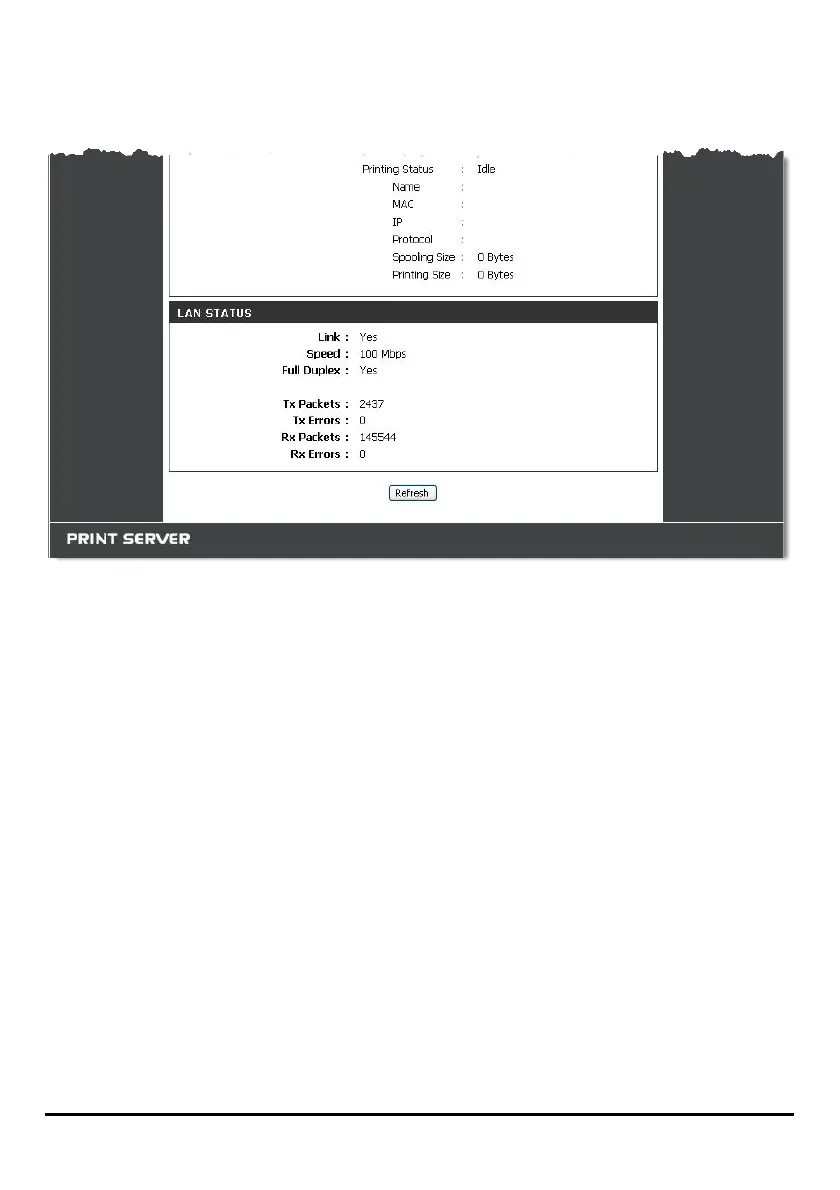46
Print Server Status
This field displays the information of the print server about the firmware version,
MAC/IP address, and up time.
Printer Status
The items in this field display the information of the printer, such as the given
name for the printer, speed, printer status, and status of your printing tasks, etc.
LAN Status
You can monitor the networking status in this field, including the network
connection, speed, and the packets status.
