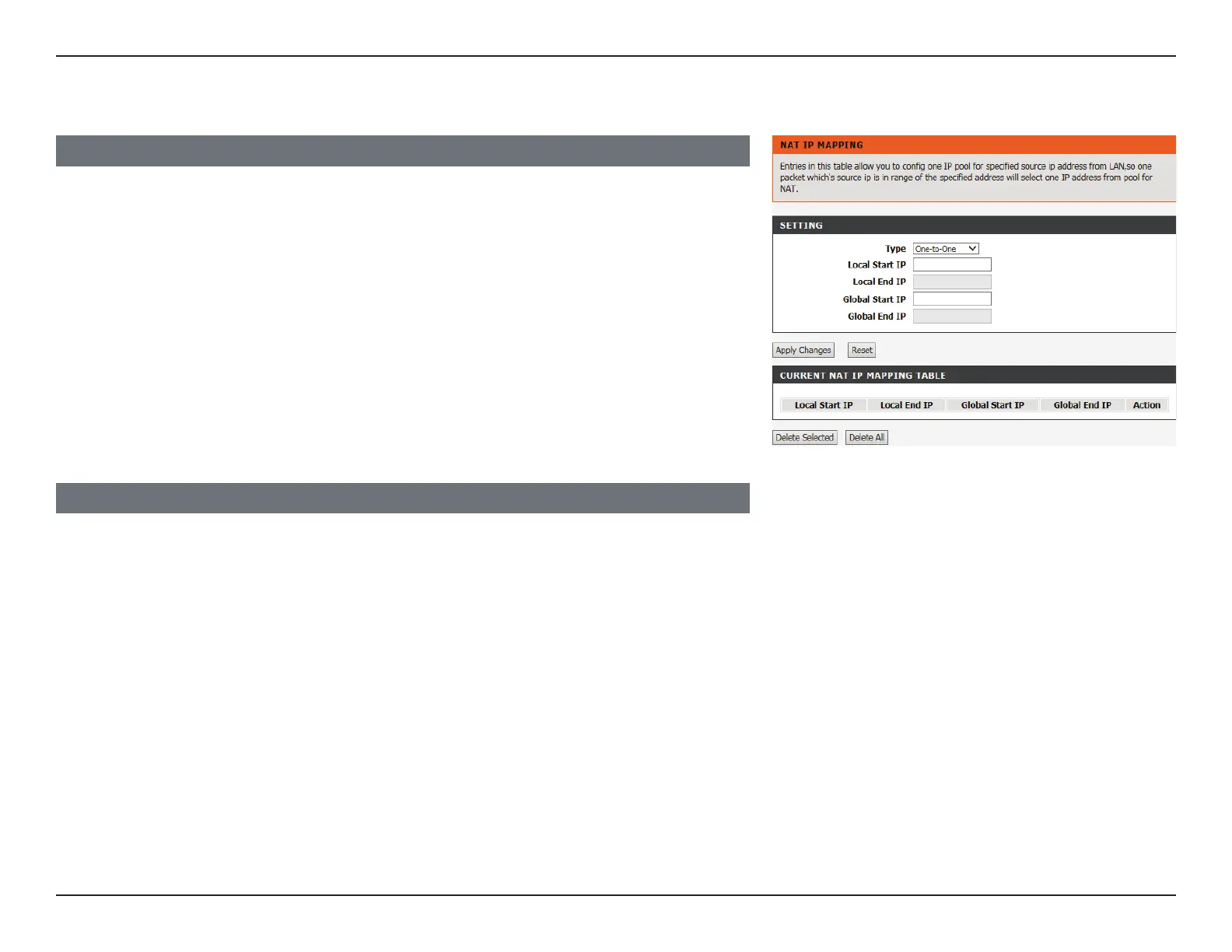110D-Link DSL-124 Wireless N300 ADSL2+ Modem Router User Manual
Section 4 - Conguration
NAT IP Mapping
CURRENT NAT IP MAPPING TABLE
The current NAT IP Mapping table is displayed. To remove a mapping, select it and click the
Delete Selected button. To remove all the entries click the Delete All button.
SETTING PORT
Type: Select the type of NAT IP mapping. The available options are One-
to-Many, Many-to-One, Many-to-many, or One-to-One. The
available boxes change depending upon your selection.
Local Start IP: Enter the Local Start IP.
Local End IP: Enter the Local End IP.
Global Start IP: Enter the Global Start IP.
Global End IP: Enter the Global End IP.
Click Apply Changes when you are done or Reset to undo your changes.
