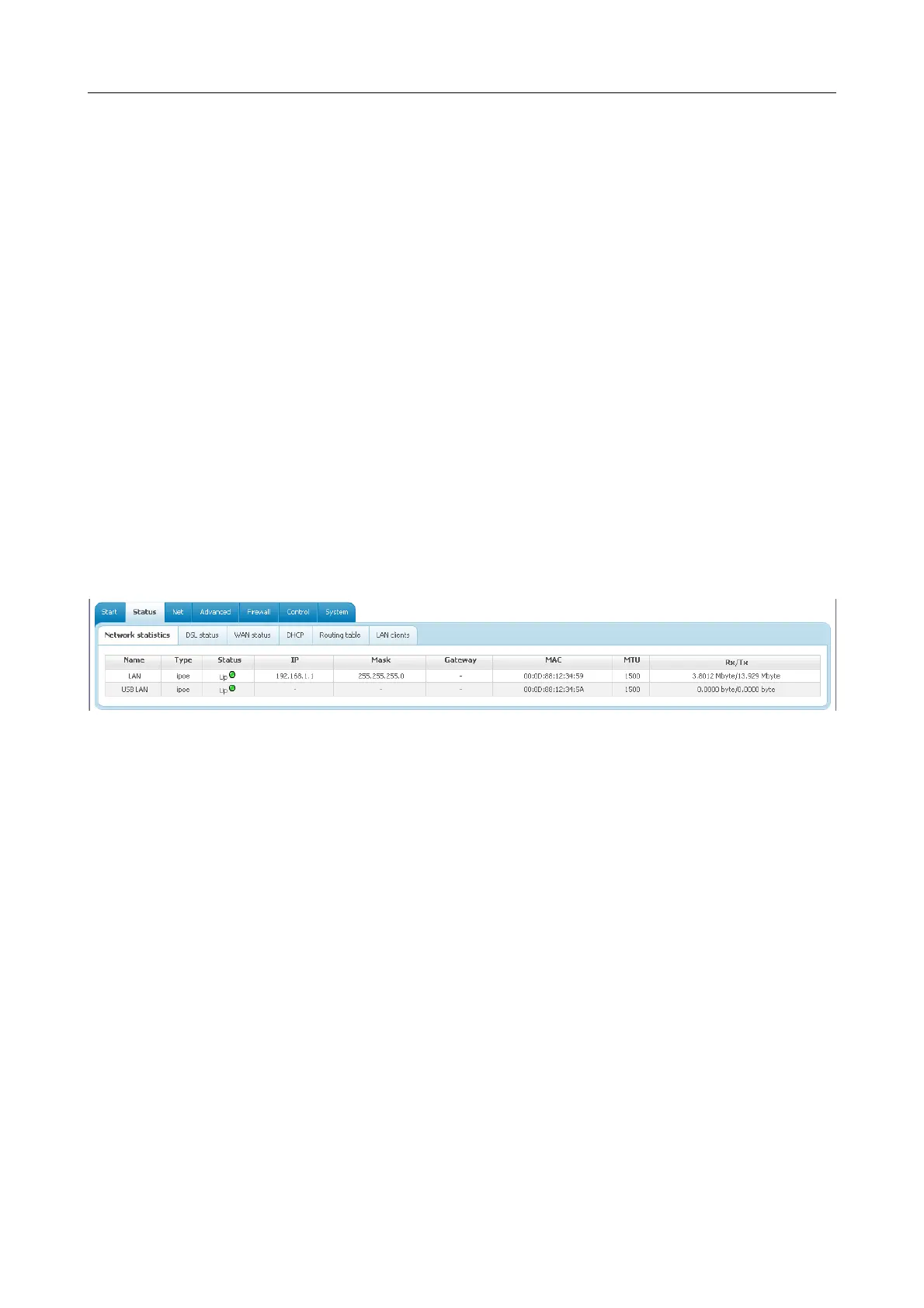DSL-2520U ADSL2/2+ Router with USB and Ethernet Ports
User Manual
Configuring via Web-based Interface
Status
The pages of this section display data on the current state of the router:
• network statistics
• DSL connection status
• active WAN connections
• IP addresses leased by the DHCP server
• the routing table
• data on devices connected to the router's network and its web-based interface.
Network Statistics
On the Status / Network statistics page, you can view statistics for all interfaces (connections)
existing in the system. For each connection the following data are displayed: state, IP address,
subnet mask and gateway (if the connection is established), MAC address, MTU value, and volume
of data received and transmitted (with increase of the volume the units of measurement are changed
automatically: byte, Kbyte, Mbyte, Gbyte).
Figure 37. The Status / Network statistics page.
Page 40 of 83