
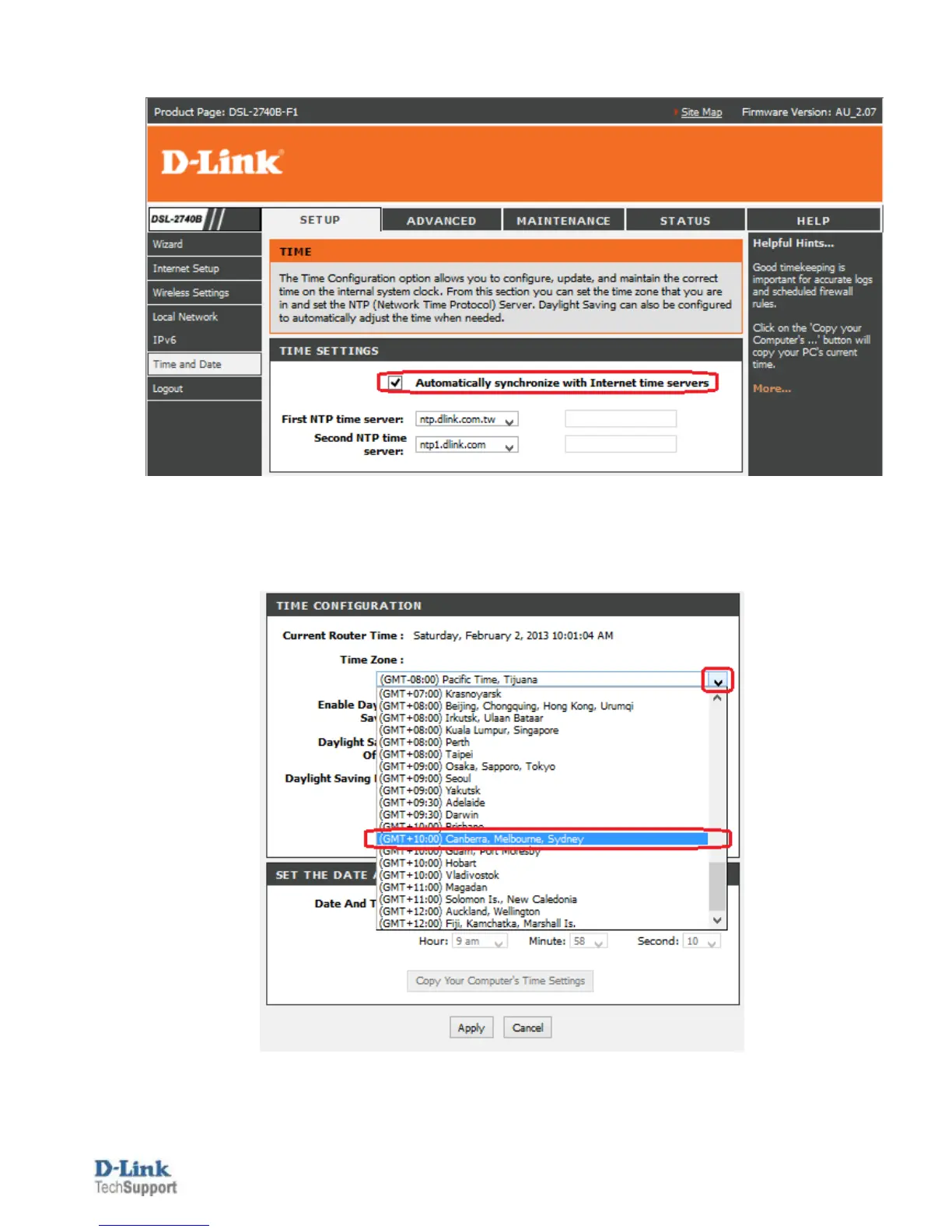 Loading...
Loading...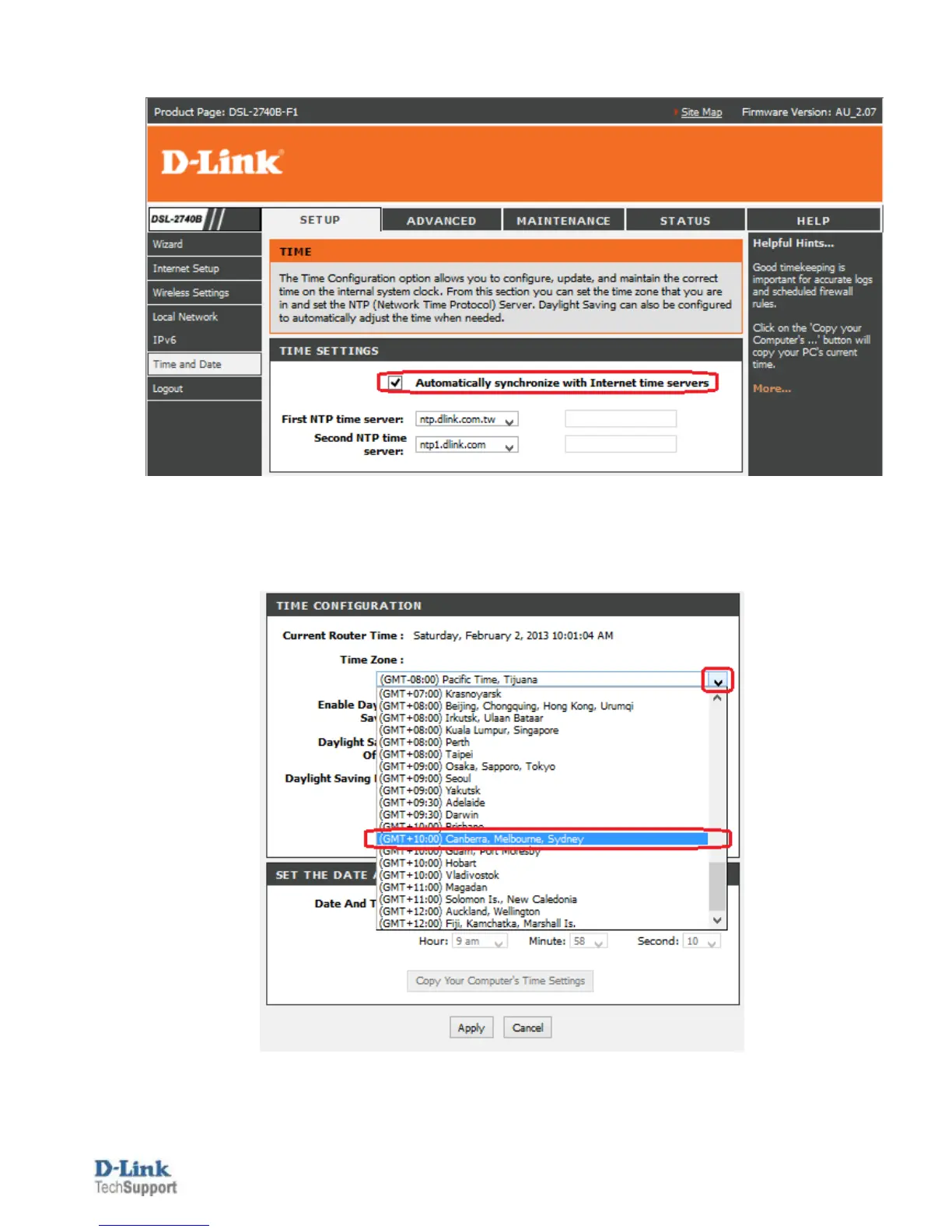






Do you have a question about the D-Link DSL-2740B and is the answer not in the manual?
| downstream data rate | up to 8 Mbps |
|---|---|
| upstream data rate | up to 1 Mbps |
| G.lite downstream data rate | up to 1.5 Mbps |
| G.lite upstream data rate | up to 512 Kbps |
| G.dmt.bis downstream data rate | up to 12 Mbps |
| G.dmt.bis upstream data rate | up to 12 Mbps |
| full rate downstream data rate | up to 24 Mbps |
|---|---|
| full rate upstream data rate | up to 1 Mbps |
| wireless speed | up to 300 Mbps |
|---|---|
| frequency range | 2.4 GHz to 2.484 GHz |
| antennas | 2 non-detachable dipole |