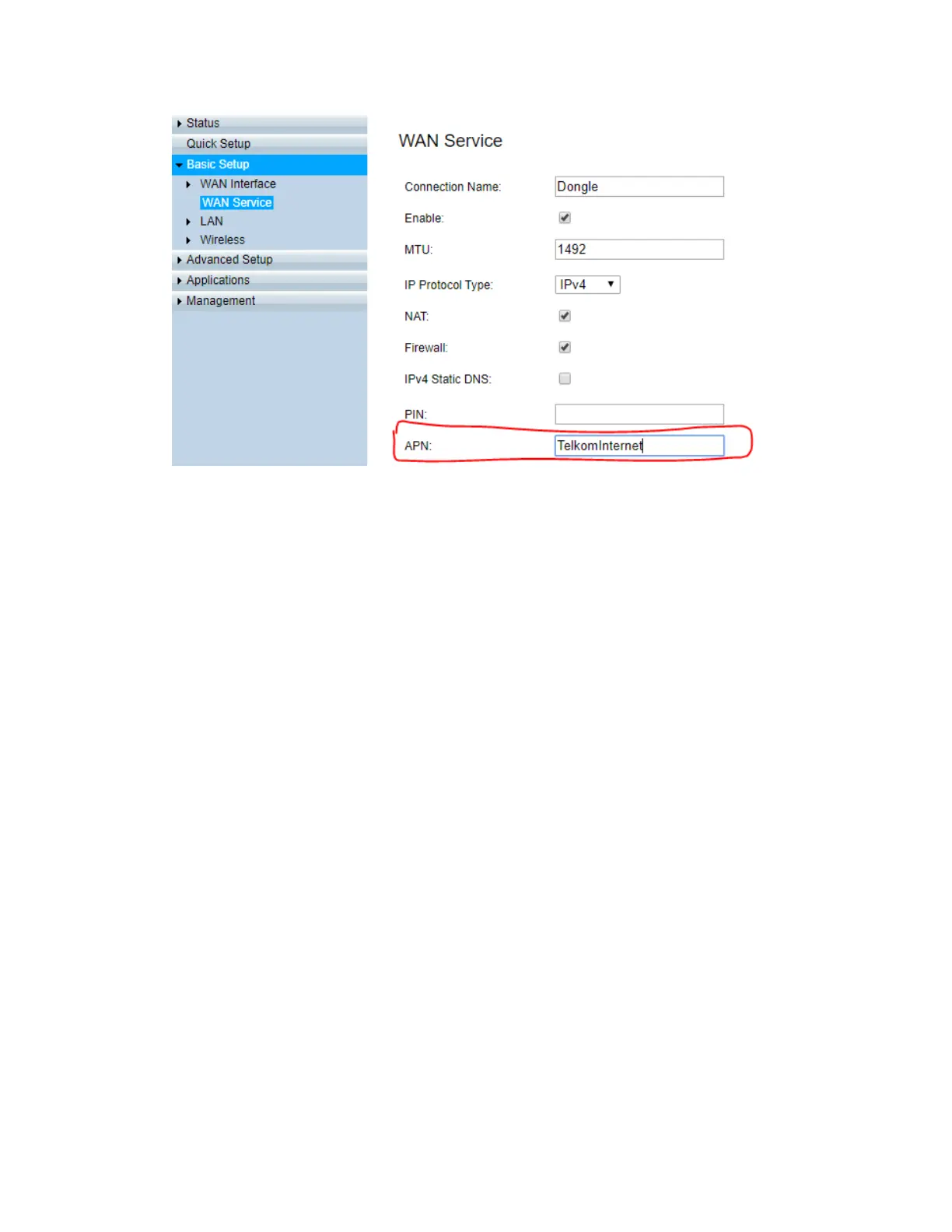7.Restarttherouterforsettingstoapply
8.CheckunderStatus>WAN>Network>underIPv4 WAN Connection Status >
Connection name: Dongle > Status
Connected: Internet is working correctly
Connecting: router is busy connecting to internet
Disconnected: please restart router
Note:
Internet light will flash Red/Green when dongle connects to internet
