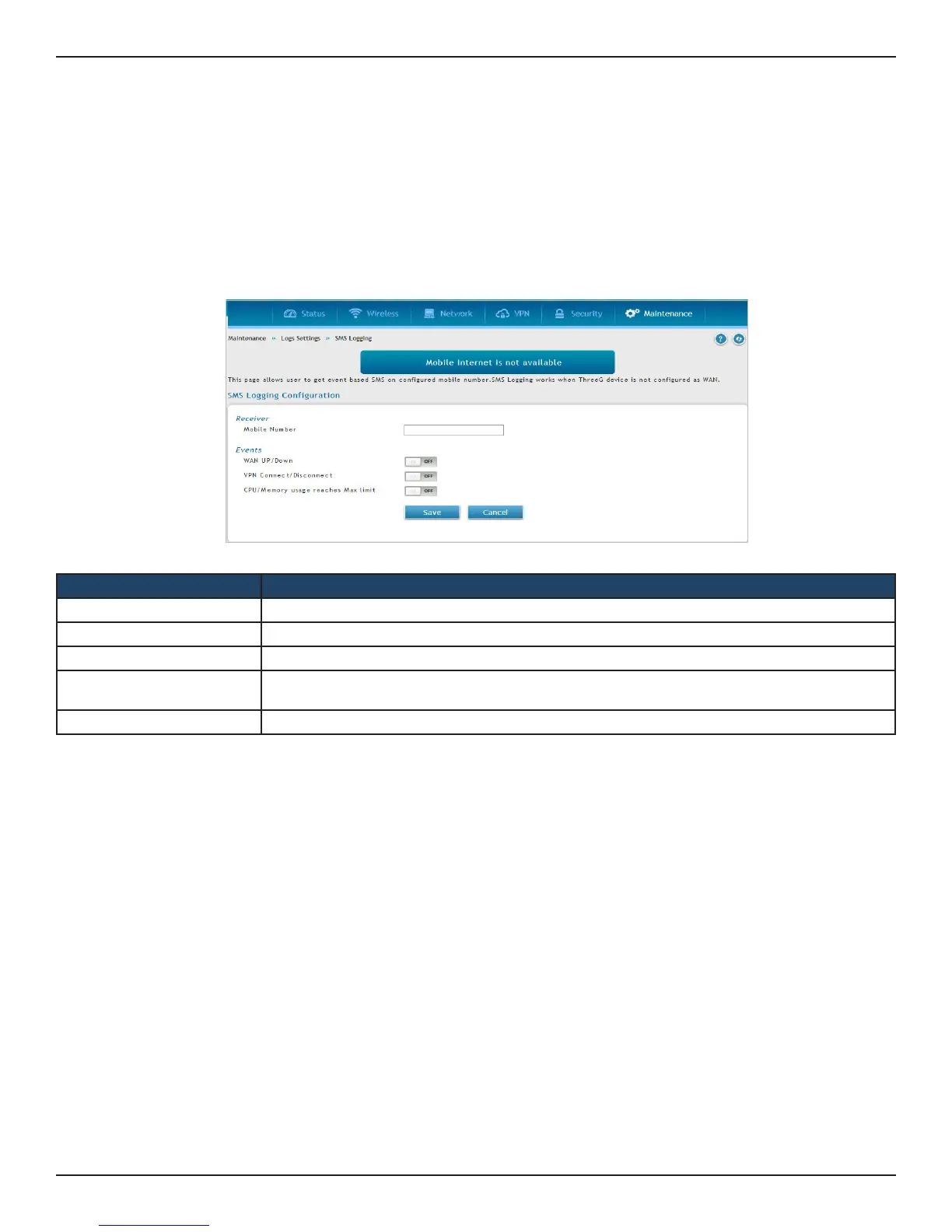D-Link DSR-Series User Manual 247
Section 9 - Maintenance
SMS Logging
Path: Maintenance > Logs Settings > SMS logging
This page allows the user to get events based SMS on congured mobile number.
1. Click Maintenance > Log Settings > SMS logging.
2. Enter the phone number and enable the events that you want to receive.
3. Click Save.
Field Description
Mobile Number Enter a valid mobile number to receive SMS message
WAN Up/Down Toggle to On to receive SMS based on WAN UP/Down event.
VPN Connect/Disconnect Toggle to On to receive SMS whenever VPN tunnel connects or disconnects.
CPU/Memory usage reaches
Max limit
Toggle to On to receive SMS whenever CPU and Memory utilization reaches to 50% and 80%
respectively.
Save Click Save to save your changes.
Note: The DSR’s SMS functionality will work only when WAN mode is congured as single WAN port, WAN1 or WAN2.
