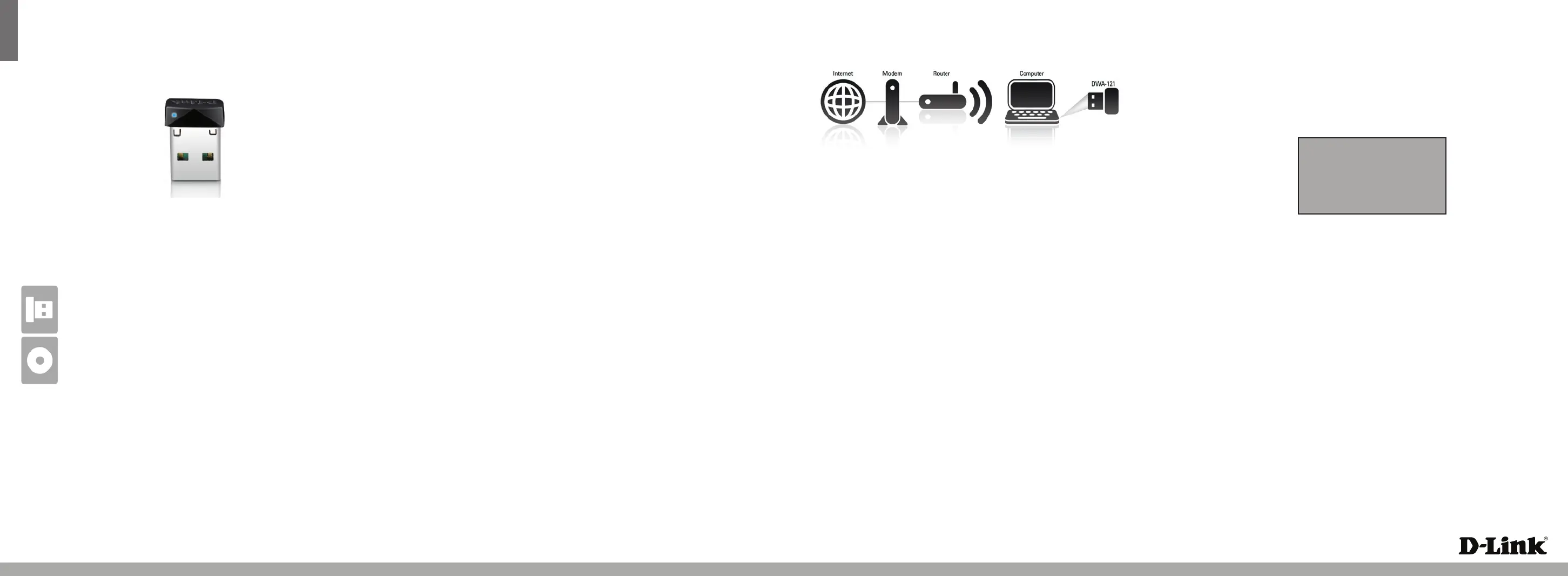Quick Install Guide
Wireless N 150 Pico USB Adapter
Thank you for purchasing the Wireless Pico USB Adapter. Follow the easy steps in this
guide to properly set up your adapter. Please verify that all the package contents below
are available.
DWA-121
If any of the above items are missing, please contact your reseller.
Before You Begin
Before installing your new D-Link wireless adapter, please verify the following:
• Remove any previous installations of wireless adapters.
• Disable any built-in wireless adapters.
• Verify the settings such as the wireless network name (SSID) and security
settings of the network(s) you want to connect to.
Note: If you have installed a dierent manufacturer’s adapter or a dierent model
D-Link adapter, make sure the software is uninstalled before installing the new
software. Some utilities may cause a conict with the new software. Windows
®
7, Windows Vista
®
and XP users may use the built-in wireless utility.
Technical Support
Having trouble installing your new product? D-Link’s website contains the latest
user documentation and software updates for D-Link products. U.S. and Canadian
customers can contact D-Link Technical Support through our website or by phone.
United States
Telephone: (877) 453-5465
Internet: http://support.dlink.com
Canada
Telephone: (800) 361-5265
Internet: http://support.dlink.ca
Copyright ©2010 D-Link Corporation/D-Link Systems, Inc. All rights reserved. D-Link and the D-Link logo are registered trademarks of
D-Link Corporation or its subsidiaries in the United States and other countries. Other trademarks are the property of their respective
owners. Maximum wireless signal rate derived from IEEE Standard 802.11g and 802.11n specications. Actual data throughput will
vary. Network conditions and environmental factors, including volume of network trac, building materials and construction, and
network overhead, lower actual data throughput rate. Environmental factors will adversely aect wireless signal range. Product
specications, size and shape are subject to change without notice, and actual product appearance may dier from that depicted
on the packaging. Visit www.dlink.com for more details.
Version 1.10(EN) | July 11, 2011 6DWA121Q..T2G
What This Product Does
The D-Link Wireless N 150 Pico USB Adapter (DWA-121) is an 802.11n client device
that delivers unrivaled wireless performance for your desktop computer. Once
connected, access your network’s high-speed Internet connection while sharing
photos, les, music, video, printers, and storage.
Package Contents
• A desktop computer with an available USB slot
• Windows® 7, Windows Vista® (32/64-bit), XP (32/64-bit with Service Pack 3 or
higher), and Linux
• 300MHz processor and at least 64MB of RAM
System Requirements
Step 3:
After installation, the D-Link DWA-121 uses the Wireless Connection Manager
as the management software. The manager provides the user an easy interface
to change any settings related to the wireless adapter. Clicking on the Wireless
Connection Manager icon on the desktop will start the Conguration.
Step 1:
Turn on the computer and insert the D-Link DWA-121 Driver CD in the CD-ROM
drive. If the CD Autorun function does not automatically start on your computer,
go to Start > Run. In the run box type “D:\Autorun.exe” (where D: represents
the drive letter of your CD-ROM drive).
Step 2:
When the installation screen appears, click Install Drivers and follow the on- screen
instructions to install and congure your wireless adapter.
Note: Before installing, write down the serial number and hardware revision (e.g.
A1) in case you need to contact technical support.
Installation
CD with drivers and documentation
DWA-121 Wireless N 150 Pico USB Adapter
Reminder
Please remove the label from your device and paste in the section below.
Paste your device’s label here:
Note: Keep this label for future reference.
ENGLISH