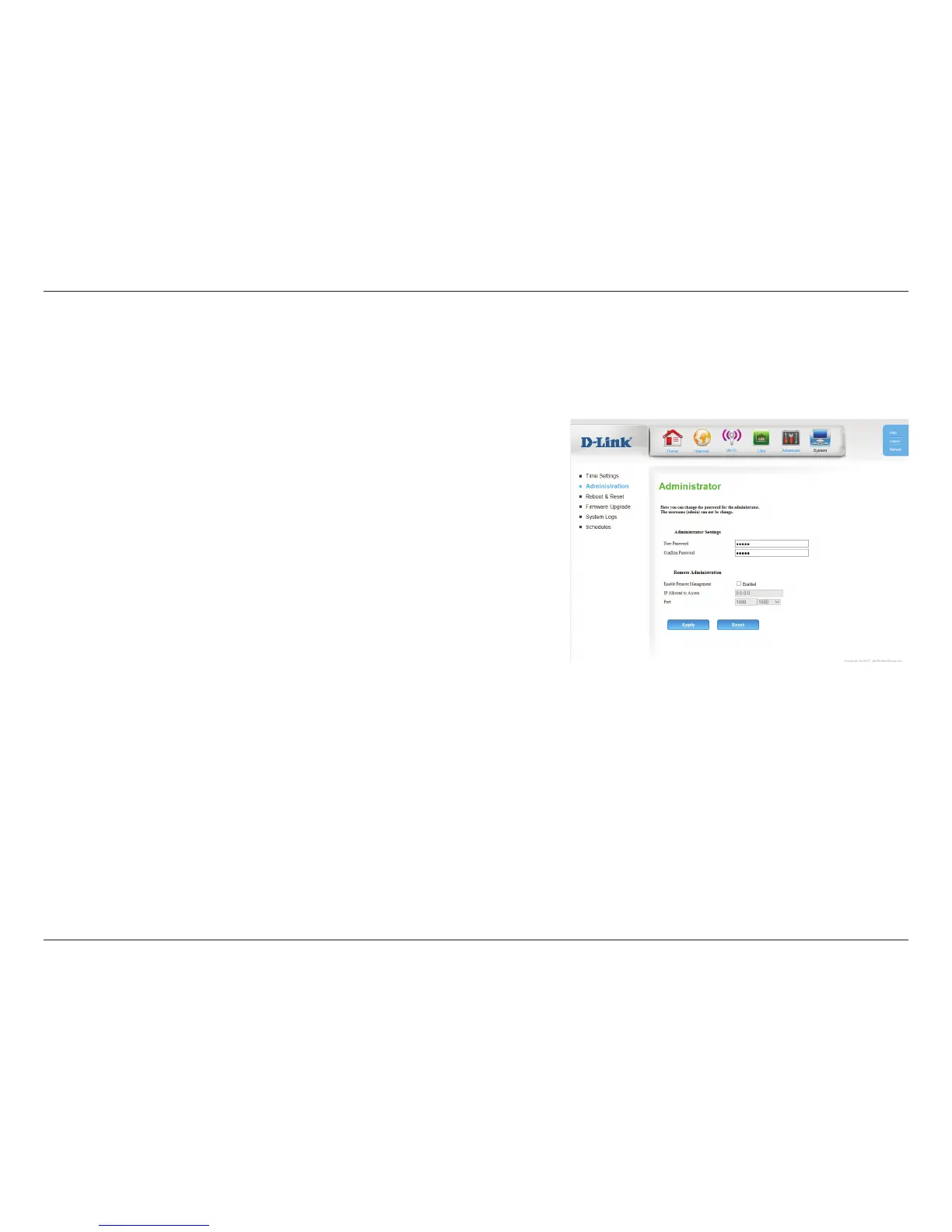43D-Link DWR-118 User Manual
Section 4 - Conguration
Enter a password that the admin account will use to access the
router’s management interface.
Conrm the chosen password.
Remote management allows the router to be congured from the
Internet using a web browser. A username and password is still
required to access the web-management interface. Usually only
a member of your network can browse the built-in web pages to
perform Administrator tasks. This feature enables you to perform
Administrator tasks from the remote (Internet) host.
Enter the Internet IP address of the PC that has access to the
broadband router. If you enter an asterisk (*) in this eld, then
anyone will be able to access the router. Adding an asterisk (*) into
this eld could present a security risk and is not recommended.
This is the port number used to access the router. Example: 8080 is
the port used for the web-management interface.
New Password:
Conrm
Password:
Remote
Management:
IP Allowed to
Access:
Port:
Administration
The Administration page allows you to change the Administrator password and enable Remote Management. The Administrator has read/write
access while the user has read-only access. Only the admin has the ability to change both admin and user account passwords.
