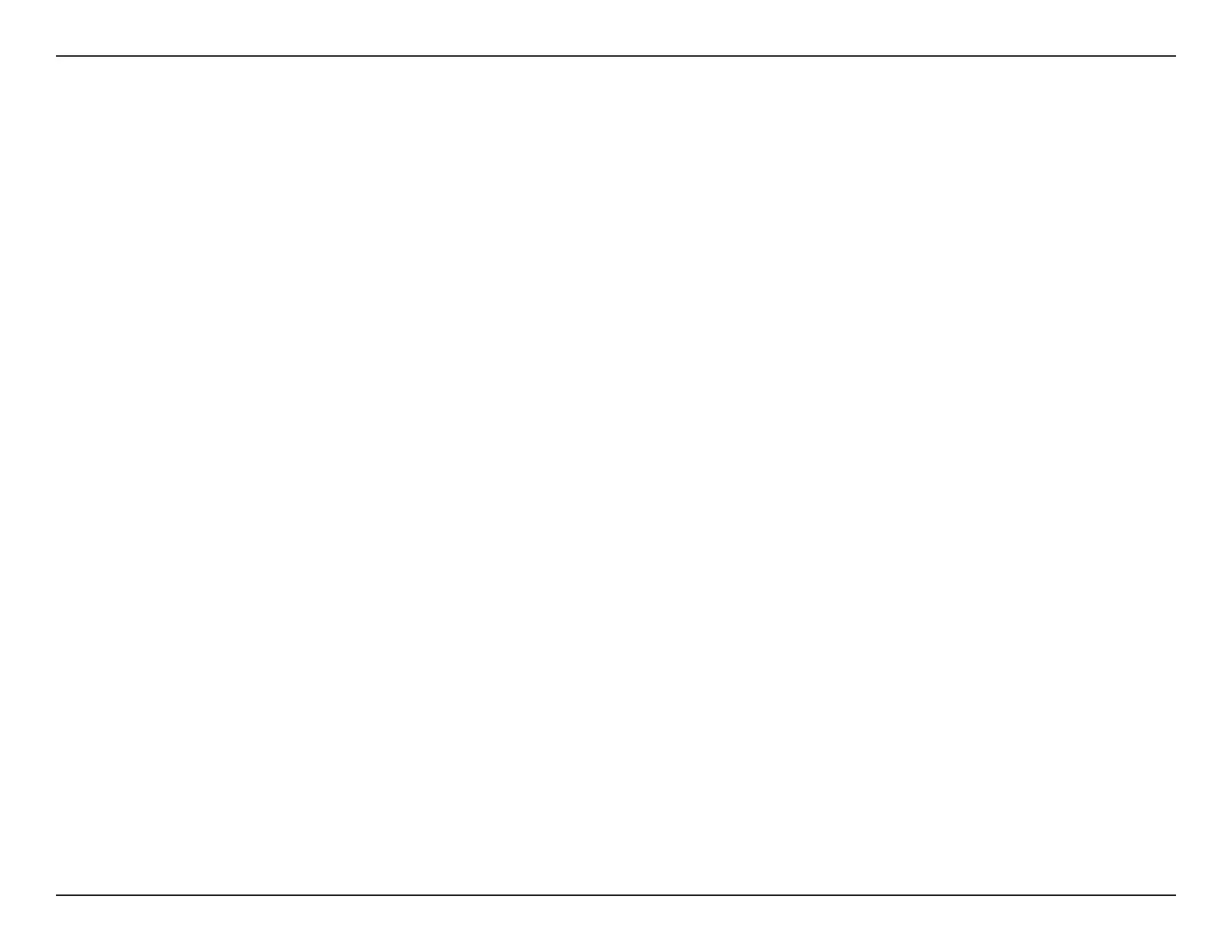iiiD-Link DWR-920V User Manual
Table of Contents
Settings Prole ..................................................................... 58
Reset and Reboot ...........................................................60
Firmware Upgrade ..............................................................61
Network Statistics ...............................................................62
Connecting to a Wireless Network .................................63
Using Windows 10 ..................................................................... 63
Using Windows 8 .......................................................................65
Using Windows 7 .......................................................................67
Conguring Wireless Encryption ..................................69
Using Windows Vista™ ..............................................................72
Conguring Wireless Encryption ..................................73
Using Windows
®
XP ....................................................................75
Troubleshooting ..............................................................76
Networking Basics ...........................................................78
Check your IP address ...............................................................78
Statically Assign an IP address ...............................................79
Technical Specications ..................................................80
Regulatory Information ..................................................81
