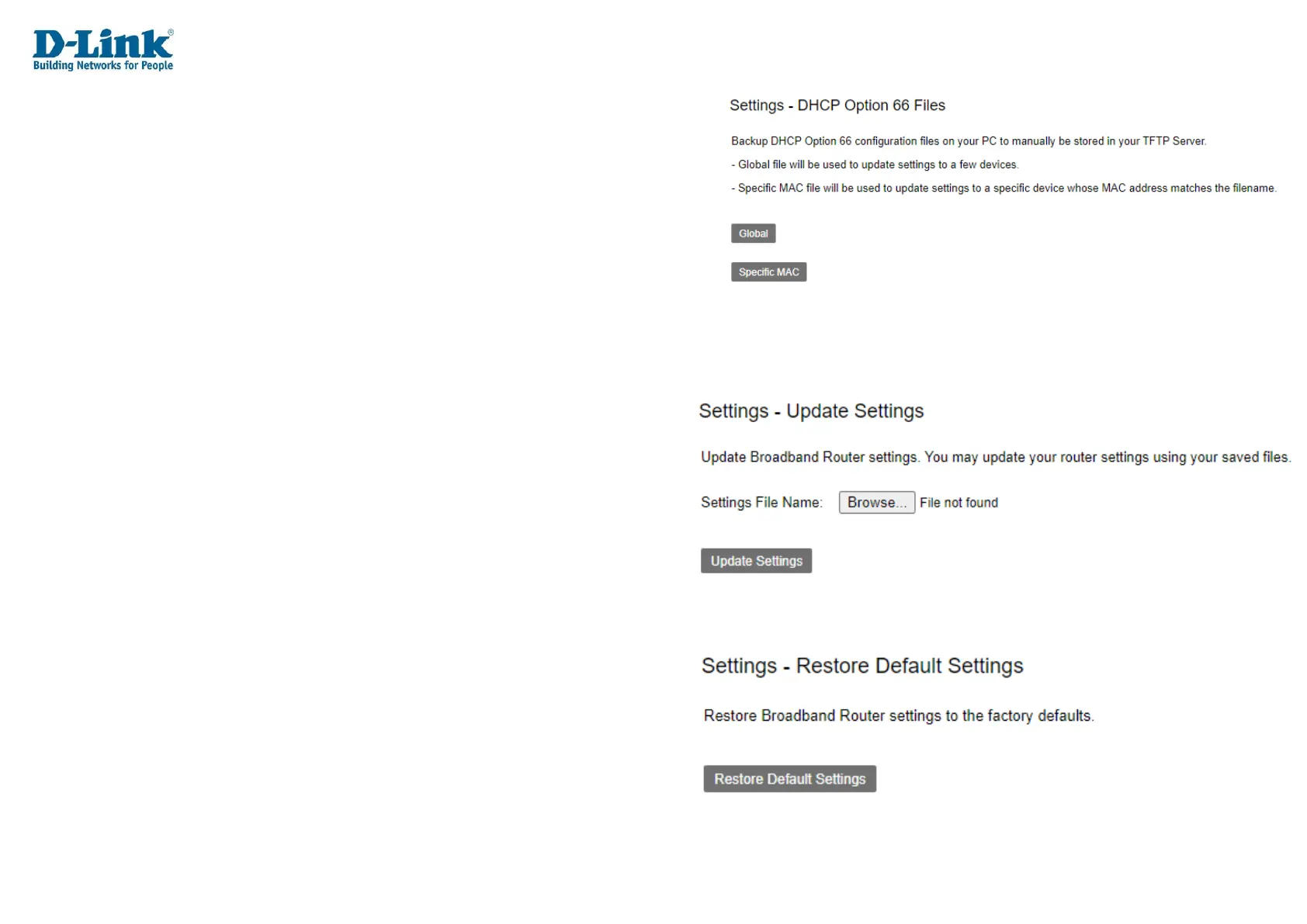DHCP Option 66 Files
This is used to download the DHCP Option 66 files to store on a TFTP server.
Click Global to download all DHCP Option 66 files on the router to your PC.
Click Specific MAC to download the DHCP Option 66 file for a specific MAC
address to your PC.
Update Settings
This is used to restore previously saved router settings.
Click Browse... to select a file on your PC to upload.
This must be a file previously saved using the settings backup feature.
Click Update Settings to restore the previously saved router settings.
Restore Default Settings
This is used to restore the default settings of the router.
Click Restore Default Settings to restore the router to factory defaults.
