
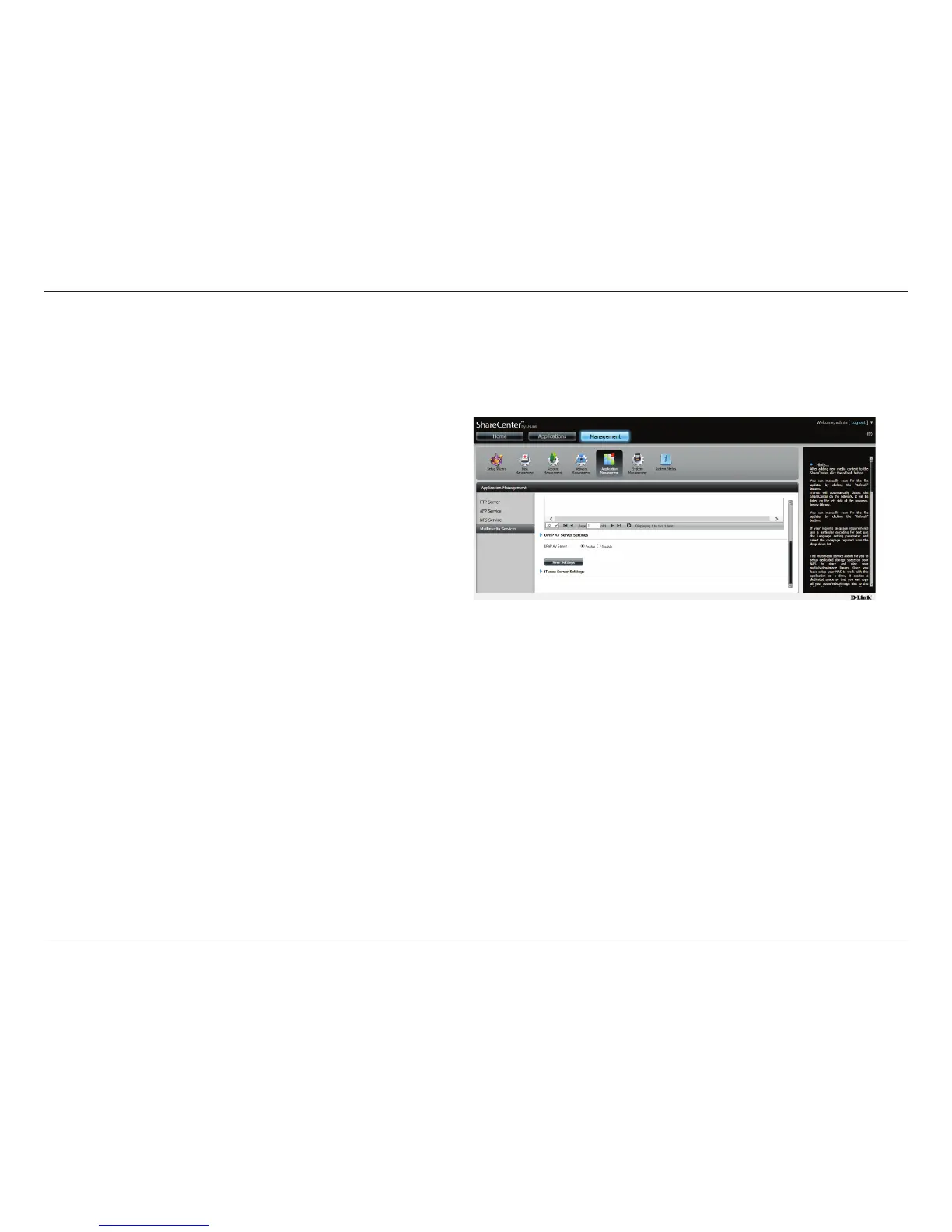 Loading...
Loading...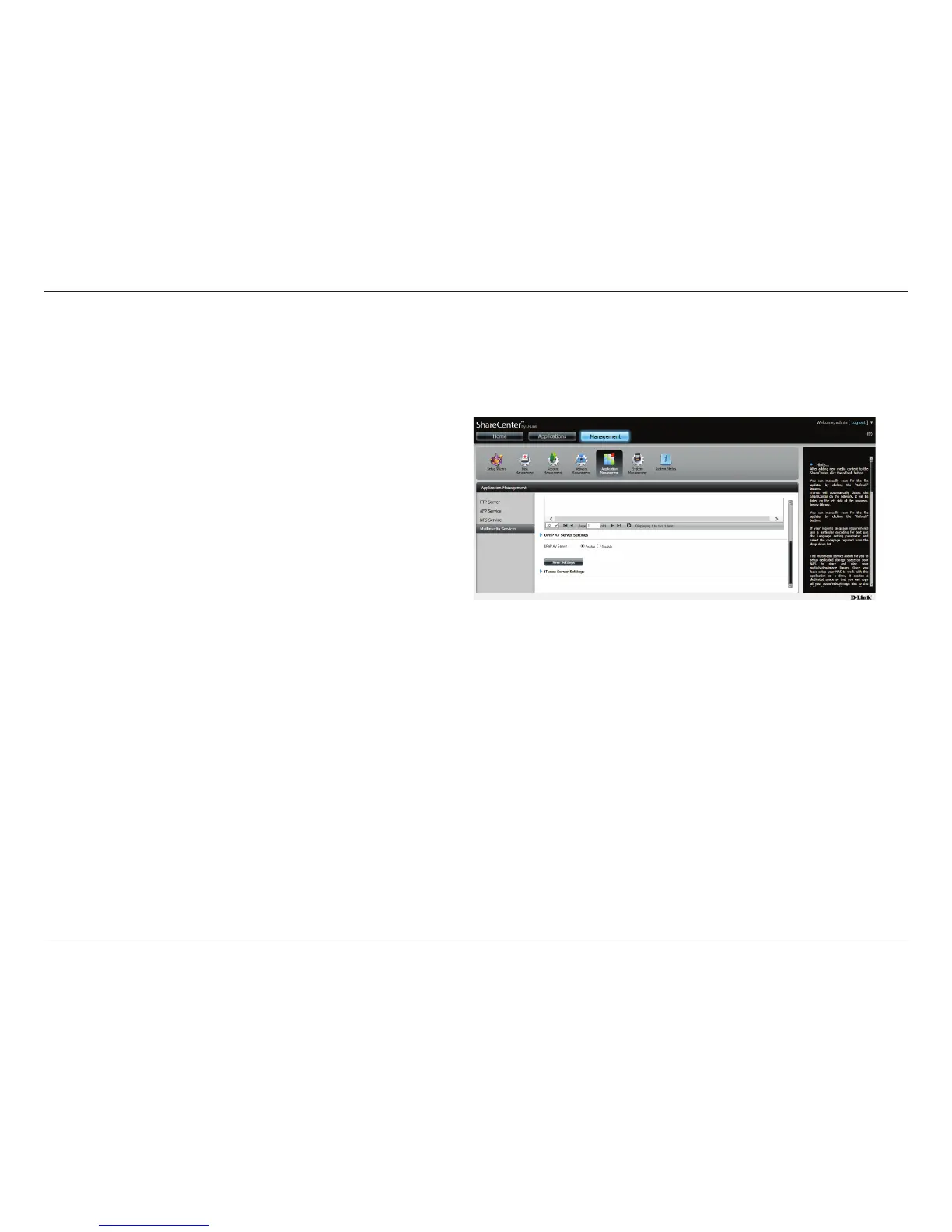
Do you have a question about the D-Link ShareCenter DNS-320L and is the answer not in the manual?
| RAID levels | 0, 1, JBOD |
|---|---|
| Storage drive size | 3.5 \ |
| Storage drive capacity | 0 GB |
| Supported file systems | ext3, FAT32, NTFS |
| Storage drive interface | Serial ATA, Serial ATA II |
| Total installed storage capacity | 0 TB |
| Maximum supported storage capacity | 6 TB |
| Number of storage drives installed | 0 |
| Number of storage drives supported | 2 |
| Wi-Fi | No |
| Ethernet LAN | Yes |
| Cabling technology | 10/100/1000BASE-T(X) |
| Ethernet LAN data rates | 10, 100, 1000 Mbit/s |
| Supported network protocols | TCP/IP, CIFS/SMB, NFS v2/v3, AFP 3.1, HTTP/HTTP, DDNS, NTP, FTP, LLTD, PnP-X, UPnP AV, WebDAV |
| Compliance industry standards | IEEE 802.3, IEEE 802.3ab, IEEE 802.3u |
| Power requirements | DC 12V / 3A |
| Networking features | Ethernet, Fast Ethernet, Gigabit Ethernet |
| Compatible operating systems | Windows XP/Vista/7, Mac OS X 10.5, Linux |
| Number of users | 256 user(s) |
| FireWire 400 | FireWire-interface with a data transmission speed of 400 Mbit/s (50MB/s). FireWire is a serial computer bus technology designed as replacement of SCSI and is based on the IEEE 1394 and 1394b standards. |
| USB 2.0 ports quantity | USB 2.0 ports have a data transmission speed of 480 Mbps, and are backwards compatible with USB 1.1 ports. You can connect all kinds of peripheral devices to them. |
| Ethernet LAN (RJ-45) ports | 1 |
| Product color | Black |
| LED indicators | HDD, Power, WLAN |
| Number of fans | 1 fan(s) |
| Storage temperature (T-T) | -20 - 70 °C |
| Operating temperature (T-T) | 0 - 40 °C |
| Certification | CE, FCC, IC, DLNA |
| Depth | 144.3 mm |
|---|---|
| Width | 90 mm |
| Height | 193.3 mm |
| Weight | 630 g |











