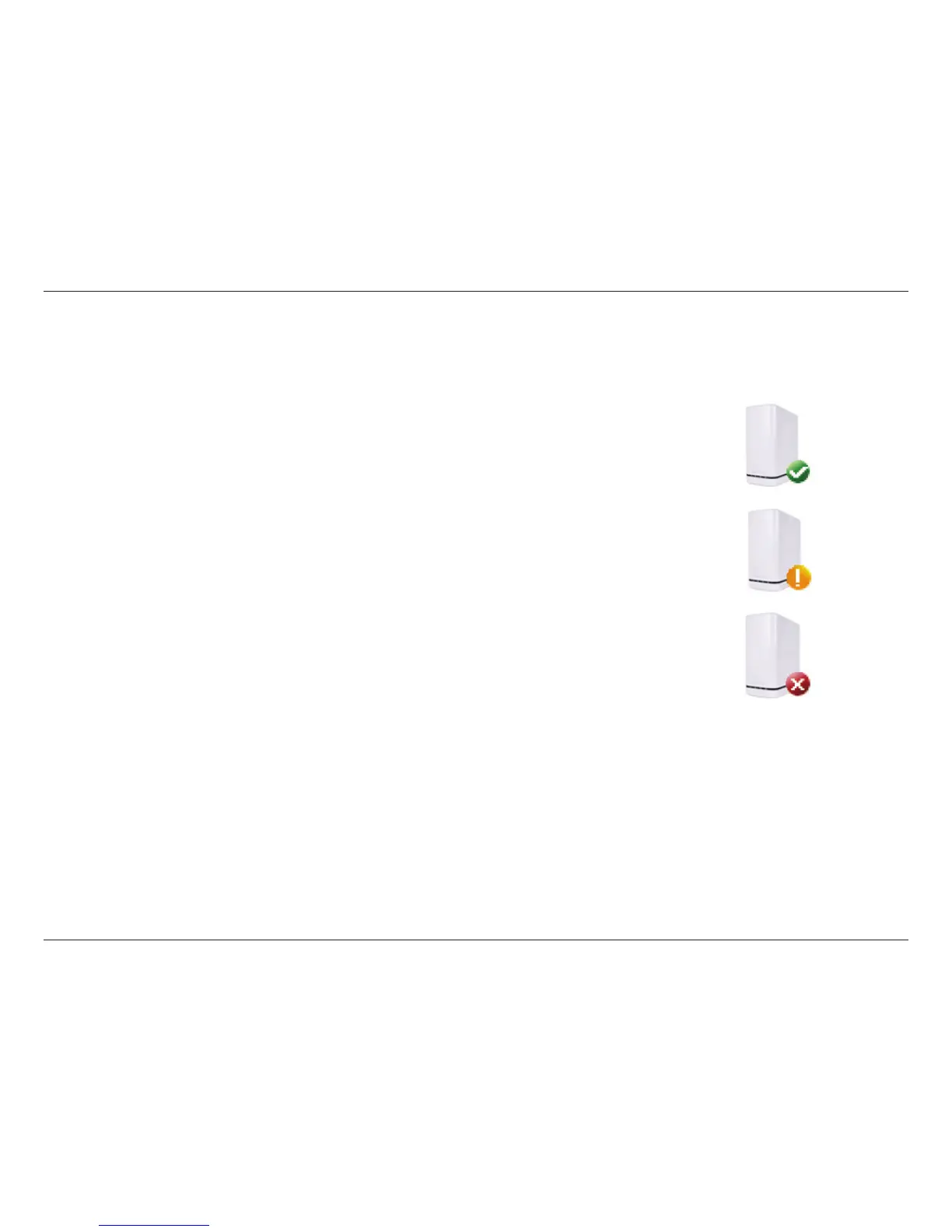378D-Link ShareCenter DNS-327L User Manual
Section 4 - Conguration
Here you can see the online status of your ShareCenter NAS when connected to mydlink. Your online status might be one of the following:
ShareCenter NAS Status
A green checkmark indicates that your ShareCenter NAS is online and ready for use.
A yellow exclaimation point indicates that your ShareCenter NAS is online, but the mydlink
password has changed. You will need to enter your new mydlink password to access your
ShareCenter NAS again.
A red x indicates that your ShareCenter
NAS is oine and currently cannot be accessed
remotely.
If your ShareCenter is oine, try the following:
• Check to make sure that the internet connection to your ShareCenter
NAS is
working properly.
• Try restarting your internet router.
• Check your ShareCenter NAS cable connections and make sure they are secure.
• Check to make sure that the LED on your ShareCenter NAS is lit solid blue.
If you still cannot access your ShareCenter, reset your device and run the DNS-327L Setup
Wizard again from the CD-ROM included in your package.
