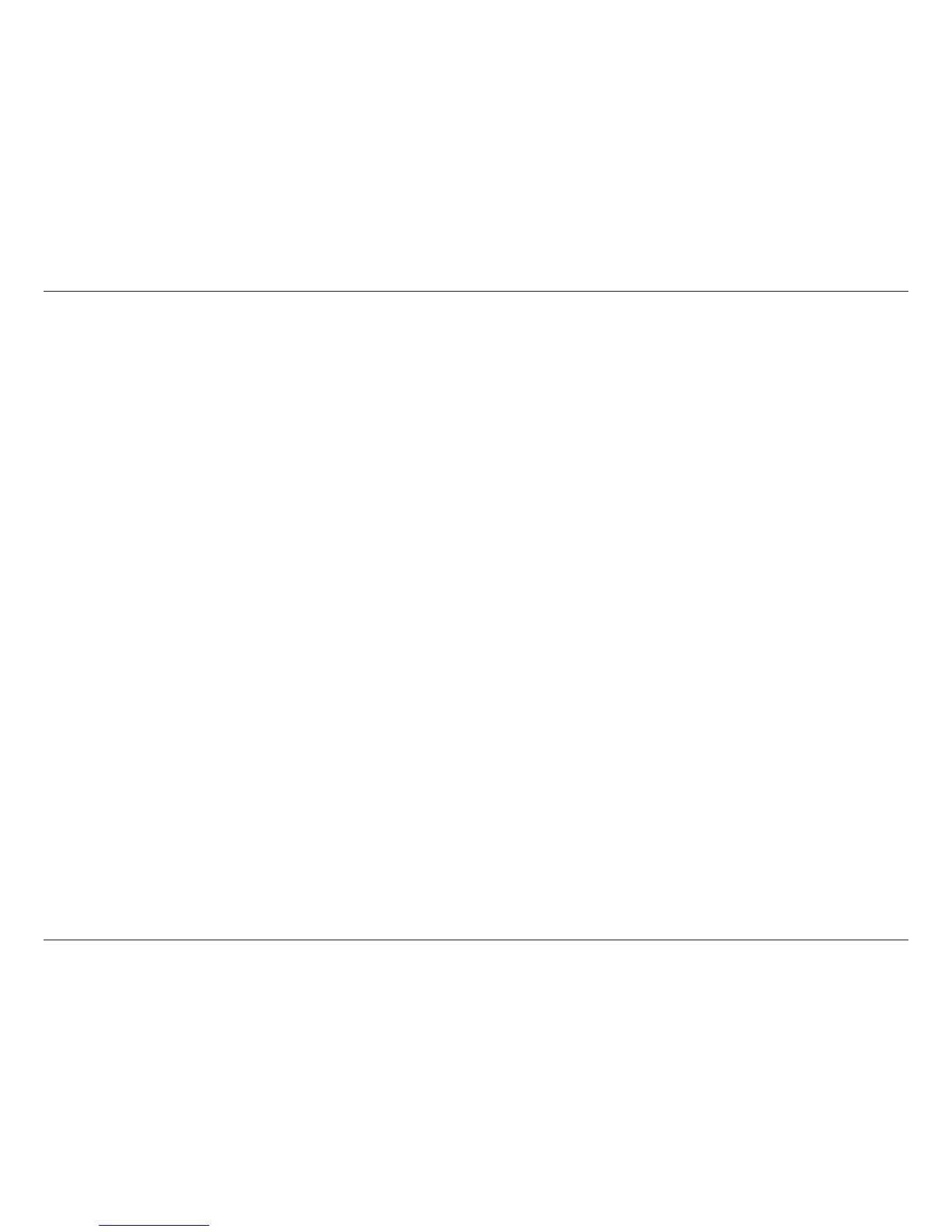90D-Link ShareCenter DNS-345 User Manual
Section 4 - Conguration
You can install one hard drive in Standard mode during the initial setup and upgrade to RAID 1, RAID 5 or RAID 10 with RAID
migration. The migration process can be carried out without data loss.
You can do the following with RAID migration:
y Migrate the system from Non-RAID mode to RAID 1, RAID 5, or RAID 10.
y Migrate the system from RAID 1, to RAID 5 or RAID 10.
What you need:
y Extra Hard Drives of the same or larger capacity from the existing drives in your ShareCenter
RAID Migration
Note: Please refer to the RAID Migration How-To for more options.
