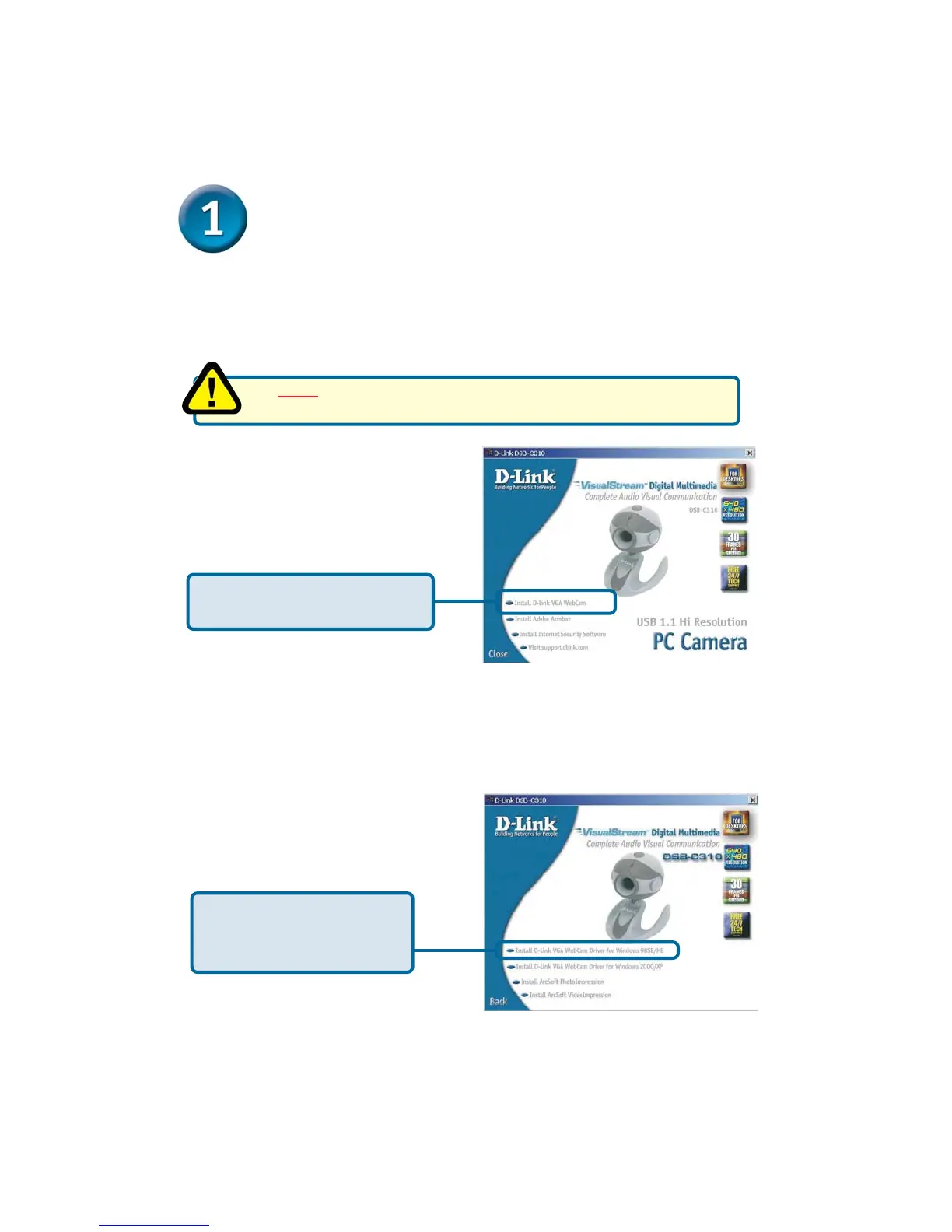Click Install D-Link VGA
Webcam Drivers
If the Autorun screen does not automatically start, click on Start > Run,
enter “D:\Autorun.exe” and click OK. “D” represents the letter of your CD-
ROM drive. Replace it if your CD-ROM drive is a different letter.
Insert the D-Link CD-ROM
Into Your Computer
Turn on your computer and Insert the D-Link VisualStream
TM
DSB-C310 Driver CD in
the CD-ROM drive.
Do NOT install the PC Camera into your PC before
installing the driver software on the D-Link CD!
Choose Install Drivers
for your Operating
System