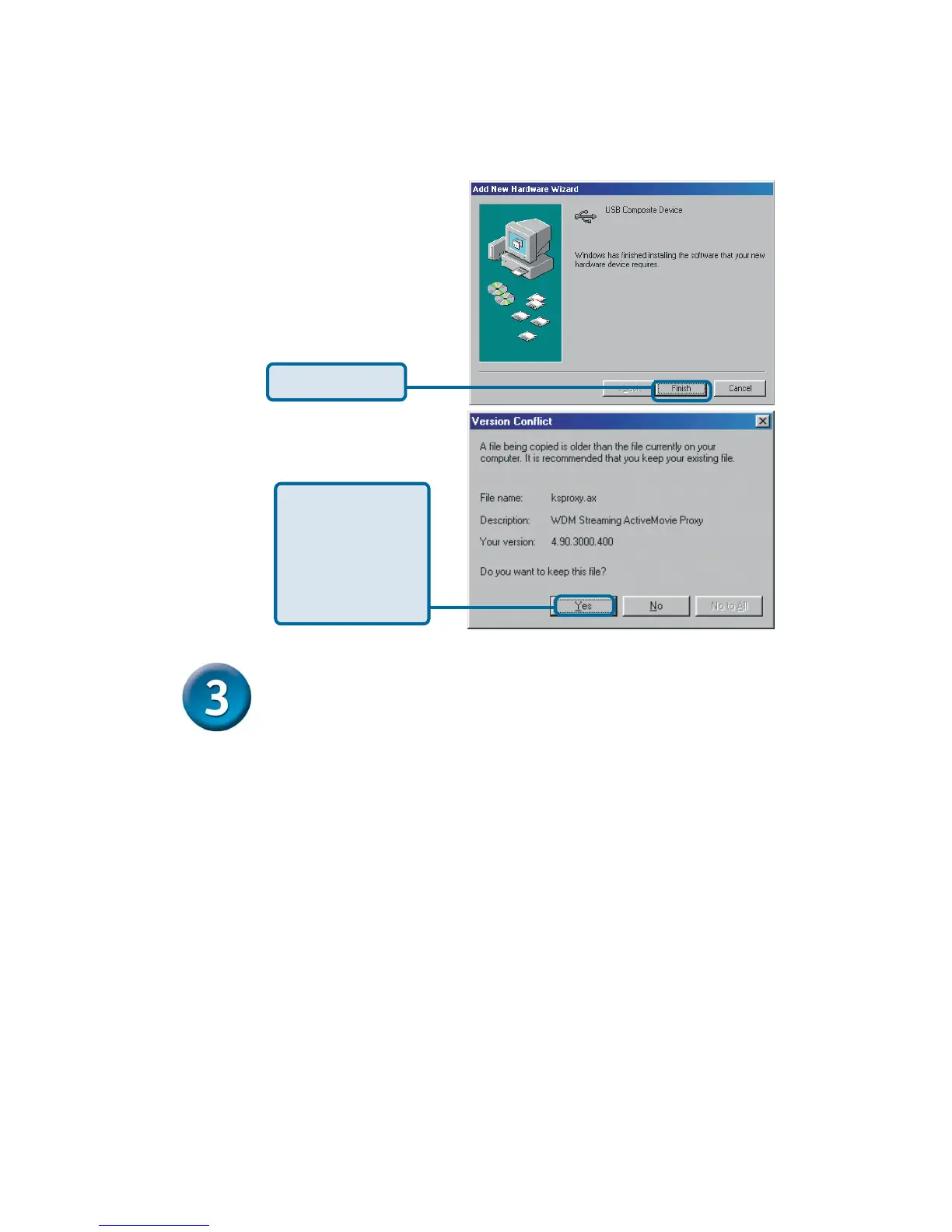Click Finish
This screen
may appear
during
installation.
Click Yes
The Installation is Complete!
Once properly installed, you are ready to start immediately capturing images and
creating video with the DSB-C310.
Please refer to the DSB-C310 Manual on the CD included with this product for
information on how to install and use the ArcSoft VideoImpression and ArcSoft
PhotoImpression software.