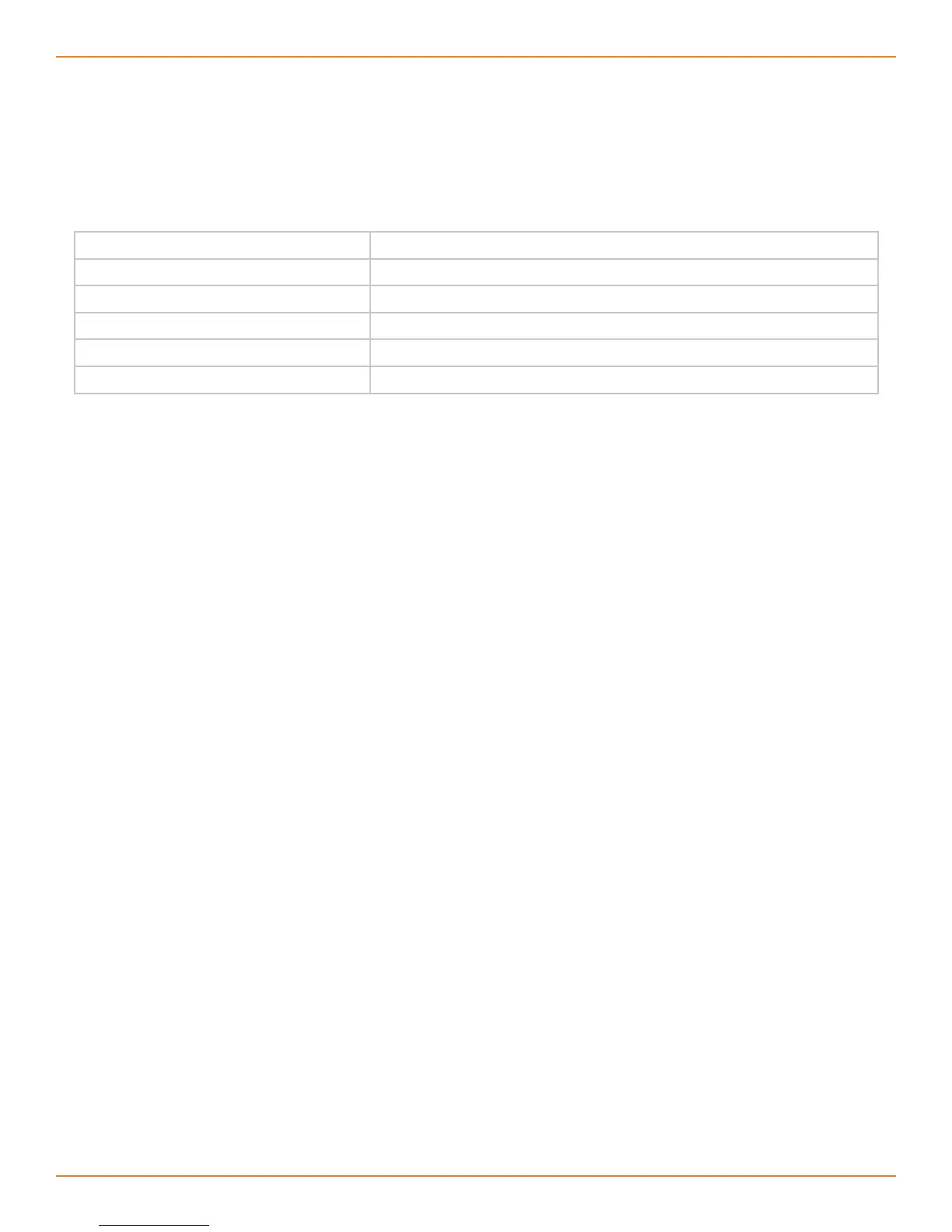19D-Link VTA User Manual
Appendix A - Troubleshooting
1 blink (blink, pause, repeat) VTA is powering up
2 blinks (2 blinks, pause, repeat) VTA is obtaining an IP address
3 blinks (3 blinks, pause, repeat) VTA is obtaining configuration from Vonage
4 blinks (4 blinks, pause, repeat) VTA is registering with Vonage
Rapid Blinking Downloading/upgrading firmware (do not power down)
Solid Startup process is complete
During the startup process you may notice that the Power light on the front of the VTA is
blinking. These blinks indicate that the VTA is booting up with Vonage service. You may
find the following blink sequences helpful to you: