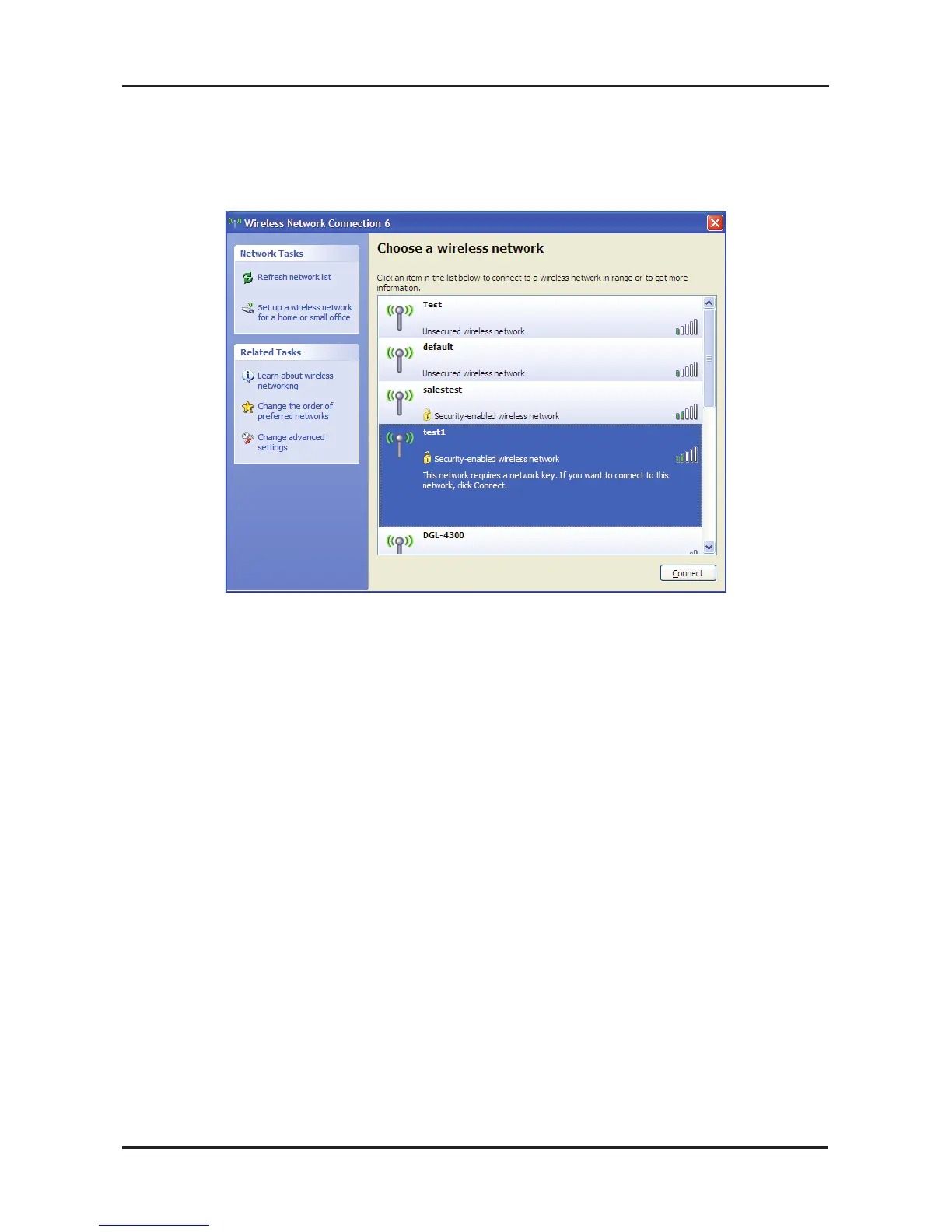12D-Link WNA-1330 Quick Install Guide
The utility will display any available wireless networks in your area.
Click on a network and click the Connect button.
Refer to the Wireless Security section in the manual for information
on connecting to a secure network.
If you want to use the D-Link utility instead of the Windows
®
XP
wireless utility, refer to the next page.