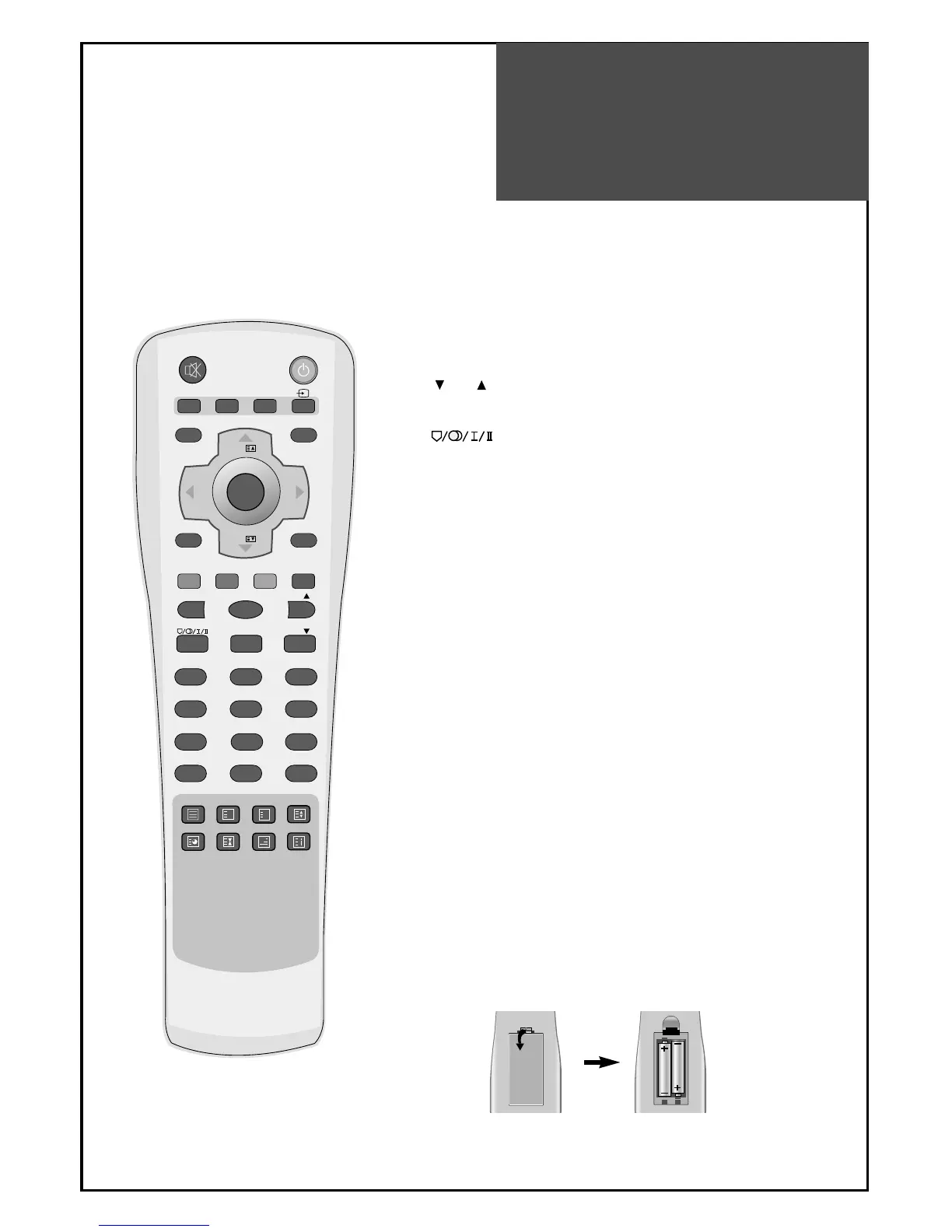Parts of the remote
controller
23
18. DYNAMIC BASS : Using this button, you can enhance
the bass.
19. 3D PANORAMA : Using this button, you can listen to
the virtual surround sound.
20. : When sub screen is RF(TV) mode in the POP,
you can change PROGRAMMES using this button.
21. : You can select sound mode in Mono,
Stereo,
Dual1, Dual2, NiCAM STEREO. It works only in TV mode.
22. STILL : Press this button to freeze the picture.
23. NUMBER : Press the numbers on this board, you can
select PR directly in TV mode.
Note. When the current state is ST-BY, you can turn on the
TV using a digit key. Then, a PROGRAMME is
selected according to digit number.
24. LOCK : This prevents the use of the TV set without the
remote control.
25. SLEEP : Sleep Timer setting.
SLEEP TIMER : OFF
=>
10
=>
20
=>
30
=>
40
=>
50
=>
60
=>
70
=>
80
=>
90
=>
100
=>
110
=>
120
=>
OFF
26. Teletext : see page 45.
Inserting Batteries into the Remote Control Unit
To load the batteries, turn the remote control handset over
and open the battery compartment. Insert the batteries (Two
1.5v, type AAA).
Make sure that the polarity matches with the (+) and (-)
marks inside of the battery compartment.
Note : To avoid damage from possible battery leakage,
remove the batteries if you do not plan to use the
remote control handset for an extended period of time.
