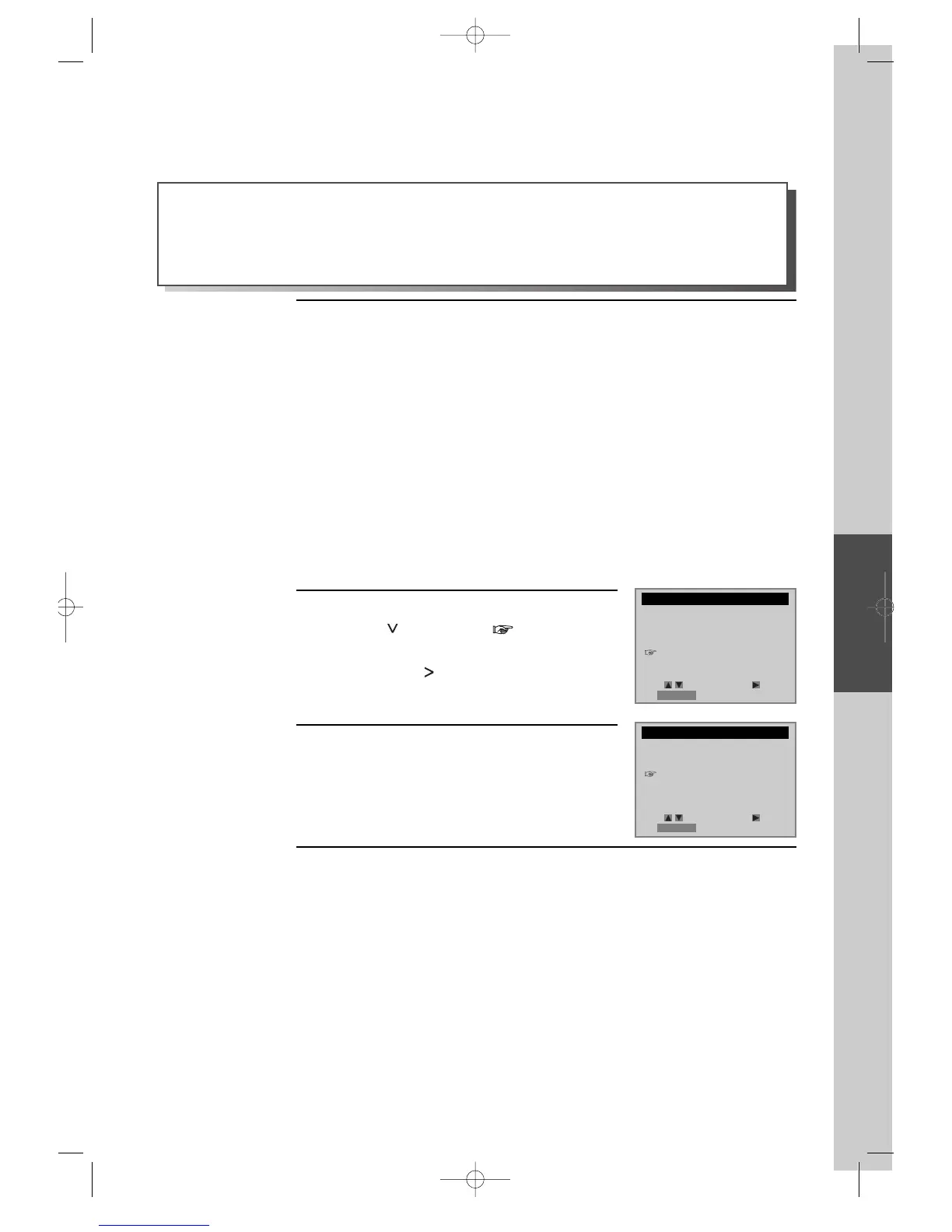VCR Operation
43
Indexing VISS Signals
VISS signal will be indexed automatically while starting any TIMER
RECORDINGS including programmed and/or preselected recording.
** The program for VISS function should be over 5-minutes length
** Note that if the tape to be recorded is fully rewinded, it must be rolled a little before
recording, for which the device might not index in the first of it (transparent part).
What’s VISS?
VISS is a quick and convenient search system for a recorded program by means of the program’s address
indexed in the beginning of the recorded program. Provided that there are various recorded programs in a tape,
VISS must be a typical function in searching for a preferred program.
Searching VISS Signals
Please press [SETUP/ENTER] button.
Press [ ] button until is located in
“FUNCTIONS”, then select “FUNCTIONS”
by pressing [ ] button.
1
In the menu, please select “VISS +” or
“VISS-”.
If your search is forward direction, select “VISS
+”. If reverse direction, select “VISS -”.
2
VISS searching motion
• Searching, whether it forward or reverse, starts from the current position to the
selected direction in serial order for VISS-indexed parts (first recorded parts) of
which contents are played in 5 seconds.
• If a purposed part is found from the 5 seconds playing, please playback it with
your “PLAY” button.
3
■ First, please press [VCR] button on your REMOTE for VCR mode, then manage it.
■ Inject your VISS-indexed tape.
SETUP
CLOCK SET
TIMER RECORDINGS
CHANNEL SET
FUNCTIONS
LANGUAGE SELECT
FUNCTIONS
Auto Play: ON
Auto TV/VCR: ON
Viss +
Viss -
Counter 0 Stop
Move: Select:
End:RETURN
Move: Select:
End:RETURN
DVD-Video(USA)_DV6T811N-LT 02.4.16 2:38 PM ˘`43
