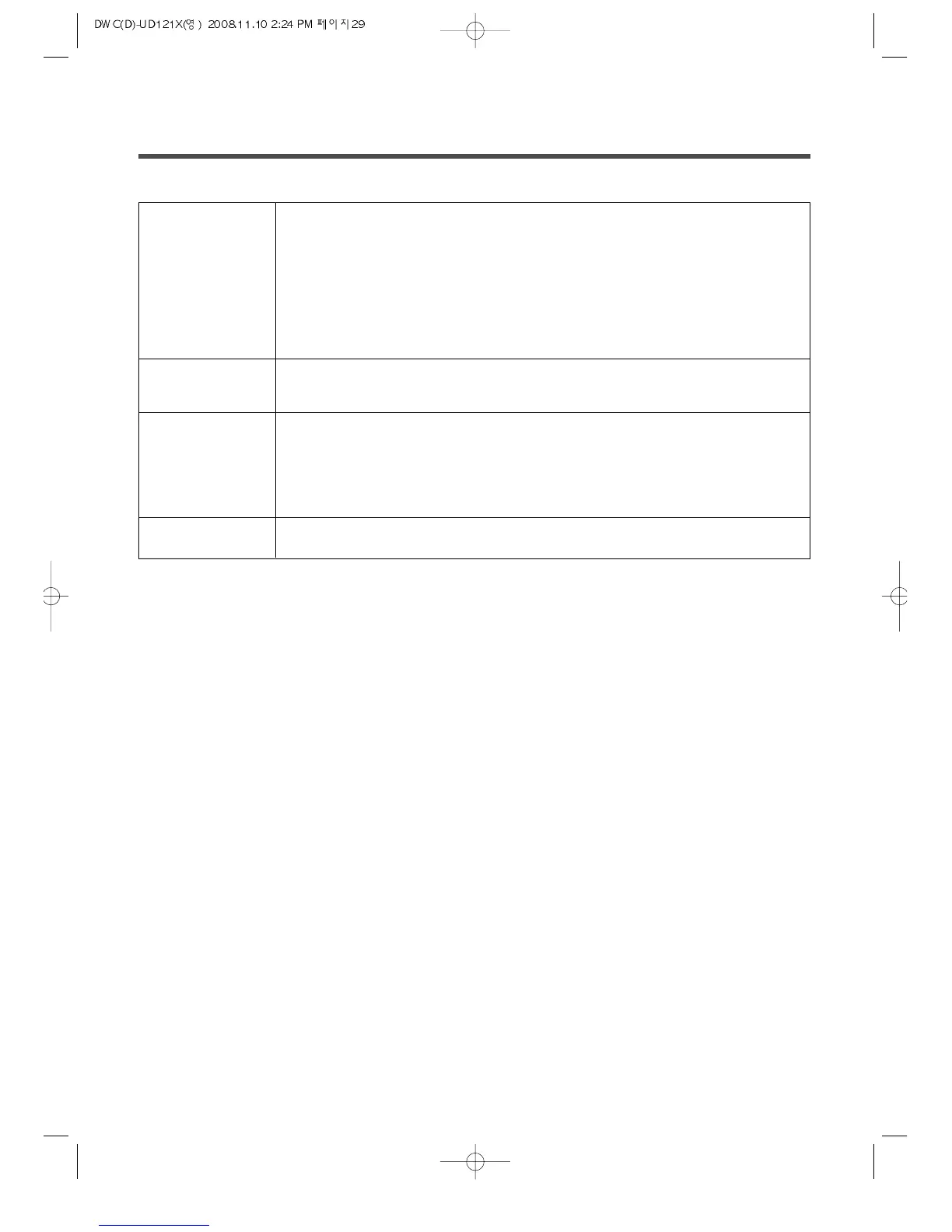29
* STEAM
Note
• Use to wash clothes with heavily stained and such clothes as underwear and baby clothes
• Among Water Temperature options, 'cold' and '95°…' can not be selected .
• Among Wash Course options,'Soak' cannot be selected.
• Steam cannot be selected at 'DELICATE','Blanket','Drum Drying','Quick 30' program.
• Steam being selected, 2 Rinse time is selected of Rinse Time Options automatically.
But other Rinse Time can be selected by touching 'Rinse Time' Button.
Put the laundry into the Drum and put the detergent and softerner into the detergent
case.
Then close the Door.
• Put the detergent into the main wash room(I I marking).
• Softener should be below 'MAX' level.
• Put the detergent into the pre wash room only if you want to add prewash.
• When you want to use bleach, put it into the main wash room (I I marking) with
detergent.
Press the Power button.
• The LED shows only '- --' signal.
Select the 'Steam Option' you want by touching 'Steam' button.
• If you press 'Start/Pause' button aftrer pressing Power button without selecting
program, the 'NORMAL' program is selected as default program.
• Select the 'Washing course' and 'Rinse time(s)' and 'Spin speed' and 'water
temperature' by pressing each corresponding button.
Press the 'Start/Pause' button.
1
2
3
4