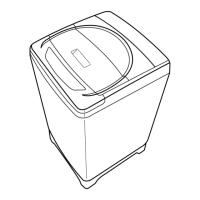13
GUIDES FOR OTHER USEFUL PROGRAMS
Partial process & combination
For the reservation of finishing time
Convenient operation for spin only
1 Set your program as the
above procedure, remaining
last step.
• Press the course selection
button.
• Press the procedure selection
button.
• But wool/suit course can not
reservation.
2 Press reservation button
until the digital monitor
displays the finishing time
you want.
3 Press Start/Hold to start.
• If you want spin only, it is convenient to operate the
button as following;
WASH TIME CONTROL
• As the control button is pressed, wash time will be repeated as
following;
12 → 15 → 18 → 0 → 6 → 9 min
• If you don’t want wash process, you must adjust wash time to 8 min..
RINSE TIMES CONTROL
• As the control button is pressed, rinse times will be repeated as
following;
2 → 3 → 4 → 0 → 1 time(s)
• If you don’t want rinse process, you must adjust rinse times to 0
times.
SPIN TIME CONTROL
• As the control button is pressed, rinse times will be repeated as
following;
5 → 7 → 9 → 0 → 1 → 3 min.
• If you don’t want spin process, you must adjust spin time to 0 min..
DWF-800MP(¿ ) 01.3.26 9:58 PM ˘`13