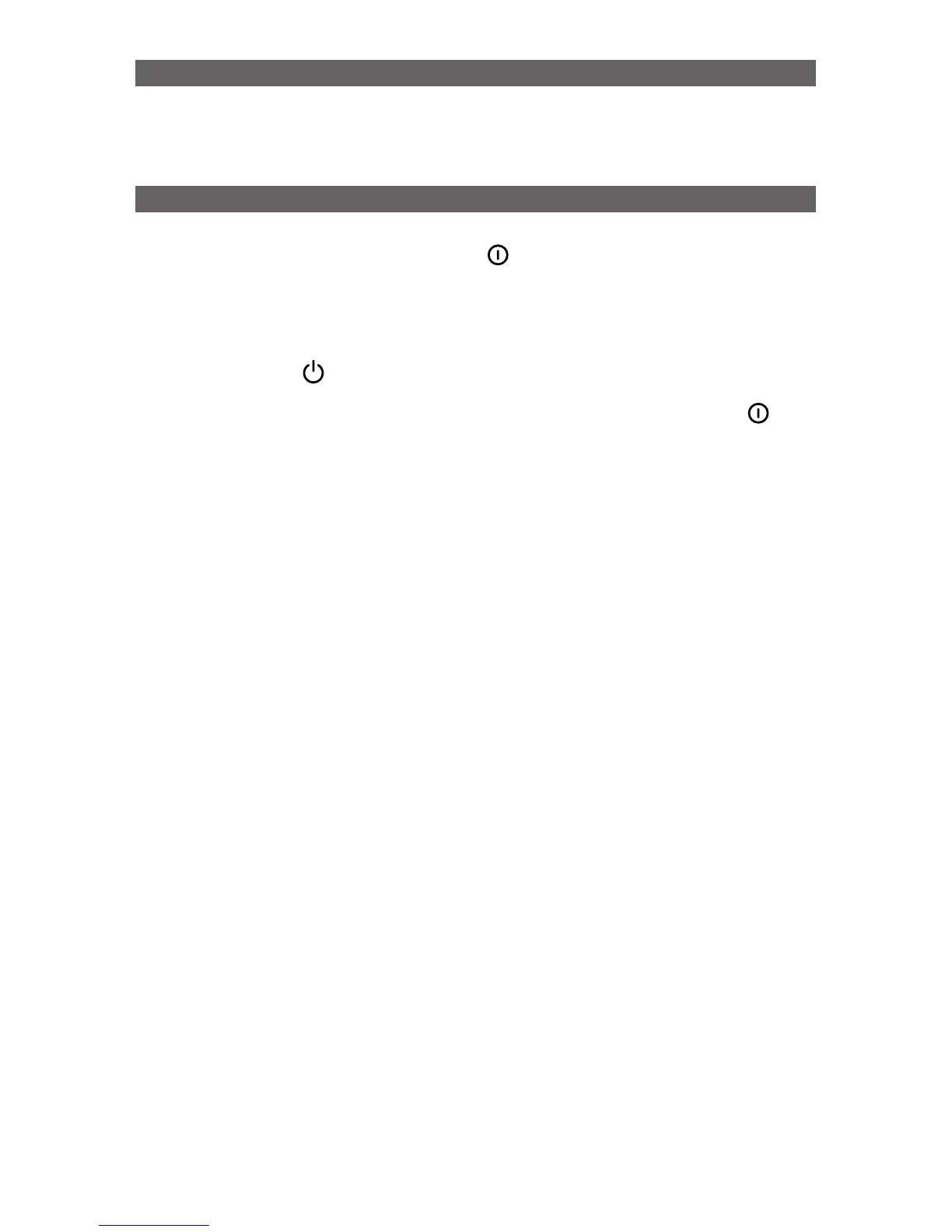Plug the mains cable into the power socket with 220V/50Hz AC.
4
MAINS CONNECTION
Switching On
Switch the set on with the MAIN POWER button, ( ). The set will turn on.
If not, press either : - PR UP or DOWN button on the front of set - or POWER button or the
UP/DOWN button or one of the NUMBER button 0..9 on the remote controller.
The STAND-BY INDICATOR will turn off and a picture will appear on the screen.
Switching off
Press POWER button ( ) on the remote controller to return the set to its stand-by mode.
The STAND-BY INDICATOR will illuminate.
If you don't use the set for extended period of time, turn it off with MAIN POWER button .
SWITCHING THE SET ON AND OFF
