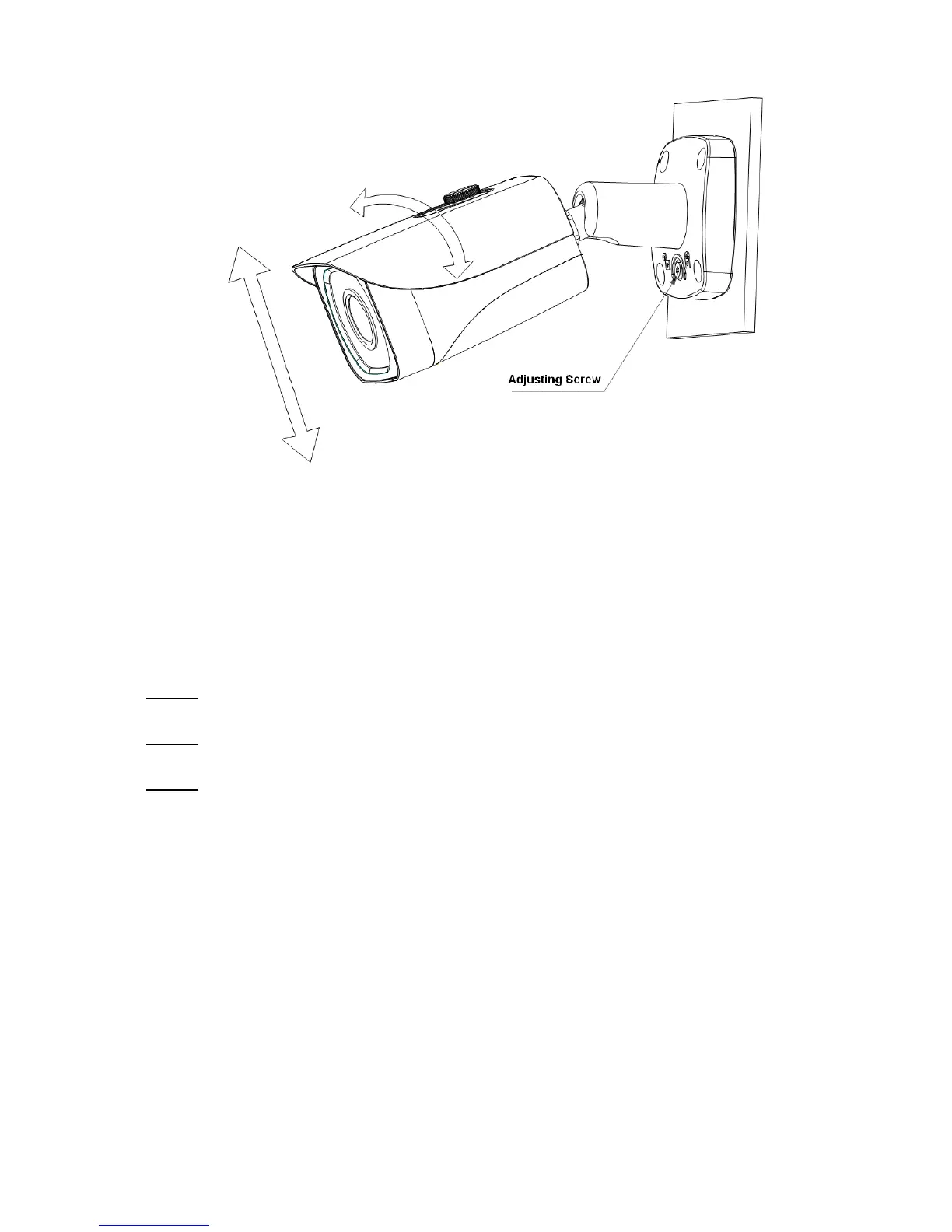Figure 3-2 Device installation 2
Note:
When you adjust direction and angle of the device, please loosen the adjusting screw first,
and fasten it when you are done.
When the camera body and installation chassis form a 90°angle and adjusting screw is
tight, please do not rotate the camera body over 360°.
Step 6
Use wobbler driver (in accessories bag) to loosen adjusting screw.
Step 7
Adjust the device in all possible directions, and set its monitoring direction.
Step 8
Use wobbler driver to tighten the screws.
