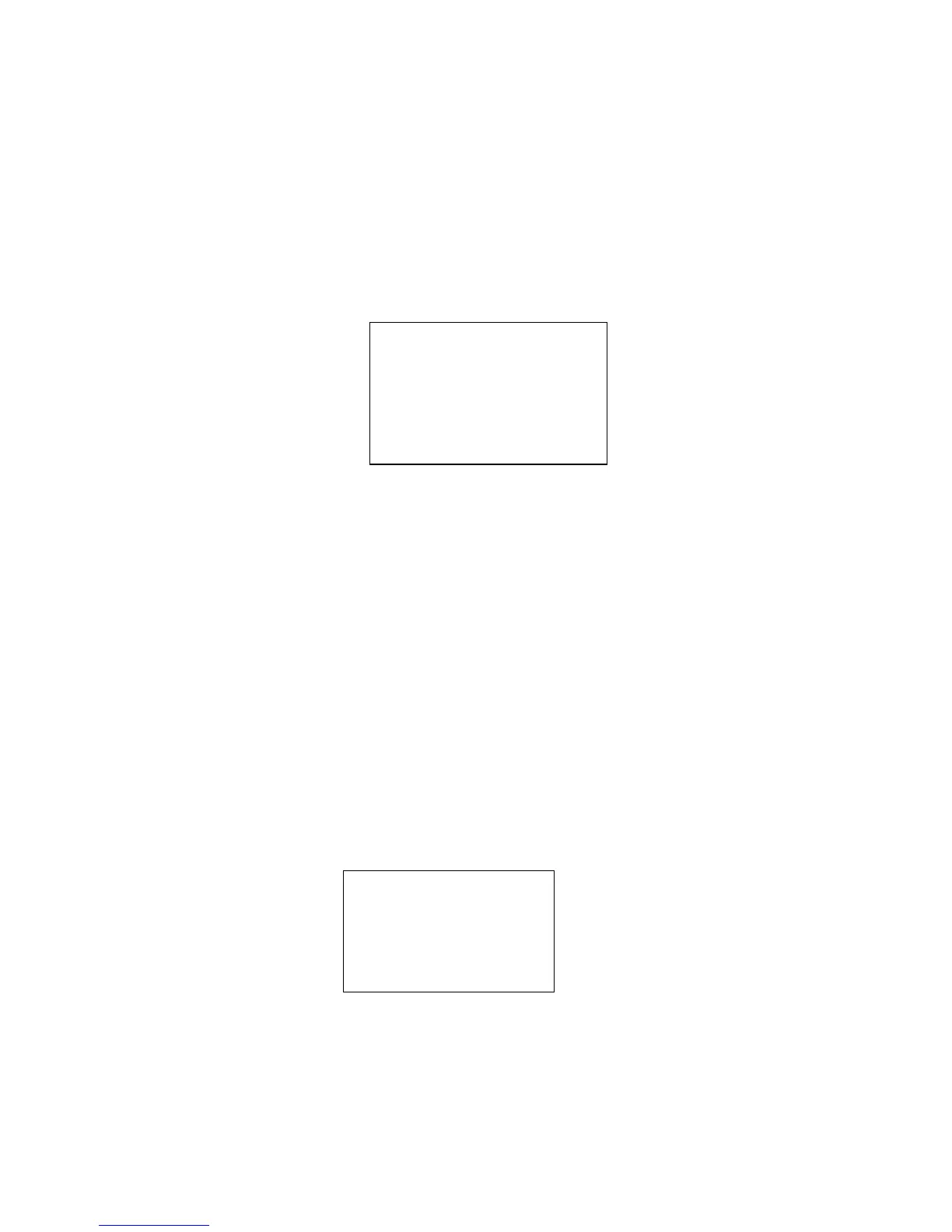30
SCAN NO : 001
SET LEFT LIMIT
SET RIGHT LIMIT
SCAN SPEED :160
RUN
STOP
BACK
EXIT
Move the cursor to PAN button and then click confirm button to go to setup interface.
PAN SPEED: Set dome rotation speed. The Value ranges from 1 to 255. Please use the left/right button
on the keyboard or in the speed dome terminal menu to set.
RUN: Move the cursor to call item and then click confirm button. The dome begins 360 degrees
continuous rotation.
STOP: Highlight stop item and then click confirm button. The dome stops rotation.
BACK: Go back to previous menu.
EXIT: Log out system menu.
4.4.4.3 Scan
Move the cursor to SCAN button and then click confirm button.
SCAN NO:Here is to set auto scan number. The value ranges from 1 to 5. Please use the left/right
button on the keyboard or in the speed dome terminal menu to set.
SET LEFT LIMIT:Here is to set camera left address. Click confirm button to save current setup.
SET RIGHT LIMIT:Here is to set camera right address. Click confirm button to save current setup.
SCAN SPEED: The value ranges from 1 to 255. Please use the left/right button on the keyboard or in
the speed dome terminal menu to set.
RUN: Please input auto scan number first, and then please move the cursor to RUN and click confirm
button to activate auto scan function.
STOP: Here is to terminate auto scan function.
BACK: Go back to previous menu.
EXIT: Log out system menu.
4.4.4.4 Cruise (Touring)
Move the cursor to highlight CRUISE item and then click confirm button to go to set interface.
CRUISE NO :Here is to ser tour number. The value ranges from 1 to 8. Please use the left/right button
on the keyboard or in the speed dome terminal menu to set.
CRUISE NO: : 001
CRUISE SETTING
DELETE CRUISE
RUN
STOP
BACK
EXIT
