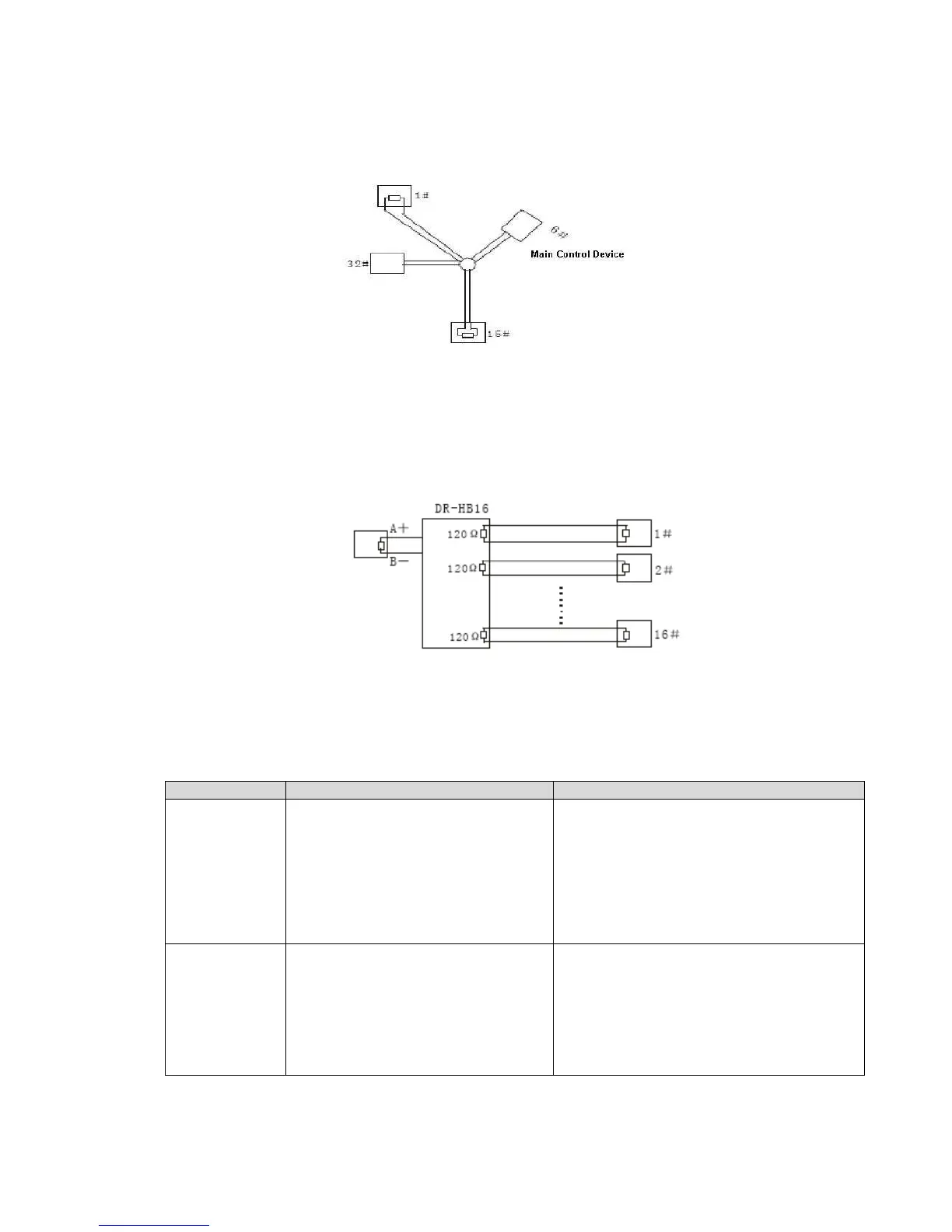40
conform to RS485 Bus standard. When the distances between devices are too long, the signal reflection
occurs and anti-jamming decreases, thus the signal reliability becomes very low. You can see speed dome
is not under control or speed dome is running automatically and can not stop.
Figure 7-3
In this situation, we recommend RS485 distributor. This device can turn star type connection into the
connection that conforms to RS485 bus industry standard, which can avoid the above mentioned problems
and enhance communication reliability. See Figure 7-4.
Figure 7-4
7.5
7.57.5
7.5 RS485 Bus FAQ
RS485 Bus FAQRS485 Bus FAQ
RS485 Bus FAQ
Speed dome
can run self-
diagnosis but I
can not control
it.
Host address(baud rate) and
speed dome address(baud rate)
are not match;
Positive and negative end of
RS485 Bus are misconnected;
Connection cable is loose;
RS485 Bus connection are cut
off;
Modify host or speed dome setup ;
Switch RS485 positive end and
negative end;
Fix connection cable firmly;
Replace RS485 Bus.
I can control
the speed
dome but is not
smooth
RS485 Bus connection are not
good;
One RS485 bus is off;
The distance between host and
speed dome is too far;
Parallel connected too much
speed domes.
Connect RS 485 Bus again;
Replace RS485 Bus;
Add terminal matching resistance;
Add RS485 distributor.
