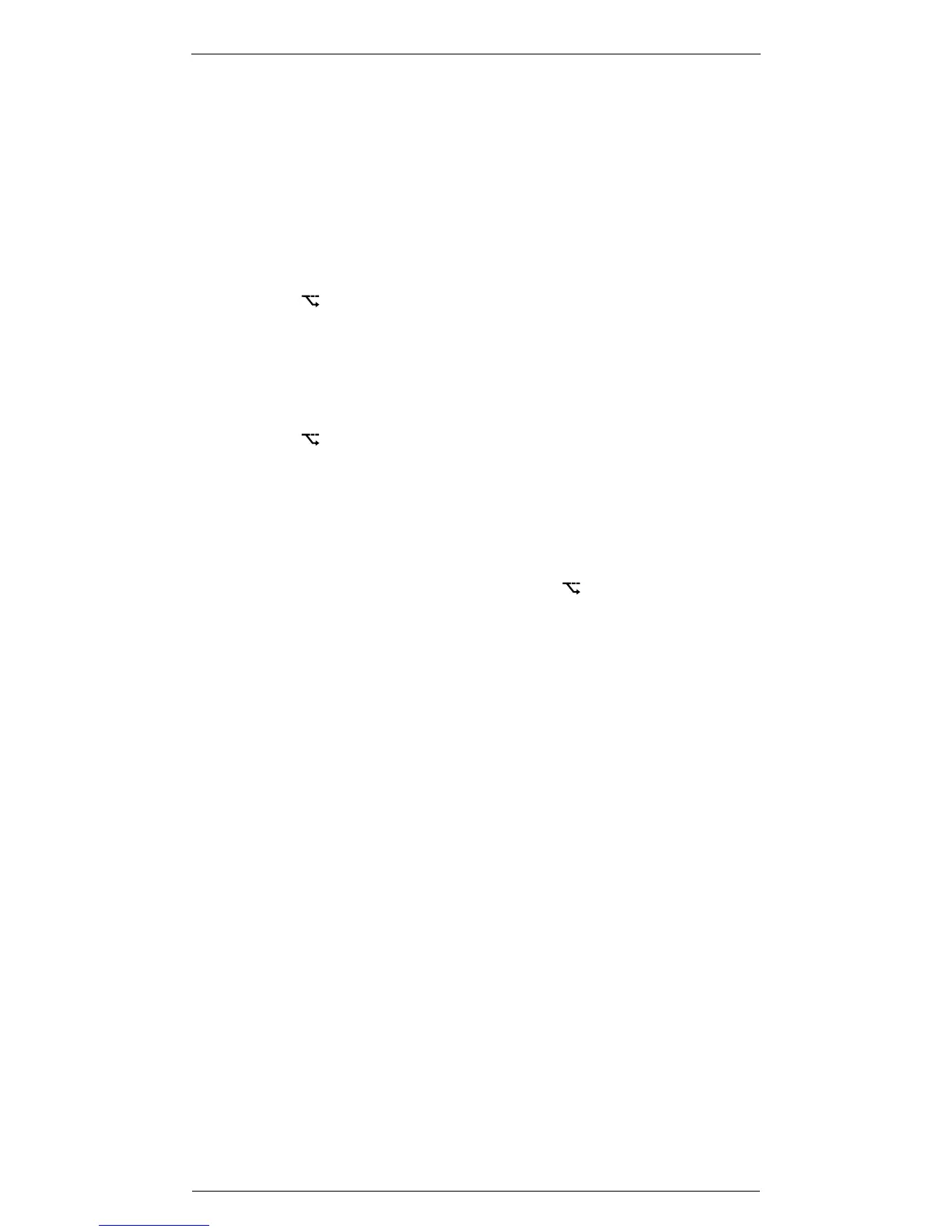ARC433 Series Si10-416_B
368 Operation
5.8 ECONO Operation
To start ECONO operation
1. Press “ECONO button” .
• “ ” is displayed on the LCD.
To cancel ECONO operation
2. Press “ECONO button” again.
• “ ” disappears from the LCD.
NOTE
ECONO operation is a function which enables efficient operation
by lowering the maximum power consumption value.
• ECONO Operation can only be set when the unit is
running. Pressing the operation stop button causes the
settings to be canceled, and the “ ” disappears from
the LCD.
• ECONO operation is a function which enables efficient
operation by limiting the power consumption of the
outdoor unit (operating frequency).
• ECONO operation functions in AUTO, COOL, DRY,
and HEAT modes.
•
POWERFUL operation and ECONO operation cannot
be used at the same time.
Priority is given to the function of whichever button is
pressed last.
• Power consumption may not drop even if ECONO
operation is used, when the level of power consumption
is already low.
