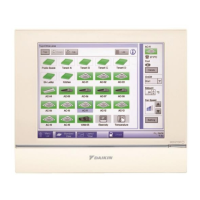IO-DAPPS www.daikinac.com 24
Topics in this secon cover the sequences of operaon for the BACnet™
Thermostat. These are advanced topics for control’s technicians
and engineers.
Room Temperature Setpoints
There are three temperature setpoints each for heang and cooling for
a total of six setpoints.
• Acve cooling
• Occupied cooling
• Unoccupied cooling
• Acve heang
• Occupied heang
• Unoccupied heang
Types of Setpoints
Acve setpoint – The acve setpoint is the current setpoint. The acve
setpoint is determined by the following.
• If the space is occupied, the controller uses the occupied setpoint
• If the space is unoccupied the controller uses the unoccupied
setpoint
• A user with Password 1 can enter an acve setpoint from the
display. This change is for a limited me or unl the next me the
space status changes from unoccupied to occupied
Occupied setpoint – A temperature setpoint entered by the controls
technician during controller setup and system commissioning. This
is the setpoint used when the system is occupied which is usually
controlled by the schedule in the controller.
Unoccupied setpoint – A temperature setpoint entered by the controls
technician during controller setup and system commissioning. This
is the setpoint used when the system is unoccupied which is usually
controlled by the schedule in the controller.
Setpoint Limits
No cooling setpoint can be higher than any heang setpoint.
If a user is adjusng a setpoint and it comes with the range set by
Minimum Setpoint Dierenal, the corresponding setpoint will be
changed to maintain the dierenal. For example, the Minimum
Setpoint Dierenal is 4°F and the Occupied Heang setpoint is 70°F.
If the user lowers the Occupied Cooling setpoint to 71°F, the controller
recalculates the Occupied Heang setpoint and changes it to 67°F.
Occupancy
The BACnet Thermostat is designed to operate as a stand-alone
controller and can determine occupancy based on its internal
occupancy schedule. The two occupancy states of the BACnet
Thermostat are Occupied and Unoccupied. An occupancy state can
also be commanded by another BACnet controller on the building
automaon network.
Occupied
If the internal schedule is enabled, the state of the schedule is set to
either occupied or unoccupied as the inial state.
Unoccupied
The unoccupied state is entered only if the internal occupancy schedule
is enabled and if the schedule is inacve.
Automac Cooling and Heang
Changeover
The BACnet Thermostat can be set to automacally change between
the heang and cooling modes.
• If the space temperature rises above the acve cooling setpoint,
the mode is set to cooling
• If the space temperature falls below the acve heang setpoint,
the mode is set to heang
Schedules
The internal occupancy schedule changes the BACnet Thermostat
between the occupied (acve) and unoccupied (inacve) states.
Sequences of Operaon

