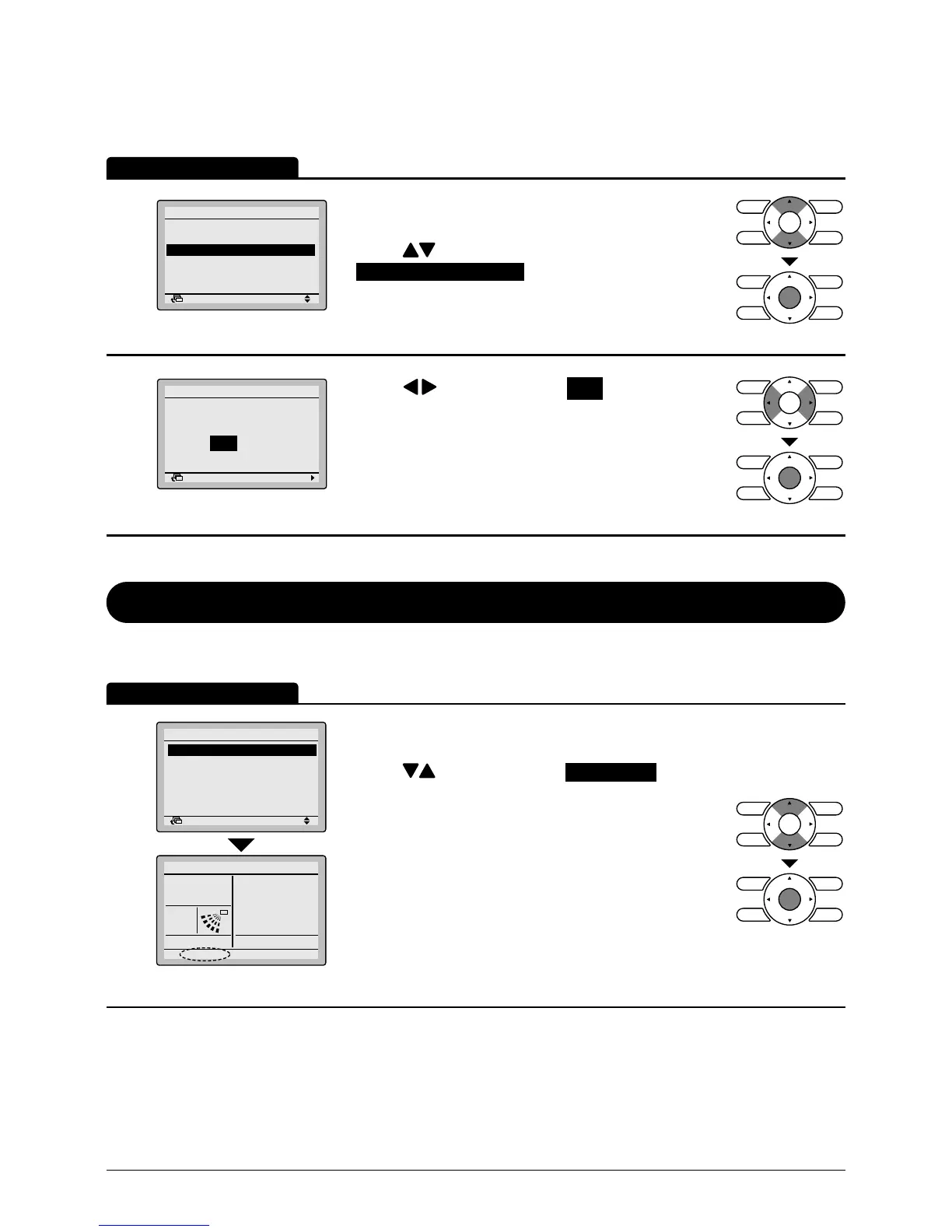BRC1E52A7 Operation manual
4PW71265-1 – 10.2011
32
Individual set all reset
1
Return Setting
Air Flow Direction
Individual Setting
Individual Setting List
Individual Setting
Individual Set All Reset
• Bring up the Air Flow Direction settings screen
(see page 30).
• Press buttons to select
on the Air Flow Direction
screen.
• Press Menu/Enter button.
2
Return Setting
Clear individual
air flow setting?
Individual set all reset
Yes No
• Press buttons to select Yes on the
conrmation screen.
• Press Menu/Enter button to conrm the reset and
go back to the main menu screen.
Quick Start (SkyAir only)
Quick Start On
1
Return Setting
Main Menu
Quick Start
Ventilation
Energy Saving Options
Schedule
Filter Auto Clean
Maintenance Information
1/2
Cool
Set to
Cool
28°C
Quick Start
• While operating in Cooling, Heating, or Auto mode,
display the main menu screen (see page 29).
• Press buttons to select
