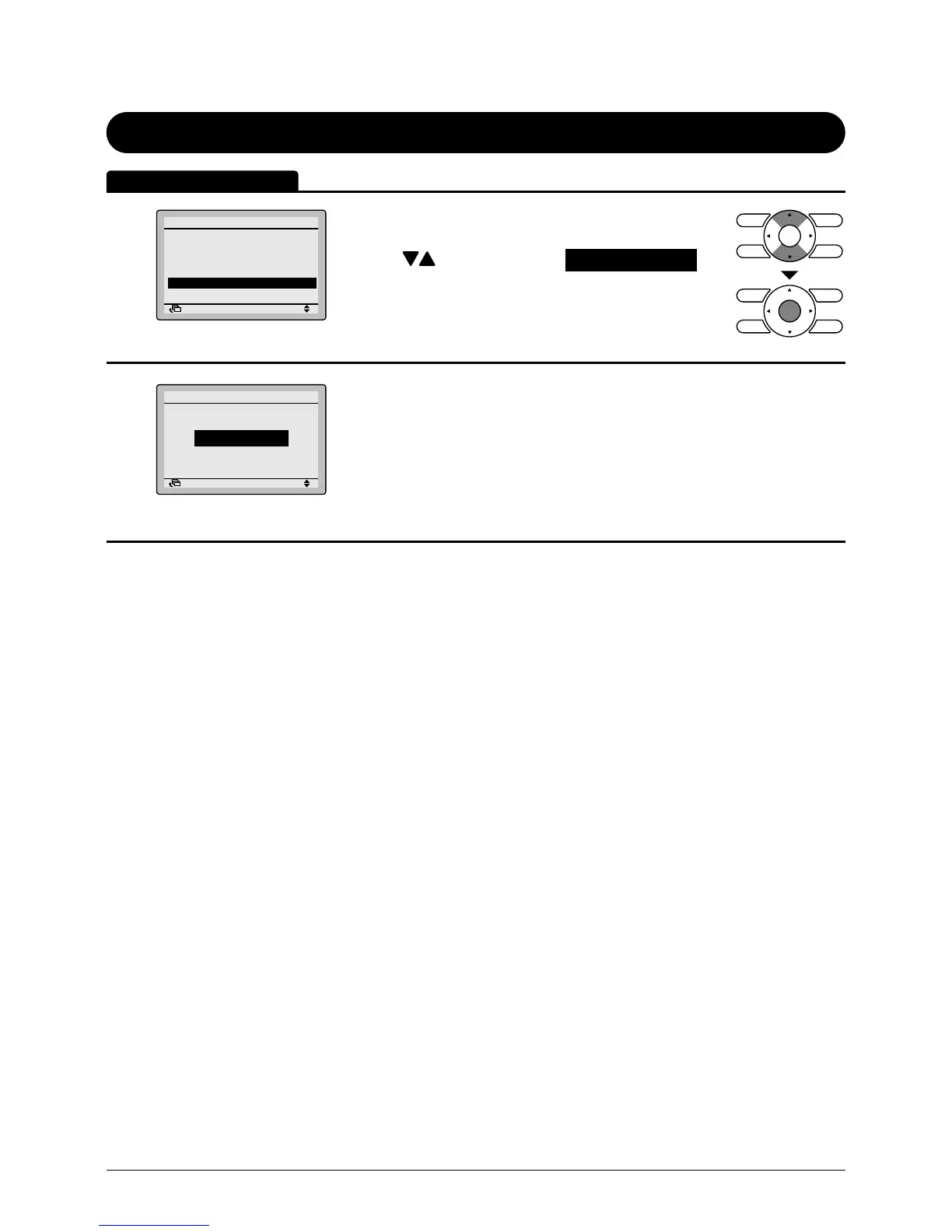BRC1E52A7 Operation manual
4PW71265-1 – 10.2011
50
Filter Auto Clean
1
Setting
Main Menu
Quick Start
Ventilation
Energy Saving Options
Schedule
Filter Auto Clean
Maintenance Information
1/2
Return
• Display the main menu screen.
(See page 29.)
• Press buttons to select Filter Auto Clean on
the main menu screen and press Menu/Enter
button.
2
Setting
Filter Auto Clean
Filter Auto Clean
0:00 - 3:00
Return
• Filter Auto Clean setting can be executed.
• This function is available only on the model whose
panel has automatic cleaning function of lter.
• For detailed operation refer to the operation
manual of these models.
Operation Method
