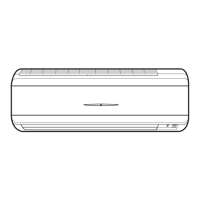What to do if my Daikin Air conditioning does not operate and the OPERATION lamp is off?
- JjosehesterAug 22, 2025
If your Daikin air conditioner isn't operating and the OPERATION lamp is off, check the following: Has a breaker turned OFF or a fuse blown? Is there a power failure? Are batteries properly set in the remote controller? Is the timer setting correct?