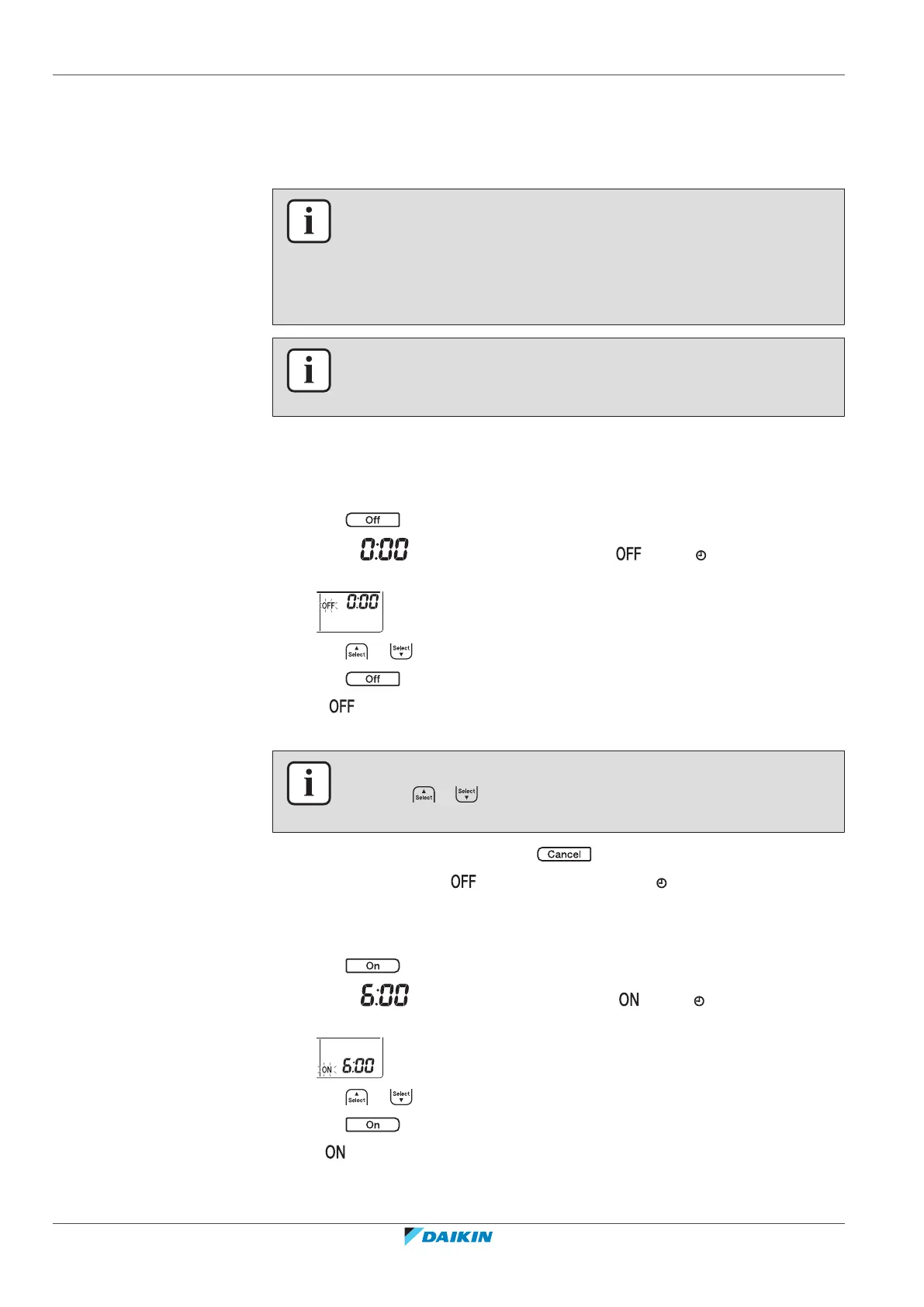6 | Operation
User reference guide
30
CVXM20+FVXM25~50A2V1B
Split system air conditioners
4P625990-1A – 2020.10
▪ 12 hour countdown OFF/ON timer. The unit will stop/start operating after the
set number of hours. Example: The ON timer is set at 10:30 to 3 hours, the unit
will start operating at 13:30.
Note: It is possible to combine both timer setting types.
INFORMATION
Program the timer again in case of:
▪ A breaker has turned the unit off.
▪ A power failure.
▪ After replacing batteries in the user interface.
INFORMATION
The clock MUST be set correctly before using any timer functions. Refer to "To set
the clock"[418].
6.11.1 24 hour clock OFF/ON timer setting
To start/stop OFF timer operation
1 Press to start.
Result: is displayed on the LCD and blinks. and the day of the
week disappear from the LCD.
2 Press or to change the time setting.
3 Press again.
Result: and the set time are displayed on the LCD. The Daikin eye lights
orange.
INFORMATION
Each time or is pressed, the time setting advances by 10minutes. Holding
the button down will change the setting rapidly.
4 To cancel the timer setting, press .
Result: The set time and disappear from the LCD. and the day of the week
are displayed on the LCD. The Daikin eye stops lighting orange.
To start/stop ON timer operation
1 Press to start.
Result: is displayed on the LCD and blinks. and the day of the
week disappear from the LCD.
2 Press or to change the time setting.
3 Press again.
Result: and the set time are displayed on the LCD. The Daikin eye lights orange.
