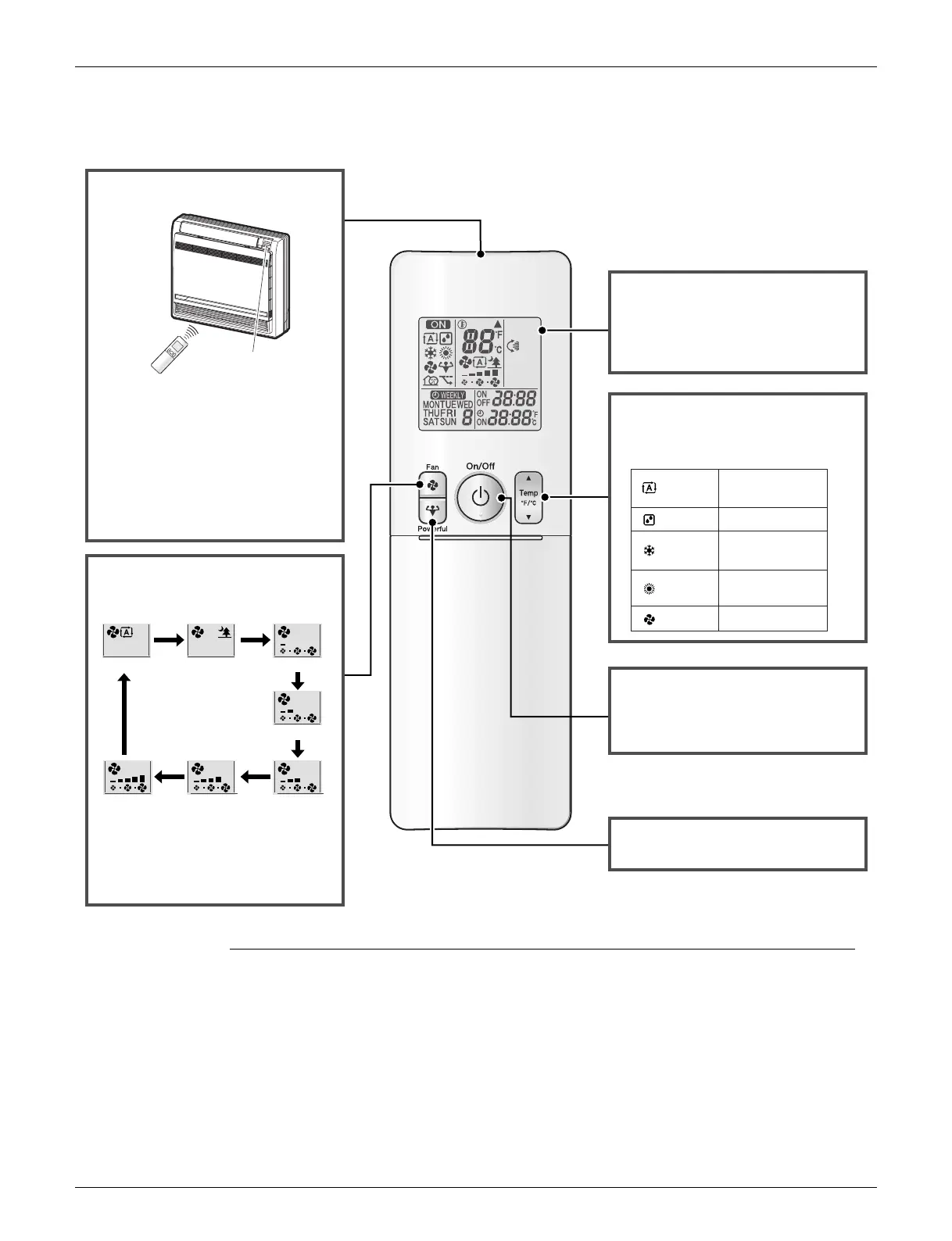ARC466A21 SiUS181631EA
162 Remote Controller
6. ARC466A21
Reference Refer to the following pages for details.
★
1 POWERFUL operation ..........................................................................................................P.87
< ARC466A21 >
Signal transmitter
Powerful
1
button
• Starts POWERFUL operation.
Display (LCD)
• Changes the temperature setting.
On/Off button
Auto Indoor unit quiet Low
Middle low
MiddleMiddle highHigh
• Press this button once to
start operation.
Press once again to stop it.
Temperature
adjustment buttons
• Displays the current settings.
(In this illustration, each section is
shown with all its displays on for the
purpose of explanation.)
• To use the remote controller, aim the
transmitter at the indoor unit. If there
is anything blocking the signals
between the unit and the remote
controller, such as a curtain, the unit
may not operate.
• The maximum transmission distance
is about 23 ft (7 m).
Fan setting button
• In indoor unit quiet operation,
operation sound becomes weak.
(The airflow rate also decreases.)
• In DRY operation, the airflow rate
setting is not available.
• Selects the airflow rate setting
every time you press this button.
(R24602)
: AUTO
: DRY
: COOL
: HEAT
: FAN
18 ~ 30 °C
(64 ~ 86 °F)
Not available
18 ~ 32 °C
(64 ~ 90 °F)
10 ~ 30 °C
(50 ~ 86 °F)
Not available
Receiver
