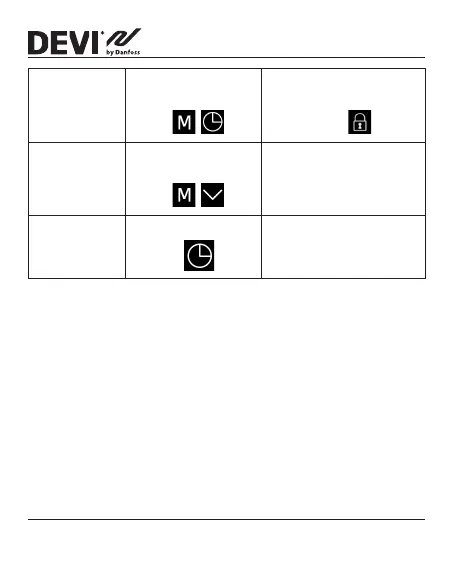DEVIreg™ Opti
Installation Guide14
Safety lock
Activate simultane-
ously buttons
To Activate/Deactivate
safety lock, hold for 8 sec.
Safety lock
icon appears.
Factory
restore
Activate simultane-
ously buttons
Turn thermostat OFF, hold
for 10 sec. 5 sec. count
down appears.
Setting timer
mode
Activate button
Display cycles through
timer setting modes.
Activates in all modes.
To save energy, when no interaction from user for >20 sec.,
thermostat will go into a stand by mode, where currently
measured temperature is displayed continuously. Interaction
from user, by pushing any of the buttons, will reactivate the
display (On/Off button, push and hold for 2 sec.).
Error codes
When the error occurs, the heating is turned off. When error
is resolved the thermostat, in some cases, will require a
restart to start heating again.
