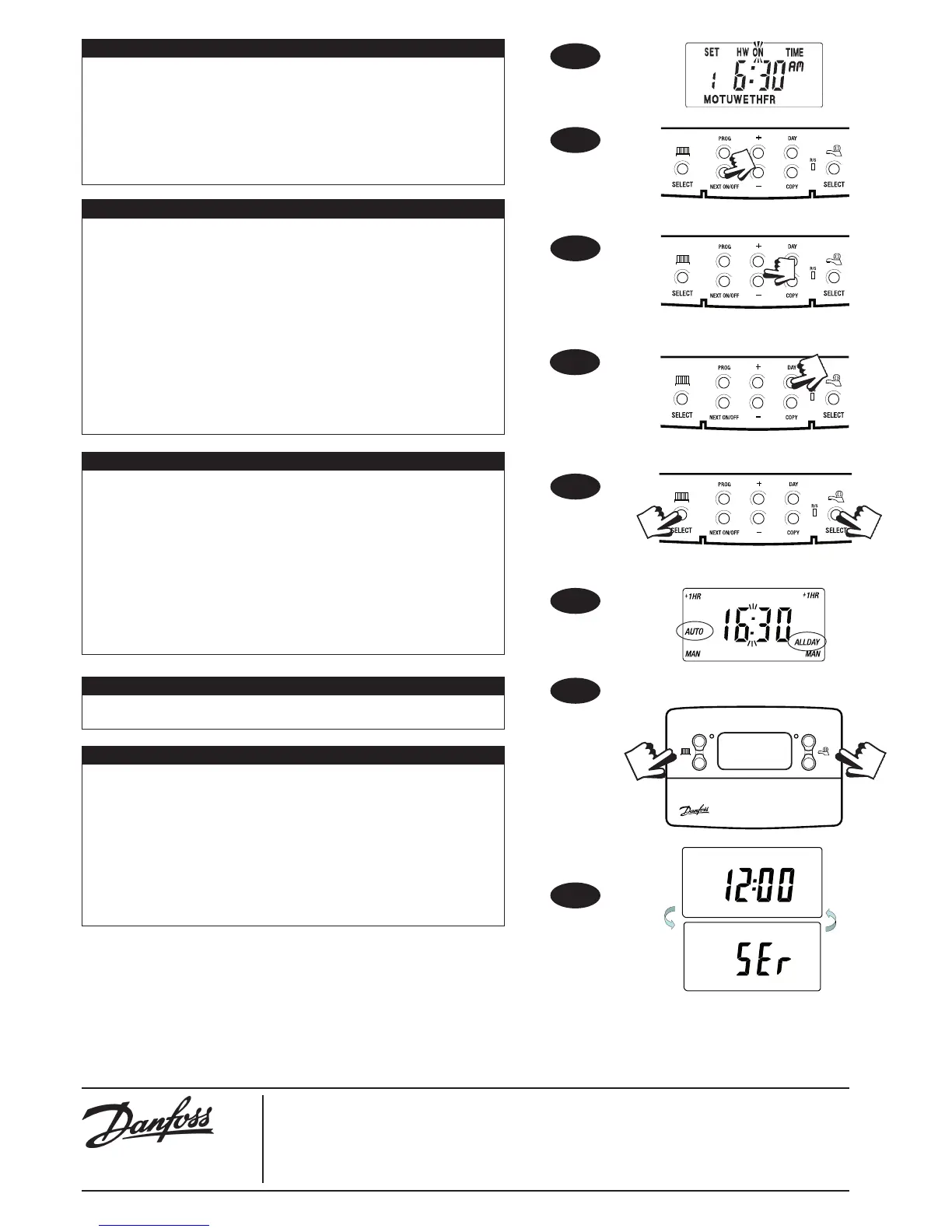Danfoss Ltd
Ampthill Road
Bedford, MK42 9ER
Tel: 01234 364621
Fax: 01234 219705
Email: ukheating@danfoss.com
Website: www.heating.danfoss.co.uk
Central Heating
+1HR override
Hot Water
+1HR
override
Central Heating
MAN override
Hot Water
MAN
override
Central Heating
SELECT
Hot Water
SELECT
F. Programming the Hot Water
To set the hot water programme press the PROG button (Fig. 2) until the SET HW ON
TIME appears on the display (Fig. 10).
Set the hot water programme in the same way as the heating programme, using the
+ and - buttons to alter the time (Fig. 12), by pressing the NEXT ON/OFF button (Fig.
11) to move to the next setting and by pressing DAY (Fig. 13) to advance through
days of the week (7 day mode) or to advance to Saturday and Sunday programming
(5/2 day mode).
Finally press PROG (Fig. 2) to return the unit to run mode (Fig. 5).
G. Running your Programme
To run the central heating programme: press the SELECT button next to the symbol
of a radiator (Fig. 14).
To run the hot water programme: press the SELECT button next to the tap symbol
(Fig. 14).
As you press each of the SELECT buttons the display will change between ON, OFF,
ALLDAY and AUTO. Select the option you require depending on your circumstances,
time of the year etc (Fig. 15).
• AUTO = the heating or hot water come on and go off at the programmed times
• ON = the heating or hot water will remain on constantly
• OFF = the heating or hot water will not come on
• ALLDAY = the clock will turn the heating or hot water on at the first programmed
ON and will leave it on until your last programmed OFF
H. Temporary Override Buttons
The grey buttons next to the radiator are the heating override buttons (Fig. 16)
The grey buttons next to the tap are the hot water override buttons (Fig. 16)
+1HR = the heating/hot water will remain on for an extra hour. If it is pressed whilst
the programme is off, the heating/hot water will come on immediately for 1 hour
then go off.
MAN = if this button is pressed when either system is on, then that system will go OFF
until the next programmed ON. If this button is pressed when either system is OFF,
that system will come ON until the next programmed OFF.
NB. These over-rides are only temporary and do not affect the preset programmes.
I. Winter Time / Summer Time Clock
The change between winter and summer time is handled automatically and will occur
on the correct date in Spring and Autumn.
J. Service Interval Timer
If the property is owned by a landlord he may, for gas safety reasons, have instructed
the installer to set the service interval timer.
If set a visual and audible warning will alert you that the boiler will need servicing within
the next 28 days. This warning is repeated each day at noon. (Fig. 17)
If the boiler is not serviced within 28 days the daily audible warning will sound
continuously and can only be cancelled each day by pressing any button on the unit.
In addition, all overrides and programming buttons will be disabled and the heating
and hot water will only operate for 15 minutes in each programmed hour.
As this is a gas safety feature only an installer can reset the service interval timer. This
will be done as part of the boiler service.
To move to
next event
To alter ON/
OFF times
To move to next day
or to weekend
+1HR
+1HR
MAN
MAN
Fig. 10
Fig. 11
Fig. 12
Fig. 13
Fig. 14
Fig. 15
Fig. 16
Fig. 17
Part No. 382 04/06
