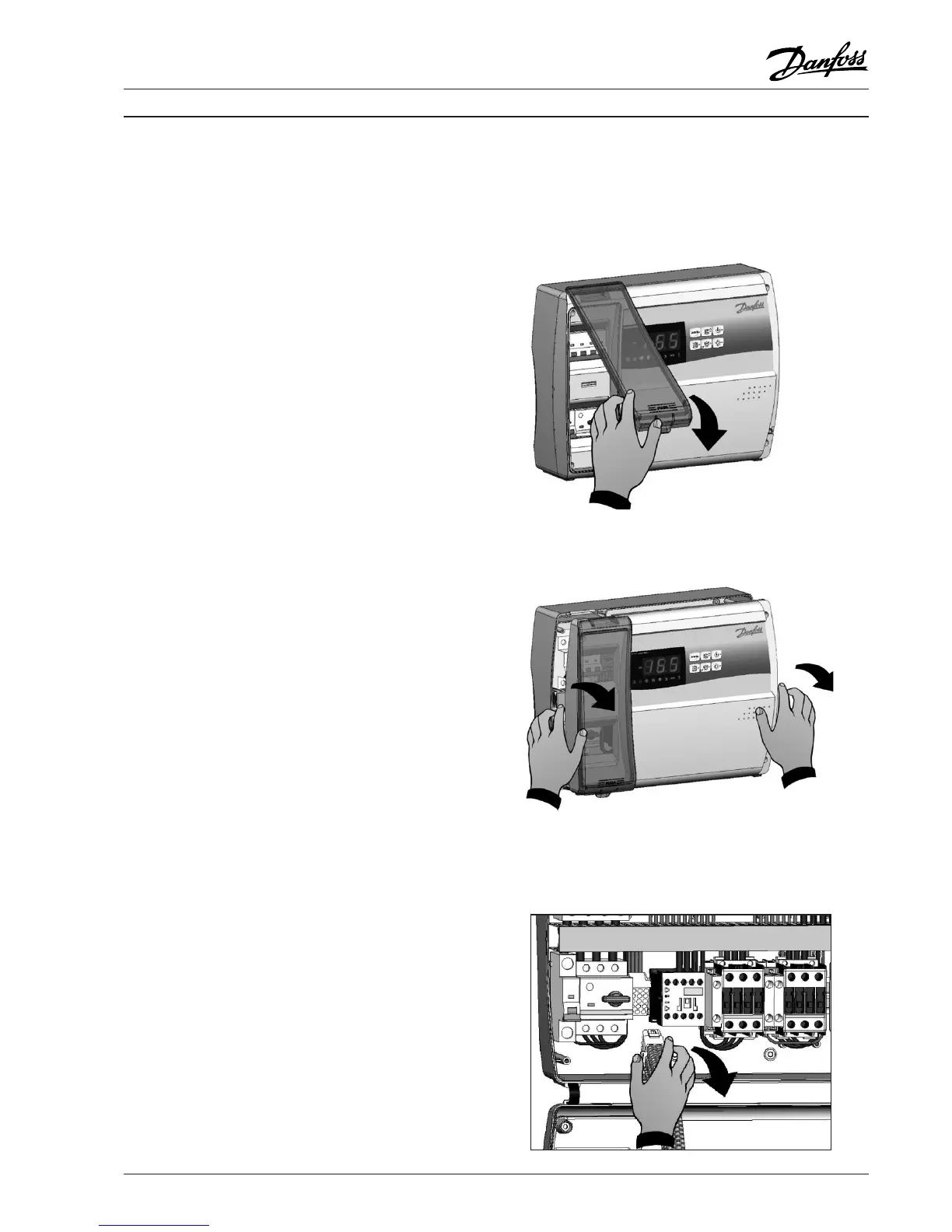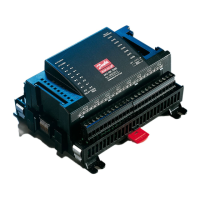© Danfoss A/S (RA Marketing/MWA), Nov. 08 RS8FE102, 080R9278 9
OPTYMA
TM
Control three-phase Operation and Maintenance Guide
4.
Close the transparent protection cover.
Installing the unit
(continued)
5.
Open the front of the housing, lift it and slide the two
hinges out as far as they will go.
6.
Bend the hinges and rotate the front panel by 180°
downward to gain access to the inside of the panel;
then disconnect the electronic card connector.
