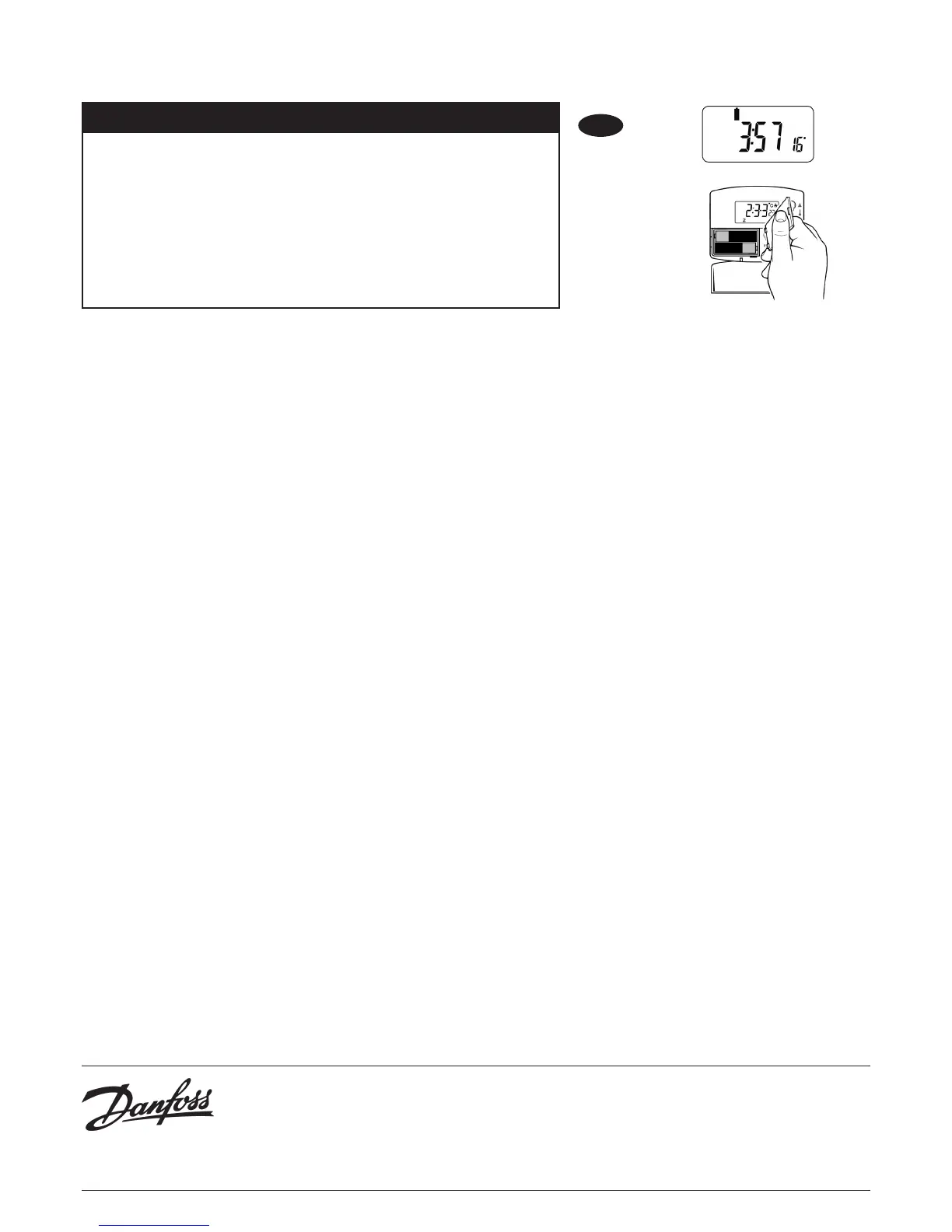Danfoss Ltd
Ampthill Road
Bedford, MK42 9ER
Tel: 0845 1217 400
Fax: 0845 1217 515
Email: ukheating@danfoss.com
Website: www.heating.danfoss.co.uk
Fig.11
• A low battery symbol will ash in the LCD display (Fig. 11)
• You have 15 days to replace the battery before the unit will switch o.
• Remove old batteries and insert new ones. All settings including time are
maintained.
• Press and release the RESET button to restart the unit. (Fig. 1)
NB. If the display ever goes blank during normal operation, the batteries will need
to be renewed with high quality alkaline cells. The reset button should be pressed
to restart the unit. All times, dates and events will be retained and need not be
re-programmed.
Battery Replacement
