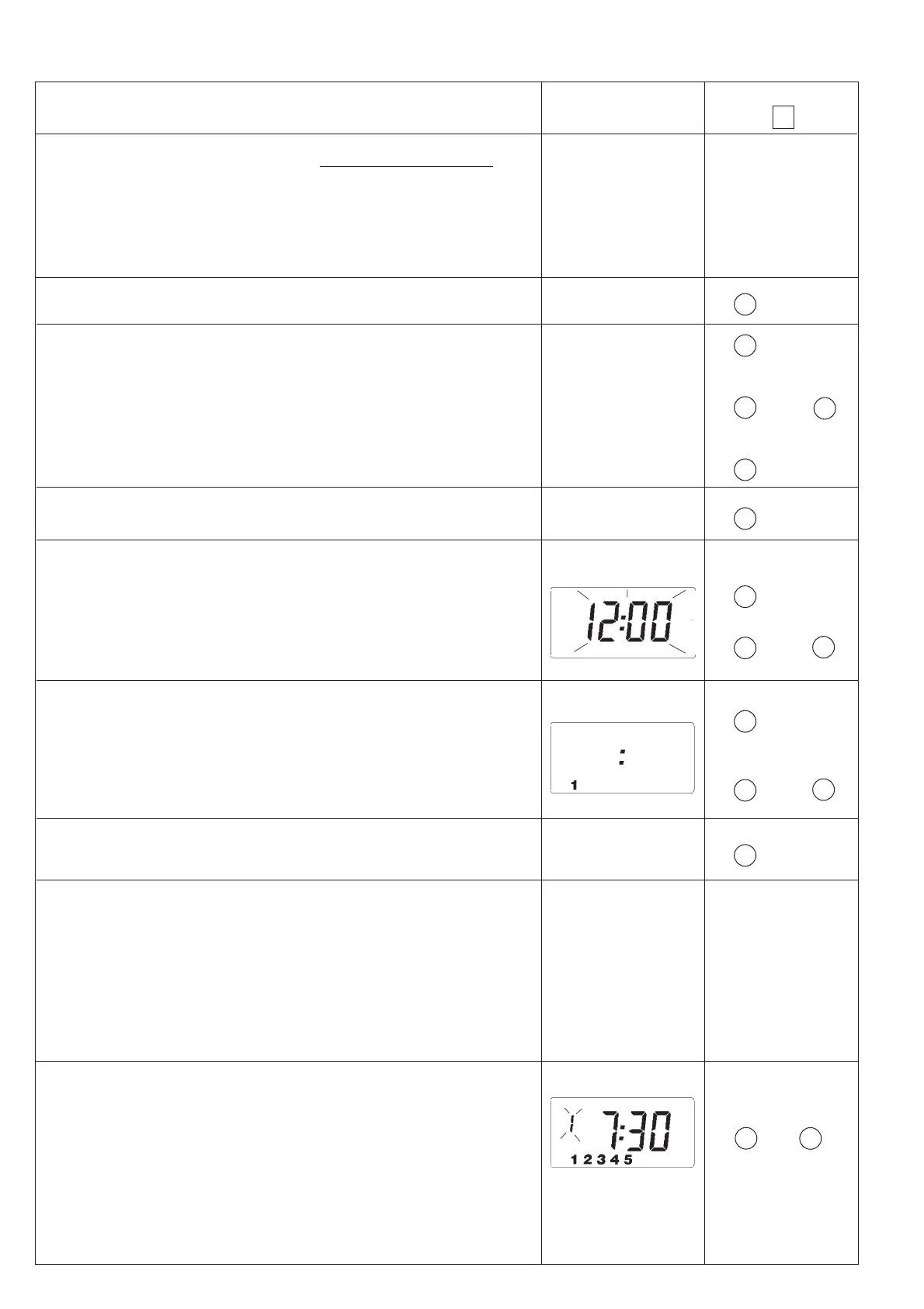2
BUTTONSLCD DISPLAYS
A) Important note; Resetting the unit - To ensure correct operation press reset button
before commencing with programming.
Important note; If no buttons are pressed for two minutes the unit will automatically go
back to run mode. All changes made will be saved.
B) USER PREFERENCES
Before programming the thermostat it is recommended that the user preferences as regards
clock display and temperature scale are set. Details of the available user preferences are shown
below:
Clock display: press both - and buttons and hold for 2 seconds to change display between
AM/PM & 24 hour. Repeat to return to original setting.
Temperature scale: to select between centigrade and farenheit temperature displays, follow
the steps below:
1. Press - and buttons for 2 seconds to enter temperature display mode
2. Press - and + buttons for 2 seconds to change between centrigrade and farenheit display
3.Press - and buttons for 2 seconds to change display back to time display mode prior to
programming.
Display actual room temperature: to permanently display actual room temperature press both
- and and hold for 2 seconds. Repeat to return to time display.
C) SETTING THE TIME OF DAY AND DAY OF WEEK
1 Press PROG button to enter programming mode.
2. Press + or – buttons to adjust time of day, if in AM/PM mode remember to ensure that AM/PM
setting is correct.
3. Press PROG to move on to select current day of week.
4. Press + or - button repeatedly until correct day of week is displayed. Day 7 is Sunday.
5. Press PROG button to advance to “Programming event times and temperatures”.
D) PROGRAMMING EVENT TIMES AND TEMPERATURES
Reminder - The thermostat can be set by the installer to provide 2 or 4 programme events per
day. The thermostat provides 5-day / 2-day Programming with one set of programmes for days
1-5, (Monday to Friday), and another set of programmes for days 6-7, (Saturday and Sunday).
Reminder - If thermostat has been set by building owner or installer for 2 events per day, only
2 events can be programmed.
Reminder – The time setting of all events are made in increments of 10 minutes.
Setting the time and temperatures events for Days 1-5.
1. Press + or – buttons to adjust event time for event 1.
-
plus
-
plus
+
-
plus
PROG
+
-
or
PROG
+
-
or
PROG
then
-
plus
then
then
-
plus
+
-
or
RESET
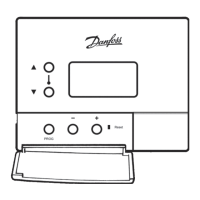