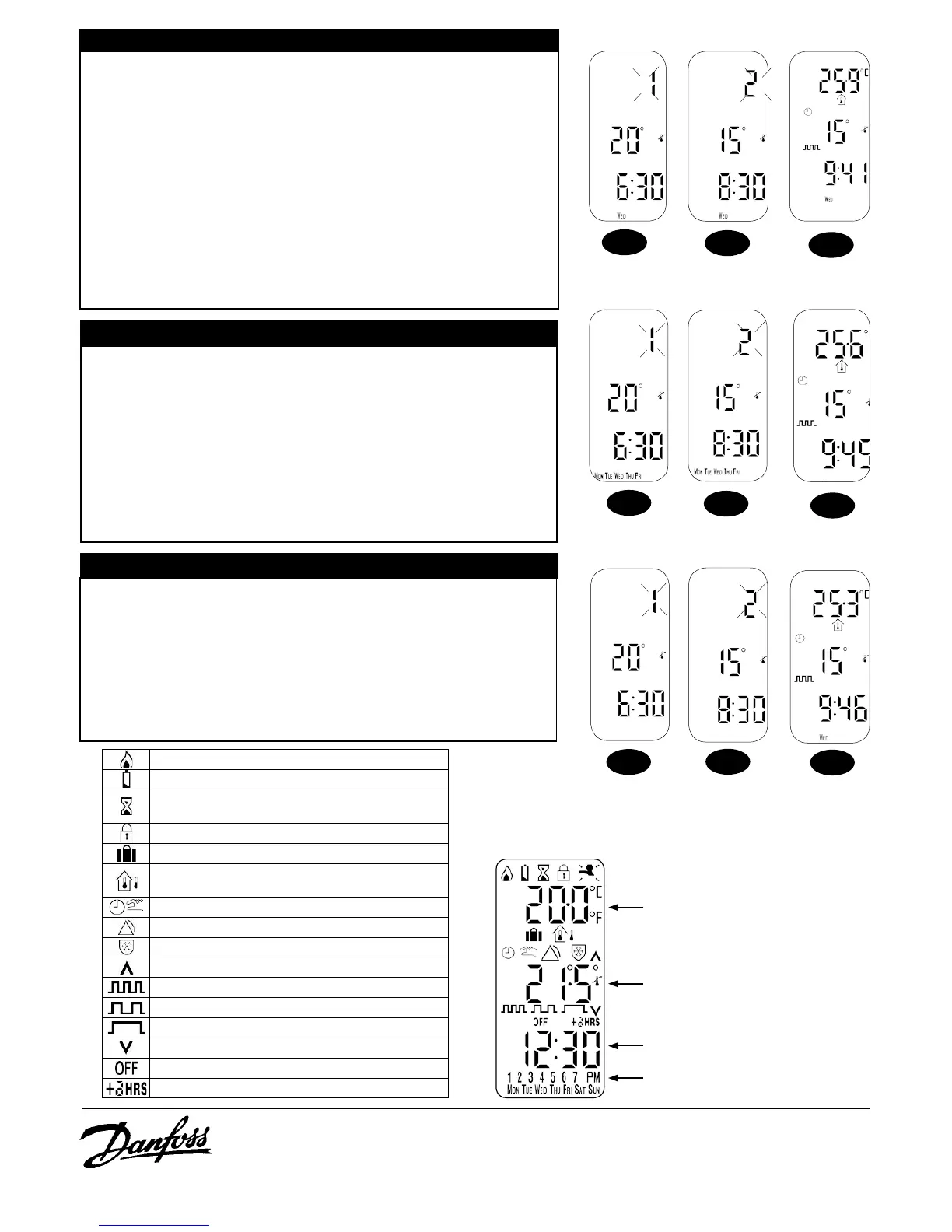Danfoss Ltd
Ampthill Road
Bedford, MK42 9ER
Tel: 01234 364621
Fax: 01234 219705
Email: ukheating@danfoss.com
Website: www.heating.danfoss.co.uk
CURRENT TEMPERATURE
PROGRAMMED TEMPERATURE
TIME
Days of Week (Numbers or Text)
DISPLAY
Programming in 5/2 day mode
a) Press PROG button until Event 1 ashes, then press the DAY button
until display shows weekdays (Fig.13)
b) Follow steps b as above (on 7 day mode) to programme times and
temperatures for weekdays (Fig.14)
c) Press the DAY button to programme events for weekend (day 6-7)
or press the COPY button to repeat weekday programme.
To return to RUN mode, press and release the PROG button. The
display will change to show the current time, the set temperature and
actual temperature (Fig.15)
Fig.13
Fig.14
Fig.15
Programming in 24 hour mode
a) Press PROG button until Event 1 ashes (Fig.16)
b) Amend the time and temperature as follows:
1. Use the + or - buttons to change the time
2. Use the V or Λ buttons to change the temperature in 0.5°C steps
3. Press the NEXT button to move to the next event (Fig.17)
4. Repeat the steps above for the remaining events
c) When all events are programmed press the PROG button to return
to RUN mode (Fig.18)
Fig.16
Fig.17
Fig.18
Programming in 7 day mode
a) Press PROG unit Event 1 ashes (Fig. 10)
b) Change the time and temperature as follows:
1. Use the + or - buttons to change time
2. use the s or t buttons to change the temperature
3. Press NEXT to set up next Event for the day
4. Repeat steps 1-3 for the remaining events (Fig.11)
c) When all events are correct, press DAY to programme events for the
next day. If you wish to repeat the times and temperature to another
day of the week then the COPY function can be used.
To return to RUN mode, press and release the PROG button. The
display will change to show the current time, the set temperature and
actual temperature (Fig.12)
Fig.10
Fig.11
Fig.12
Flame: shows when heating output is on
Battery: ashes when battery voltage is low
Hourglass: shows during programming delays or when
Delayed Start is active
Padlock: indicates keyboard lock
Suitcase: Holiday Mode
House and Thermometers:
Indoor and Outdoor Temperature
Clock and Hand: Timed and Manual Modes
Alarm: Alarm active
Frost Shield: Frost Mode
Λ Up Arrow: Temperature override up
Auto Mode (6 events per day)
Auto Mode (4 events per day)
Auto Mode (2 events per day) or All Day Mode
V Down Arrow: Temperature override down
OFF: Thermostat (O) Mode
+ HRS: Extend function
KEY TO SYMBOLS
