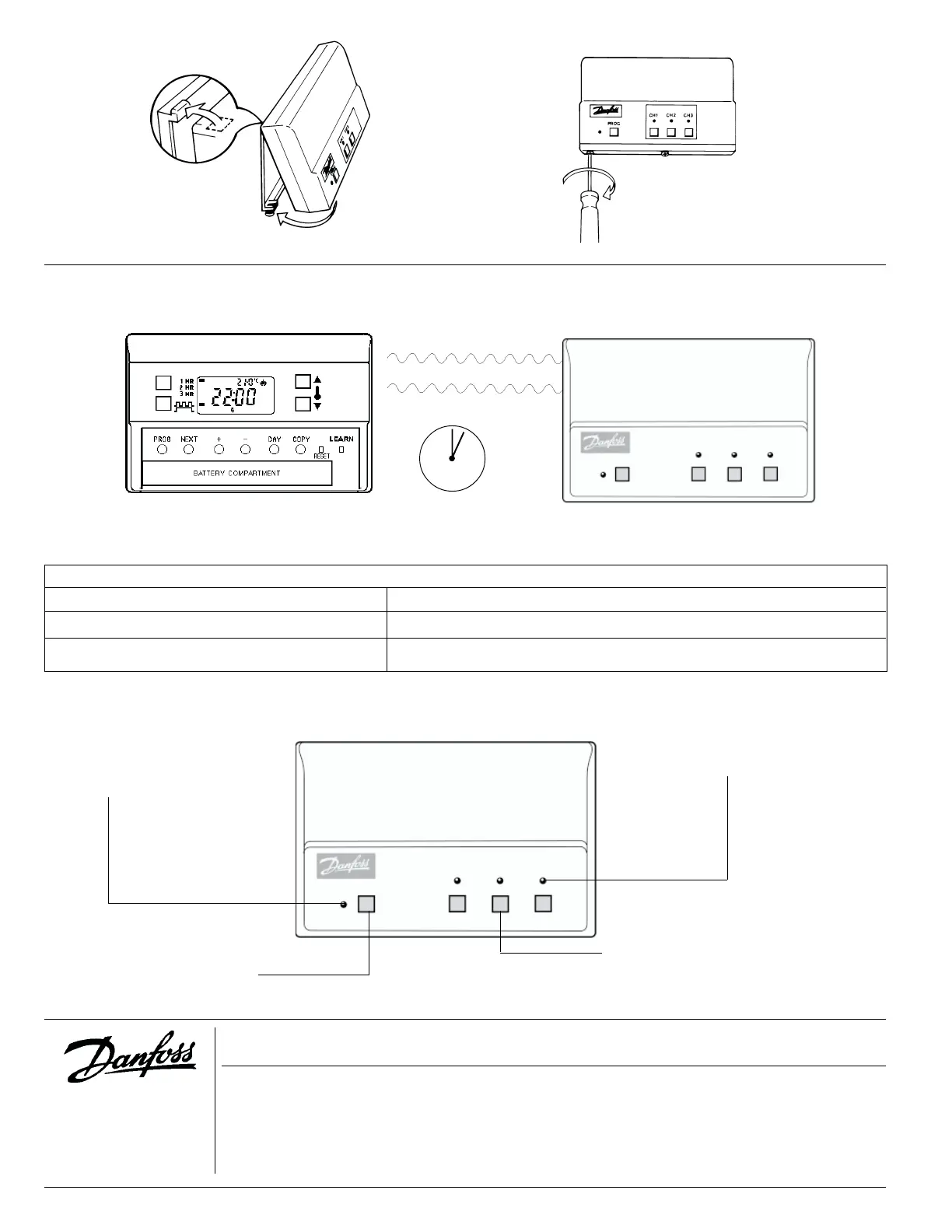2
5 Min. (max)
Commissioning Instructions
Step 1 TP75-RF Press and hold the "LEARN" button for 3 seconds
Step 2 RX1 Press and hold buttons PROG and CH1 for 3 seconds
Step 3 RX2 / RX3 For RX2 or RX3 repeat steps 1 and 2 for each thermostat and channel
433.92 MHz
Battery Compartment Flap lowered
TP75-RF/WP75-RF RX-1, RX-2, RX-3
Use only during programming
Receiver status LED,
lit when receiveing
Emergency ON button, press if communication
fails, turns on heat, returns to AUTO when
communication is re-established
Zone status LEDs, lit when ON
Danfoss can accept no responsibility for possible errors in catalogues, brochures and other printed material, and reserves the right to alter its products without
notice. This also applies to products already on order provided that such alterations can be made without subsequent changes being necessary in specifications
already agreed.
Part No: 34049 Iss 02 06/01
5. 6.
Danfoss Comfort and Building Controls
3435 Box Hill Corporate Center Drive
Suite C
Abingdon, Maryland 21009
USA
Tel: 00 1 443 512 0266 Fax: 00 1 443 512 0270
Danfoss Mfg Co Ltd
7880 Tranmere Drive
Mississauga
Ontario
Canada
Tel: 001 905 676 6000 Fax: 001 905 676 0279
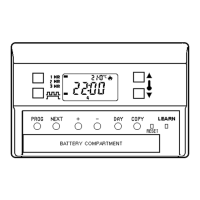