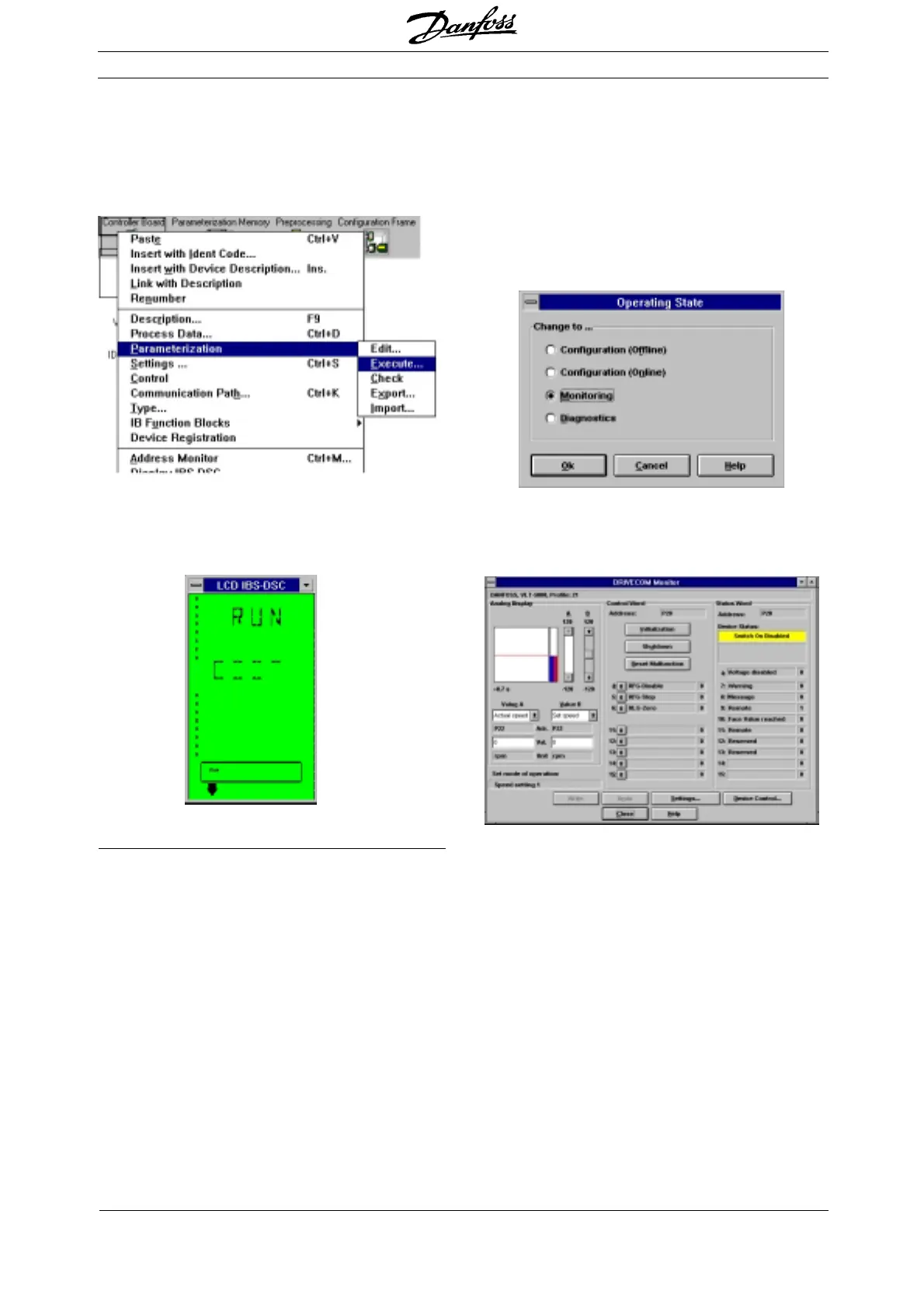VLT
®
5000 and Interbus CMD
3
MN.50.U1.02 - VLT is a registered Danfoss trademark
The VLT frequency converter is now set up and the
program can be downloaded to the PLC master.
This is done by clicking with the right mouse button
on the Controller board.
Select Parameterization and Execute.
After the parameterization is done, the master will
start to run. If you are using a Siemens S7 or S5
master, the LCD will look like this:
■■
■■
■ Drivecom profile
VLT 5000 has implemented the Drivecom profile in
the Interbus software. In order to be able to run with
the Drivecom profile, VLT parameter 512 Telegram
profile must be set to Fieldbus option.
If you change the operating state from Online to
Monitor you can write the control word and refe-
rence to the VLT frequency converter. In Monitor
state you can also read and write to parameters.
Now you can start the built in Drivecom monitor in
CMD by clicking on the Controller board and clicking
on the right mouse button. Select Drivecom.
The Drivecom monitor will now show Danfoss, VLT
5000, Profile: 21, in the upper left corner.
The Drivecom monitor is spilt up in three parts:
Analog Display, Control Word and Status word.
In the Analog Display part you can set a reference
and in the Control word part you can start and stop
the VLT frequency converter. In the Status word
part you can see the actual status word from the
VLT frequency converter.
