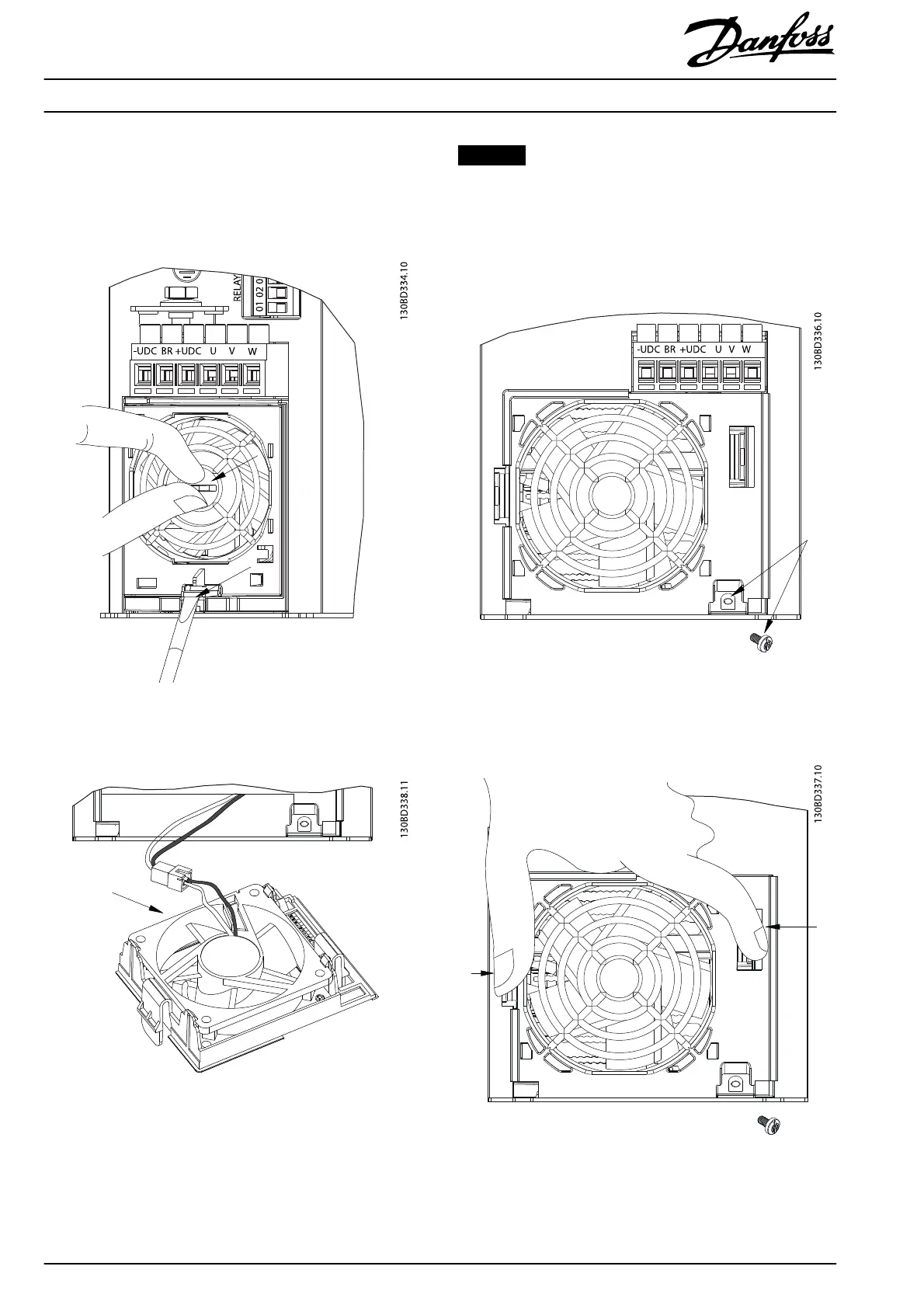Installation
Enclosure Sizes K1, K2, and K4
1. Grab the center handle on the fan and use a at-
edged
screwdriver to release the retaining lever.
Illustration 1.1 Removing Fan on Enclosure Sizes K1, K2, and K4
2. Unplug the fan cable.
Illustration 1.2 Fan Cable Plug. Plug Location Depends on Fan
Type.
NOTICE
For VLT
®
Midi Drive FC 280, the fan cable has 3 wires.
3. Connect the new fan cable and click the new fan
into place.
Enclosure Size K3
1. Remove the M3x6 screw in the bottom right corner.
Illustration 1.3 Removing Fan Screw on Enclosure Size K3
2. Press the levers on each side of the fan and pull the
fan outwards.
Illustration 1.4 Pulling out Fan on Enclosure Size K3
Installation Instructions
Fan Replacement
VLT
®
Midi Drive FC 280
2
Danfoss A/S © 11/2015 All rights reserved. MI07D102